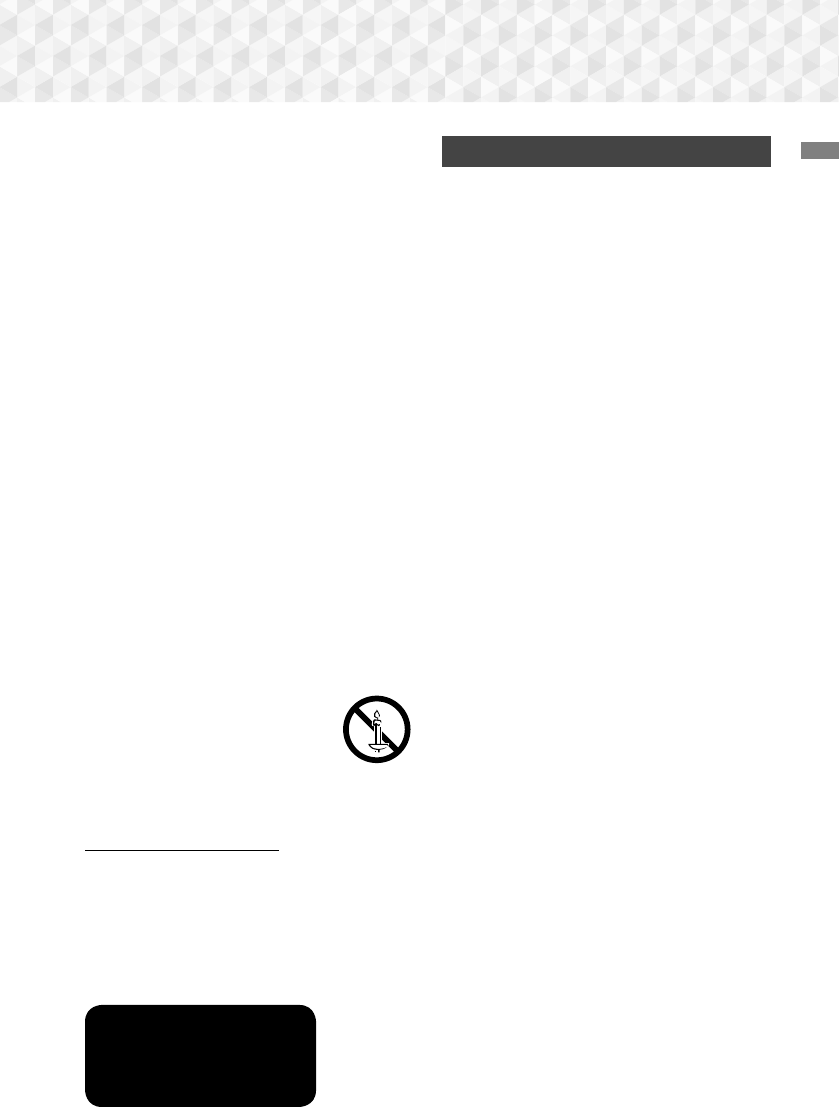-
Wie kann ich das Radio auf Werkseinstellungen zurücksetzen Eingereicht am 17-8-2022 11:16
Antworten Frage melden -
hallo, habe mir eine gebrauchte anlage samsung ht j5500 gekauft. funktioniert gut, nur den opera tv store finde ich nicht. ebenso auch nicht app für maxdome. wie kann ich die apps installieren ? Eingereicht am 25-5-2020 10:56
Antworten Frage melden -
Hallo,
Antworten Frage melden
Ich hab ein Problem. Mein Sohn hat heute mit der Fernbedienung von unserem heimkino von Samsung HT-J5500 gespielt. Dabei hat er vermutlich etwas verstellt, denn abends haben wir gemerkt wenn wir online filme anschauen wollten oder auch bei DVD'S, dass man nur hintergrund Geräusche und Musik sehr laut zuhören sind die Dialoge sind sehr schwach zuhören und abgedumpft. Ich weiß nicht mehr weiter. Ich habe es schon 2x zurück gesetzt dann den Equalizer selbst eingestellt usw. Ebenso ist uns auch aufgefallen, das die beiden hinteren Boxen nicht mehr funktionieren.
Könnt ihr mir vielleicht weiter helfen das wäre toll. Aso und ich versteh von der Technik nicht so viel bitte versucht meine Sprache zu sprechen :) das wäre toll vielen dank. Eingereicht am 6-4-2019 22:27 -
Ist dieses Gerät HT-J5500 auch Internet Apps abrufbar und LAN Anschluss mit enthalten.? Habe dieses Gerät heute bestellt wer kann mir zu dieser Anlage Allgemein was Sagen zu Qualität,Soundanlage ,zu den Anschlüssen usw. Und zu 3D Bluray -Qualität was Sagen ? Ich hoffe einer der dieses Gerät besitzt kann mir dazu einiges Sagen oder Auskunft geben .Danke Eingereicht am 13-7-2018 16:32
Antworten Frage melden -
Sensortasten an der Gerätefront – Beleuchtung?
Antworten Frage melden
Hallo Leute,
bin neu hier und suche dringend eine Antwort!
Die Frage:
Verfügt das Samsung HT-J5500 über beleuchtete Funktions-/ Sensortasten zur Bedienung, ohne FB, an der Gerätefrontseite?
Habe schon im Netz und in der Bedienungsanleitung, sowie den Technischen Daten und den Beschreibungen auf Amazon u. Samsung.com erfolglos gesucht.
Hoffe, in diesem Forum eine Antwort vom Kenner oder Nutzer dieses Home Cinema Systems zu erhalten.
MfG
Eingereicht am 15-2-2018 17:26 -
Hallo
Antworten Frage melden
Anlage angeschlossen an Sky receiver mit Aux und Optischen Kabel , an Fernseher mit Hdmi
angeschlossen , leider gehen nur 2 Boxen und der Subwoofer , also wie eine 2.1 Anlage !!!
Was muss ich machen um eine 5.1 Anlage zu erhalten ???
MFG. Eingereicht am 11-2-2018 22:10 -
hi meine Frage ist ob man den Bass bei dem samsung ht-j5500 5.1 heimkino die Bass stärke verstellen kann und wenn wie?. Und falls das nicht geht gibt es Adabter mit denen man das einstellen könnte? Eingereicht am 18-6-2017 19:05
Antworten Frage melden -
3 Lautsprecher ohne Funktion. Lautsprecher beim um klemmen funktionieren sie aber. Eingereicht am 6-3-2017 13:06
Antworten Frage melden -
samsung ht-j5500 5.1 heimkino- ist das internet radio fähig Eingereicht am 30-1-2017 12:44
Antworten Frage melden -
Wozu ist der usb-anschluß
Antworten Frage melden
Kann ich eine mouse oder tastatur anschließen? Eingereicht am 24-1-2017 07:15 -
skay resiever ,samsung tv,und samsung ht-j 5500 verbinden Eingereicht am 2-1-2017 14:16
Antworten Frage melden