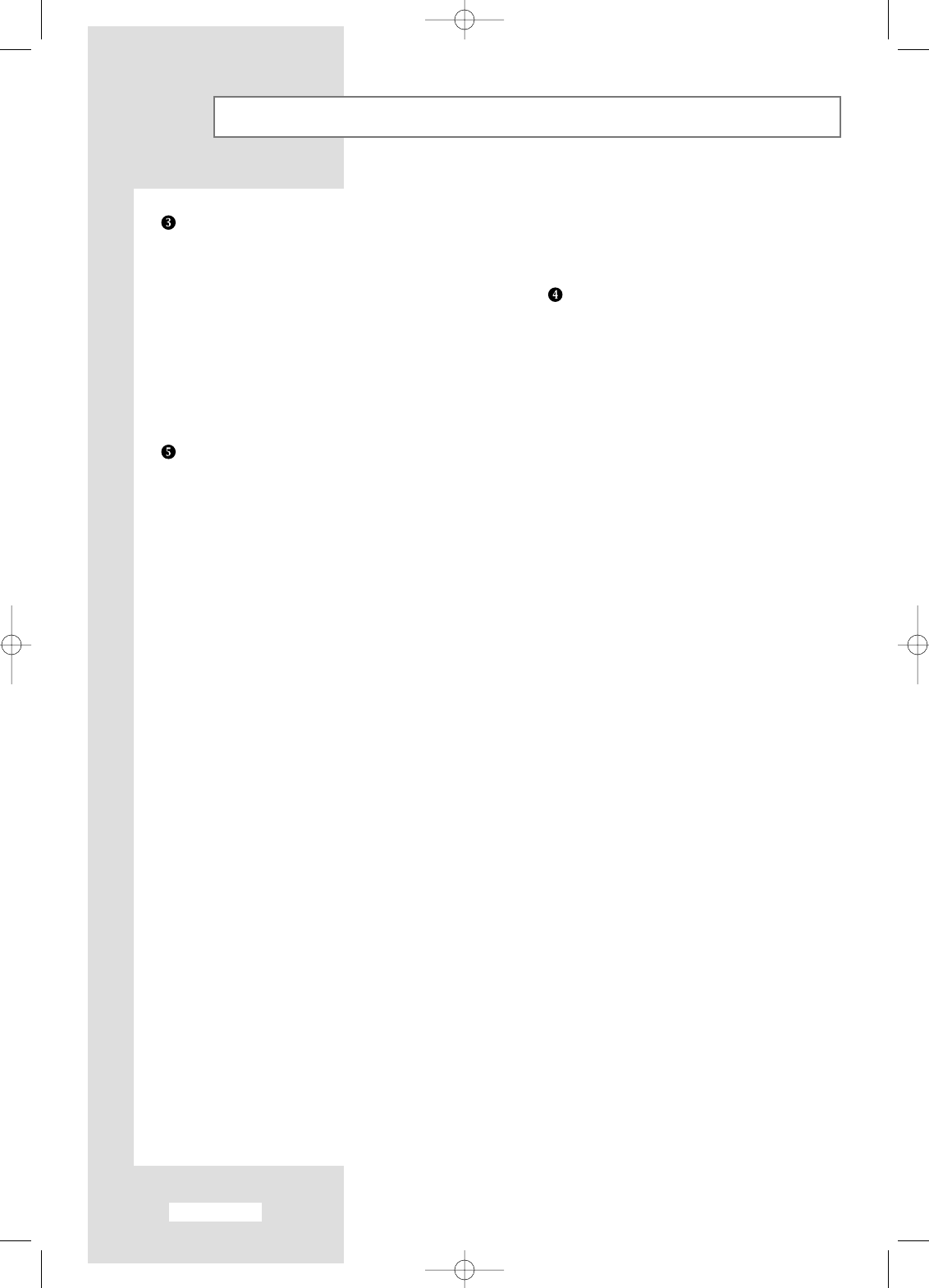English-6
Viewing the Connection Panel
Connecting External A/V Devices
- Connect RCAor S-VIDEO cable to an appropriate external A/V device such as VCR, DVD or Camcorder.
- Connect RCAaudio cables to “
L - AUDIO - R” on the rear of your set and the other ends to
corresponding audio out connectors on the A/V device.
- Headphone may be connected to the headphone output ( ) on the rear of your set. While the
headphone is connected, the sound from the built-in speakers will be disabled.
Connecting Computer
- Connect the D- Sub cable to “PC (PC IN)” on the rear of your set.
- Connect the stereo audio cable to “
AUDIO (PC IN)” on the rear of your set and the other end to
“Audio Out” of the sound card on your computer.
BN68-00751C-00Eng 7/20/04 5:20 PM Page 8