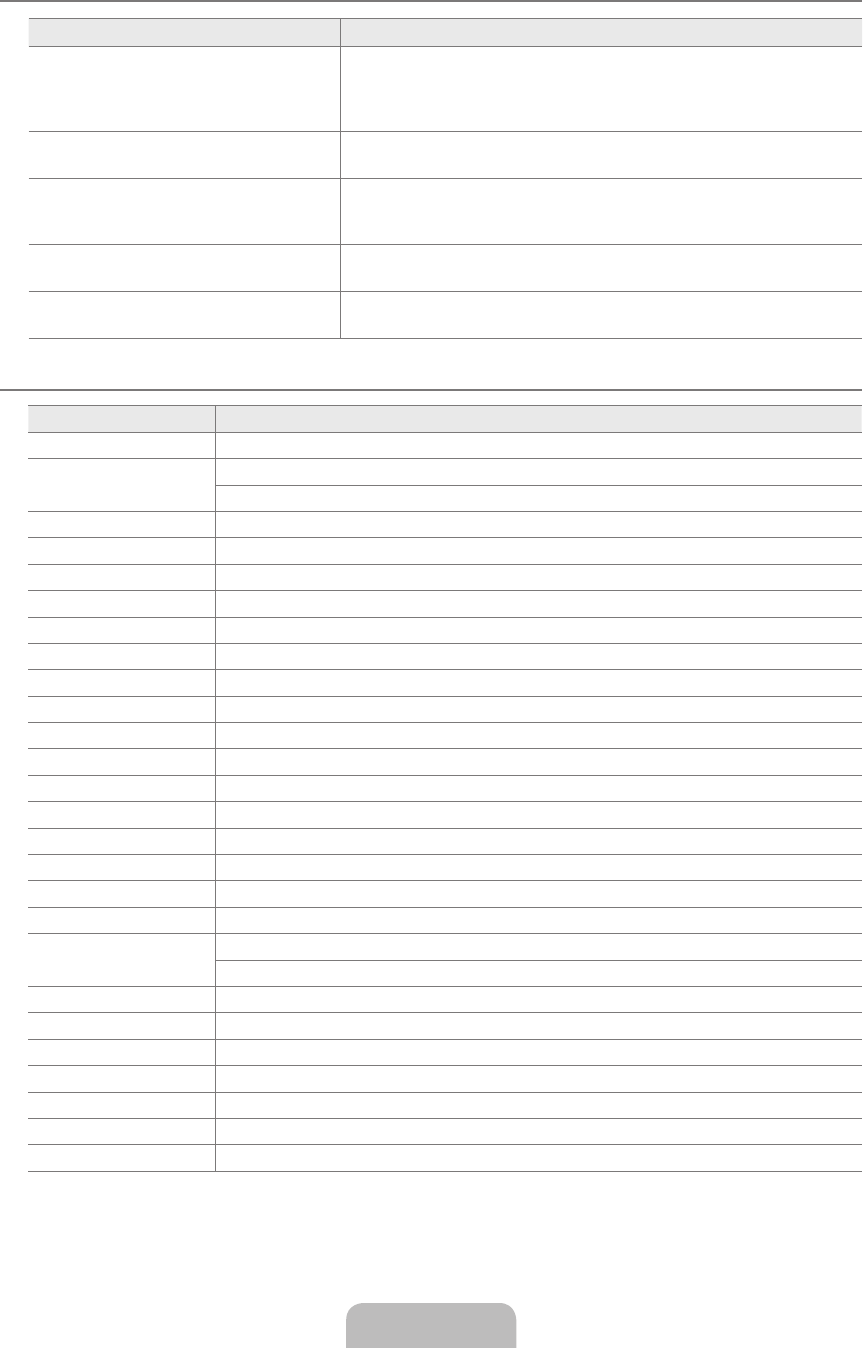Troubleshooting for internet@TV
Problem Possible Solution
Some widget services do not work. Check with that service provider.
In the widget, press the green button and get contact information or refer to
help website for widget service provider information.
Refer to Help website page.
Some widget contents only have English. How
can I change the language?
Widget content language may be different from widget user interface language.
It depends on service provider.
After factory reset, Yahoo Widget service
doesn’t work and warning message is
displayed.
After factory reset, turn off and on your TV. Then restart Internet@TV.
At the Flickr widget, I logged in my account.
But, I can’t view my picture.
Visit Yahoo Web site, and activate your Flickr account at your Yahoo! ID.
At the Profile widget, I did change location,
but the previous setting still remains.
Turn off and on your TV. Then restart Internet@TV.
Now, you can enjoy widget services supported in changed location.
Help Website
Approaching step may be changed later on.
It can be different links for special countries.
¦
¦
N
N
Country Website
Austria
Belgium
Czech
Denmark
Finland
France
Germany
Greece
Hungary
Ireland
Italy
Netherlands
Norway
Poland
Portugal
Slovakia
Spain
Sweden
Switzerland
United Kingdom
Turkey
Estonia
Latvia
Lithuania
Russia
Ukraine
BN68-02325A-Eng.indb 57 2009-05-19 3:43:22