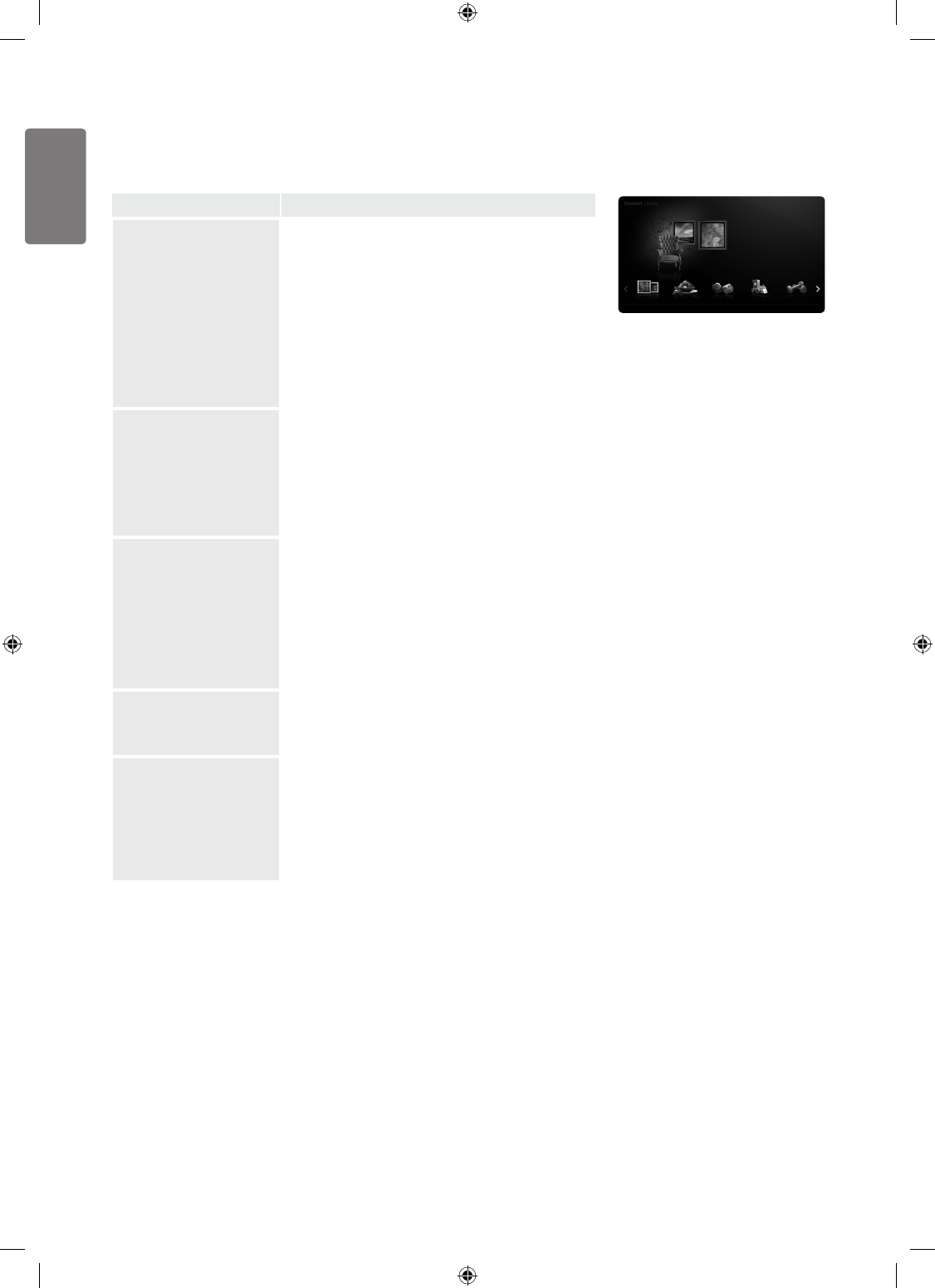Using the Contents
You can use enjoy content stored in the TV memory.
To return to Content Library main menu, press the EXIT button.
Option Description
Gallery This function plays a Slideshow with high resolution
images and background music and produces various
atmospheres. Using the Gallery function of the TV, you
can change your home atmosphere.
The copyrights of the Gallery contents and all issues
related to them are reserved by TimeSpace, Inc.
Press the ENTERE button to pause the Slideshow,
and also press the ENTERE button to resume the
Slideshow.
Press the INFO button to display information on the
selected photo. (This is not displayed if the photo has
no information.)
■
■
■
Cooking You can view various recipes and then easily follow them
step by step. Enjoy these contents which will give you
great ideas for meals.
The recipes introduced in the Cooking contents on
the Samsung TV are based on recipes published by
Anness Publishing.
The copyrights of the Cooking contents and all issues
related to them are reserved by Practical Pictures.
■
■
Game This category provides entertainment games for the
whole family.
For the buttons used in the games, refer to the
directions on the screen.
Colour Buttons for Games
Red:
Press to move to the game home screen.
Green:
Press to pause the game.
Yellow:
Option Key.
Blue:
Press to exit the game
■
■
Children This is educational and interactive content that children
can watch repeatedly.
The copyrights of the Children contents and issues
related to them reserved by UpToTen.
■
Wellness This is beneficial health management content that
provides stretching and massage exercises that can be
enjoyed by the whole family.
The Basic Stretches contents are automatically
played so that you can easily follow the movements on
the screen. To move to the previous or next operation,
press the ◄ or ► button to view the required step. The
selected item is displayed on the screen.
■
■
R
Return
e
Exit
Gallery
Gallery Cooking Game Children Wellness