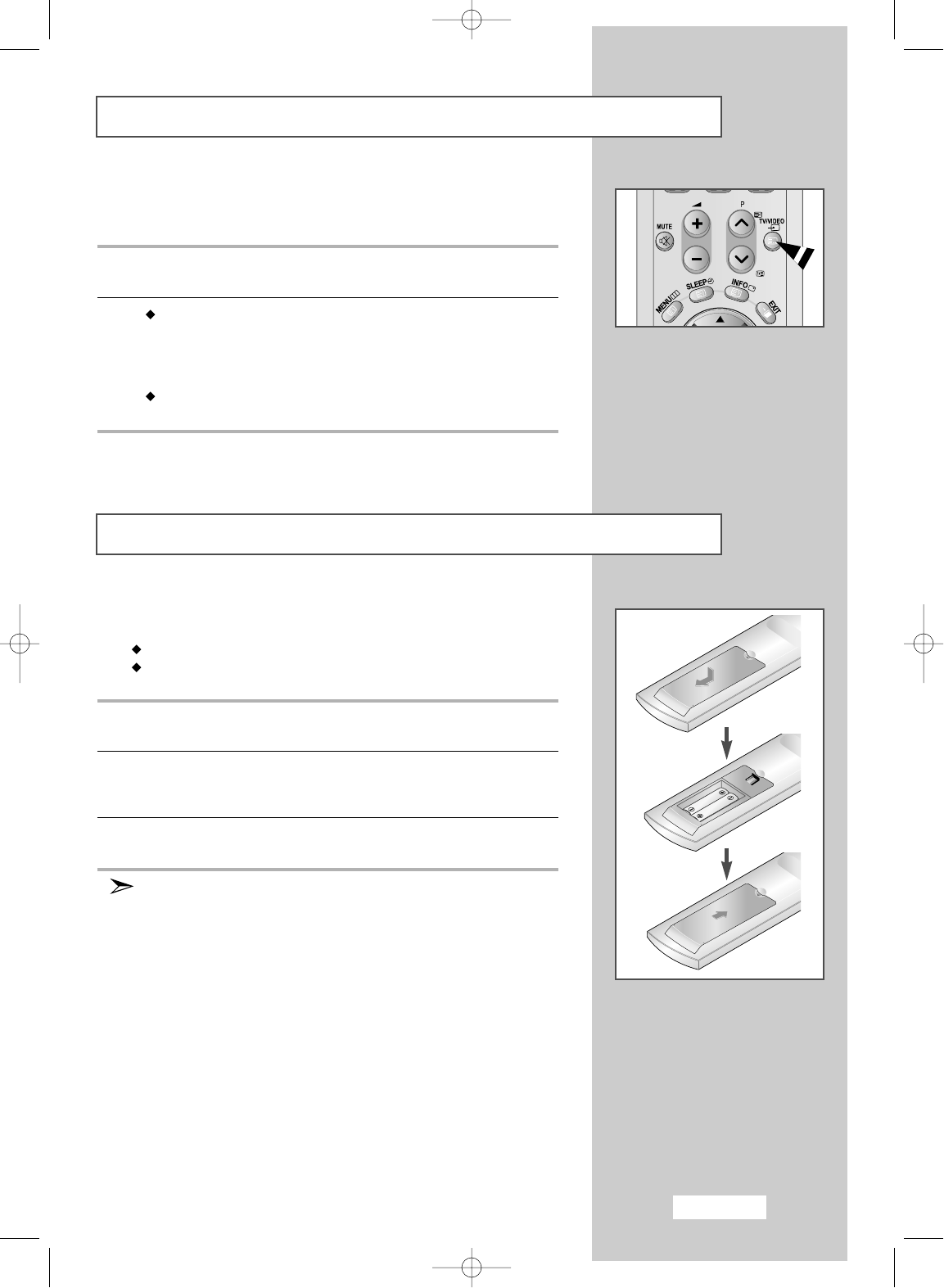English-9
Viewing Pictures From External Sources
Once you have connected up your various audio and video systems,
you can view the different sources by selecting the appropriate input.
1
Check that all the necessary connections have been made
(refer to pages
8
for further details).
2
Video button...
Press the Video button to choose Video mode.
The input sources are displayed in the following order:
AV1 - AV2 - S-Video.
TV button...
Press the TV button to choose TV mode.
Inserting the Batteries in the Remote Control
You must insert or replace the batteries in the remote control when you:
Purchase your set
Find that the remote control is no longer operating correctly
1
Remove the cover on the rear of the remote control by pressing the
symbol downwards and then pulling firmly to remove it.
2
Install two
AAA
size batteries.
◆
+
on the battery against
+
on the remote control
◆
-
on the battery against
-
on the remote control
3
Replace the cover by aligning it with the base of the remote control
and pressing it back into place.
Do not mix battery types, i.e. alkaline and manganese.
ENG-00-13.qxd 10/1/03 10:09 AM Page 9