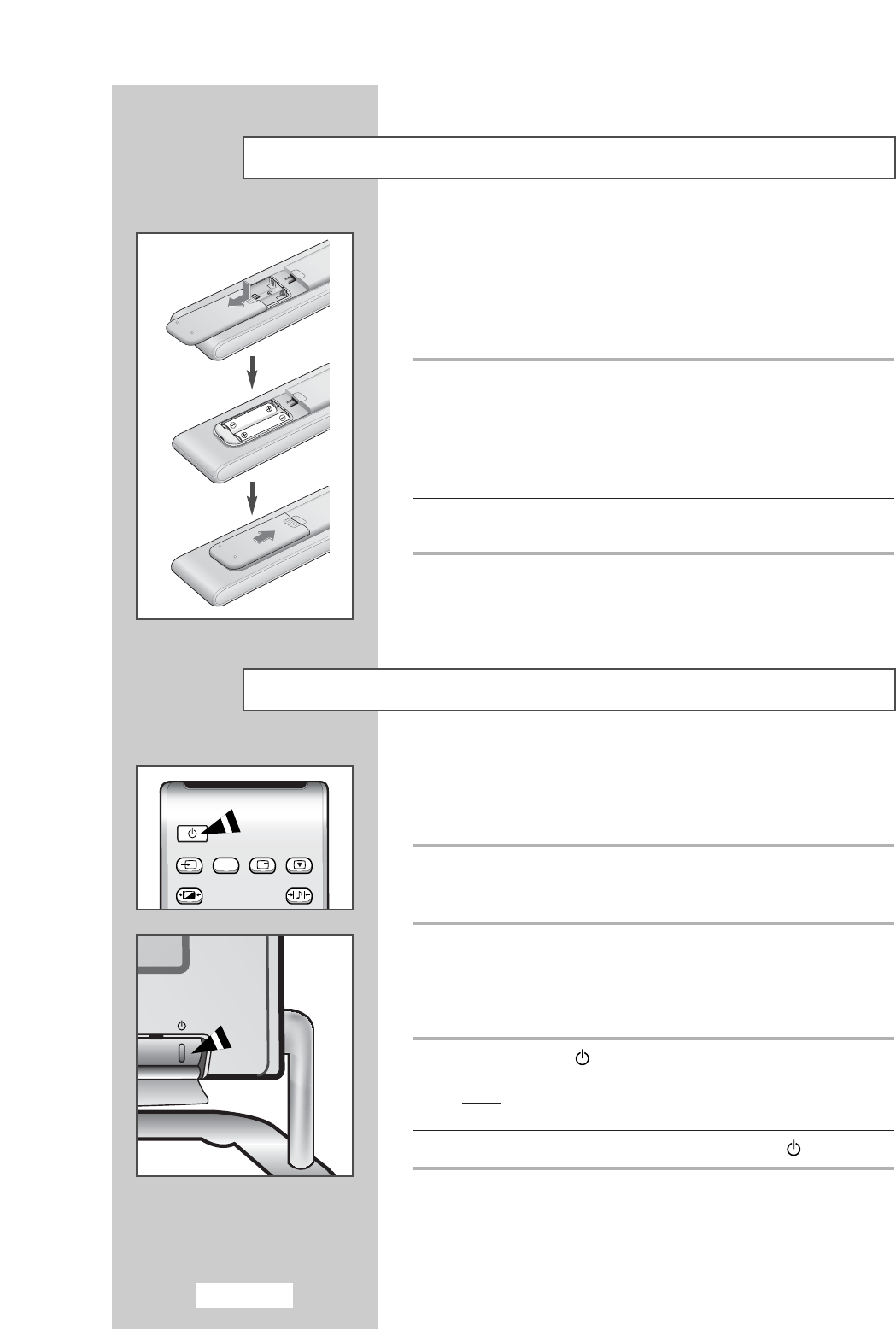English-14
Inserting the Batteries in the Remote Control
You must insert or replace the batteries in the remote control when
you:
◆
Purchase your set
◆
Find that the remote control is no longer operating
correctly
1 Remove the cover on the rear of the remote control by pressing the
symbol downwards and then pulling firmly to remove it.
2 Insert two R03, UM4, “AAA” 1.5V or equivalent batteries taking care to
respect the polarities:
◆
+
on the battery against
+
on the remote control
◆
-
on the battery against
-
on the remote control
3 Replace the cover by aligning it with the base of the remote control
and pressing it back into place.
➣
Do not mix battery types, i.e. alkaline and monganese.
Switching On and Off
The mains lead is attached to the rear of your set.
☛
If you have purchased this set in the United Kingdom, refer to
page 39 for further instructions on plug wiring.
Plug the mains lead into an appropriate socket.
Result
:
The screen is turned on and a green Standby indicator appears
on the front of your set.
Your set can be placed in Standby mode, in order to reduce the power
consumption.
The Standby mode can be useful when you wish to interrupt viewing
temporarily (during a meal, for example).
1 Press the Power () button on the remote control or the front of your
set.
Result
:
The screen is turned off and a green Standby indicator
disappears on the front of your set.
2 To switch your set back on, simply press the Power () button again.
➣
Do not leave your set in Standby mode for long periods of time
(when you are away on holiday, for example). Turn your set off by
unpluging from the mains and aerial.