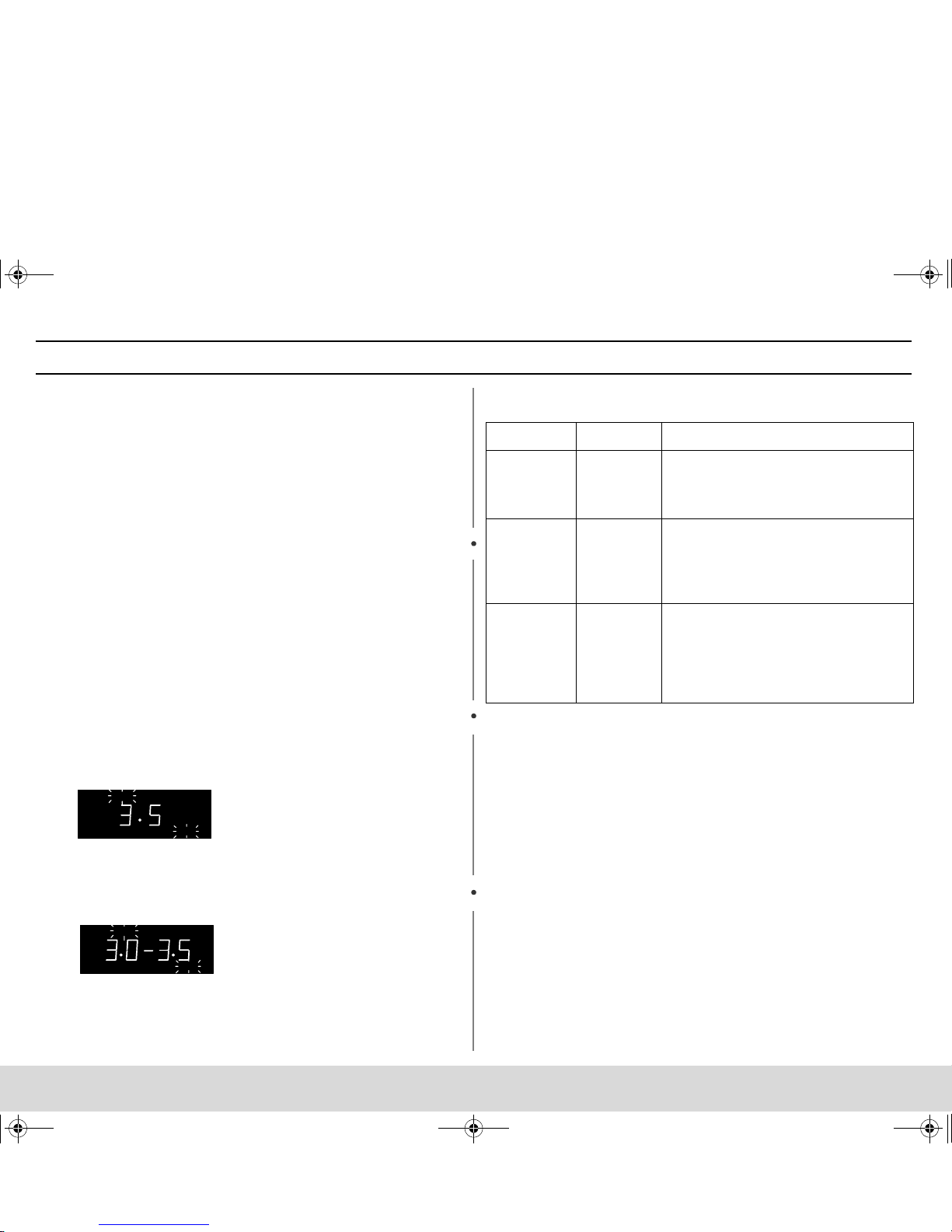9
Operation
Using the Stop/Clear Button
The Stop/Clear button allows you to clear instructions you have
entered. It also allows you to pause the oven’s cooking cycle, so that
you can check the food.
• To pause the oven during cooking: press Stop/Clear once. To
restart, press Start.
• To stop cooking, erase instructions, and return the oven display to
the time of day: Press Stop/Clear twice.
• To clear instructions you have just entered: press Stop/Clear once,
then re-enter the instructions.
• To cancel a timer setting: press Stop/Clear once.
*Upon completion of cooking operation, if the oven
temperature has risen above 250°F, the fan will
automatically continue running for 3 minutes. To stop the
fan, press the Stop/Cancel key.
Using the Instant Cook Buttons
1Press the Instant Cook button corresponding to the food you are
cooking ( for example, Popcorn). The display shows the first
serving size:
2Press the button repeatedly to select the serving size you want.
The display will cycle through all available serving sizes. Once
you select the correct serving size, the microwave will begin
cooking automatically.
Instant Cook Chart
START ENTER COOK TIME TIME2
Kg g Oz Ls. QTY
START ENTER COOK TIME TIME2
Kg g Oz Ls. QTY
I te m Weight Remarks
Popcorn 3.0-3.5 oz
3.5 oz • Use one microwave-only bag of
popcorn.
• Use caution when removing and
opening hot bag from oven.
Pizza Reheat 1 Slice
2 Slice
3 Slice
• Put the pizza on a microwave-safe
plate with wide end of slice towards
the outside edge of the plate.
• Do not let slices overlap. Do not cover.
• Before serving, let stand 1-2 min.
Baked
Potatoes 1 EA
2 EA
3 EA
4 EA
5 EA
6 EA
• Prick each potato several times with
fork.
• Place on turntable in spoke-like
fashion.
• Remove from oven, wrap in foil and let
stand 3-5 min.
t{XW[[~iThjniUGGwG`GG~SGtGYXSGYWWZGGXWa\_Ght