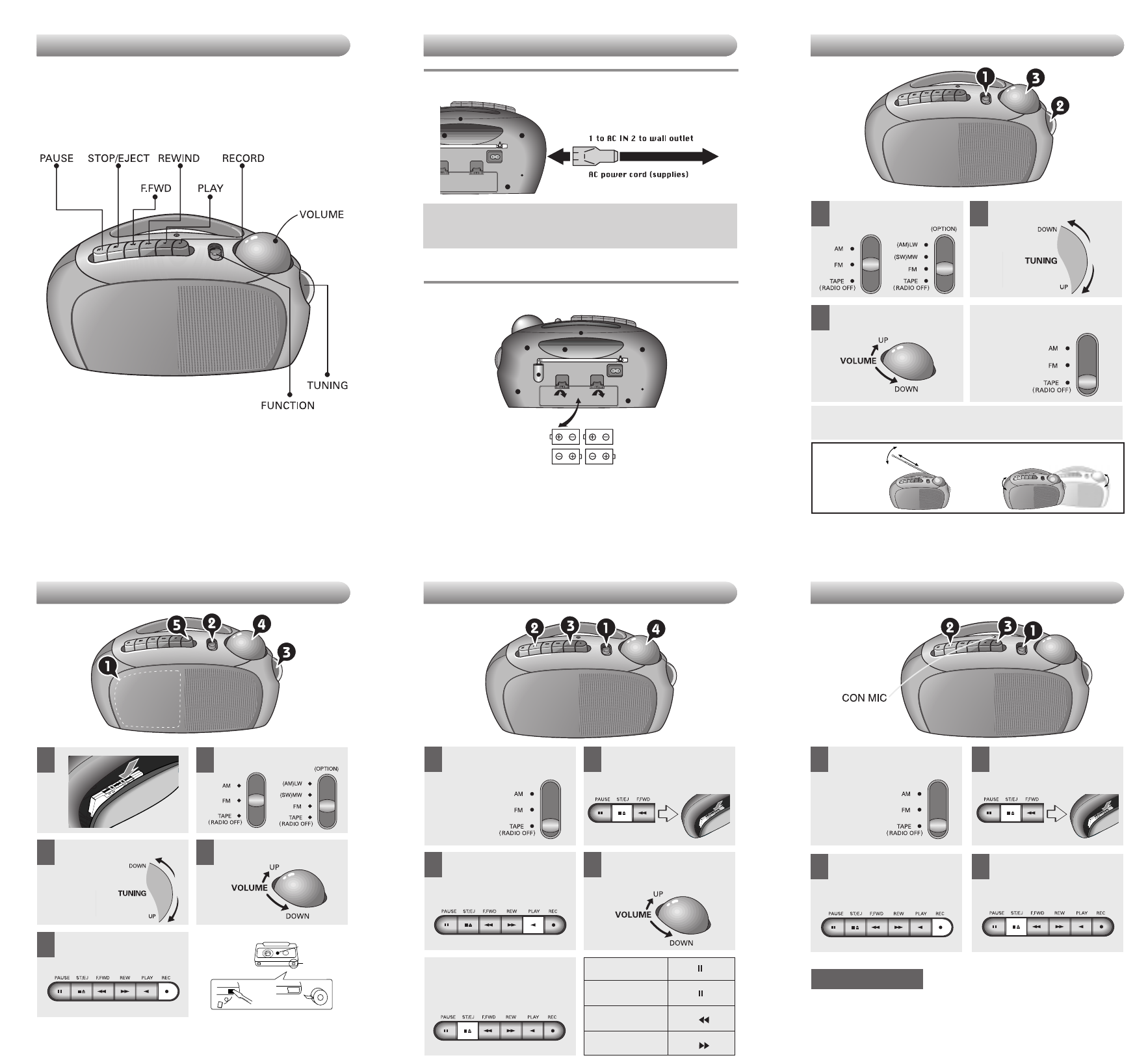— 1 — — 3 —
— 4 — — 5 — — 6 —
FRONT PANEL POWER SOURCES LISTENING TO THE RADIO
HOUSE CURRENT
BATTERIES
Note: The unit will not operate from the internal batteries while the AC power
cord is connected to the unit.
To prevent accidental erasure.
Break off the tab corresponding to the side which has been recorded on.
Recording on that side will be protected.
6V ; C SIZE
BUILT-IN MICROPHONE RECORDINGLISTENING TO THE CASSETTE
RECORDING FROM RADIO
— 2 —
1 2
3
Select the desired band.
Turn VOLUME.
Turn TUNING.
1 2
3 4
5
Select the desired band.
Turn VOLUME.
1 2 1 2
3 4
3 4
To pause Press
To release pause Press again.
To advance the tape Press
To rewind the tape Press
To turn off the radio.
To improve broadcast reception.
Reorient the antenna for FM or SW (option). Reorient the player itself for AM or
LW(option).
Since this unit is built in the microphone with high sensitivity.
(This recording can be available 3 to 5 meters apart from the unit.)
NOTE
For FM or SW
(option)
For AM or LW (option)
Turn TUNING.
Press REC button.
Place FUNCTION switch in
TAPE position.
Place FUNCTION switch in
TAPE position.
Press REC button.
Insert a cassette to DECK. Insert a cassette to DECK.
Press PLAY button.
To stop play,
Press ST/EJ button.
To stop recording,
press ST/EJ button.
Turn VOLUME.
The mains lead must be plugged into an appropriate socket.
Before plugging your system into a mains socket, you must chek the voltage setting, if the
voltage of the socket does not correspond to the setting on the bottom of the unit, you
may seriously damage your system.
*
The nameplate indicating operating voltage, power consumption, Etc.
is located at the bottom.