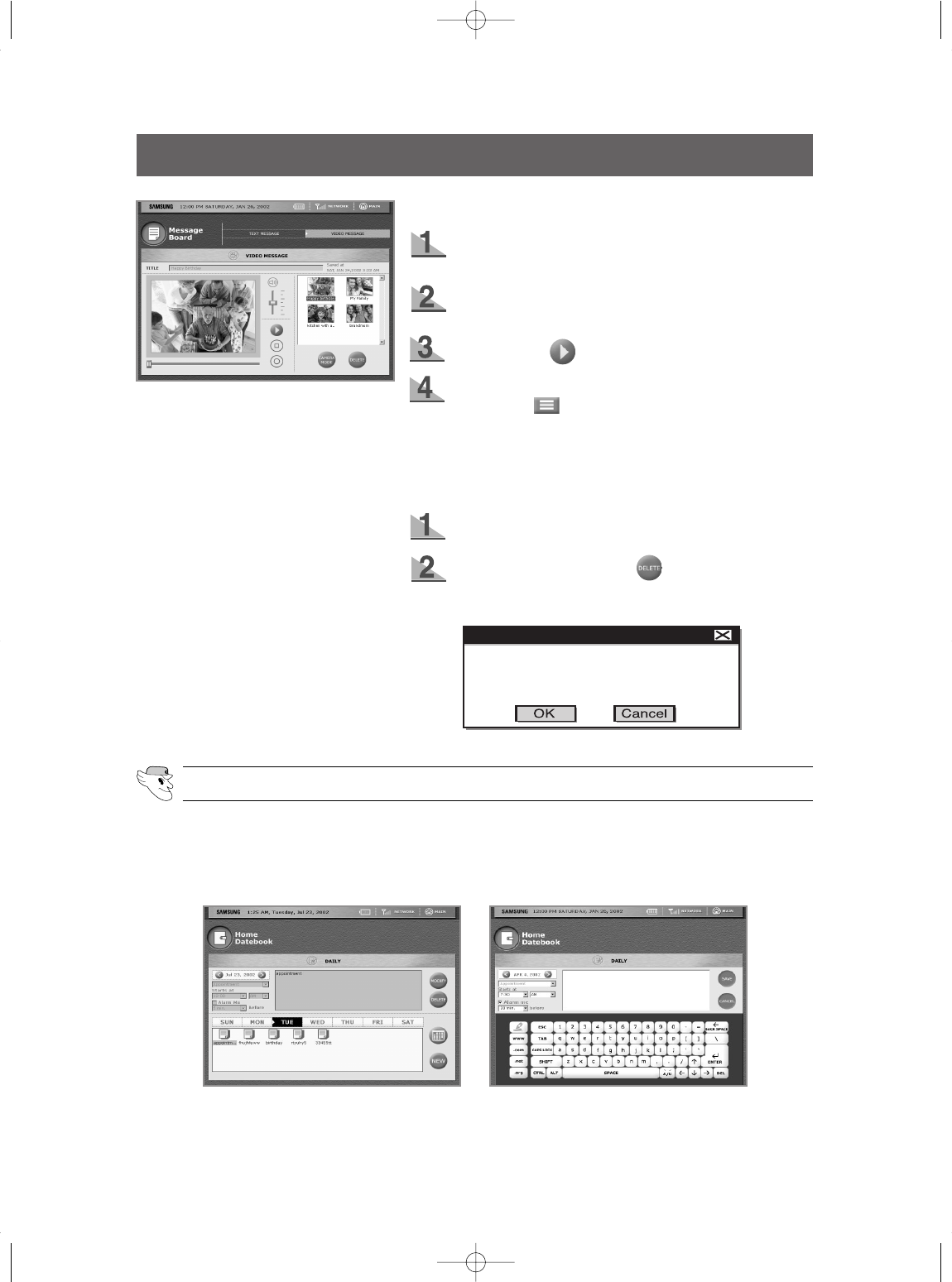37
USER INTERFACE
HOME DATEBOOK(1)
How to delete Video Messages
Choose the message you want to delete.
If you choose “DELETE”, ( ) the following mes
sage will be displayed automatically to confirm. Press
“OK” to delete.
Video message
Are you sure you want to delete this
video message?
[Saved Message Display Mode]
How to check Video Messages
In Saved Message Display Mode, choose the desired
message.
The title will appear on the top bar and the first video
image will be displayed in the view window.
Press “PLAY” ( ) to view the entire video message.
You can control the volume using the volume
controller. ( )
* In the default window, the newest video message will be
displayed.
[Daily Mode] [Input Mode]
The Home Datebook menu features a memo pad with schedule management functions to record
important daily events. Each event is displayed with a category icon on the monthly calendar. By click-
ing on the date, you can see event details as well as create new events.
DA68-01174A 12/13/02 12:57 PM Page 37