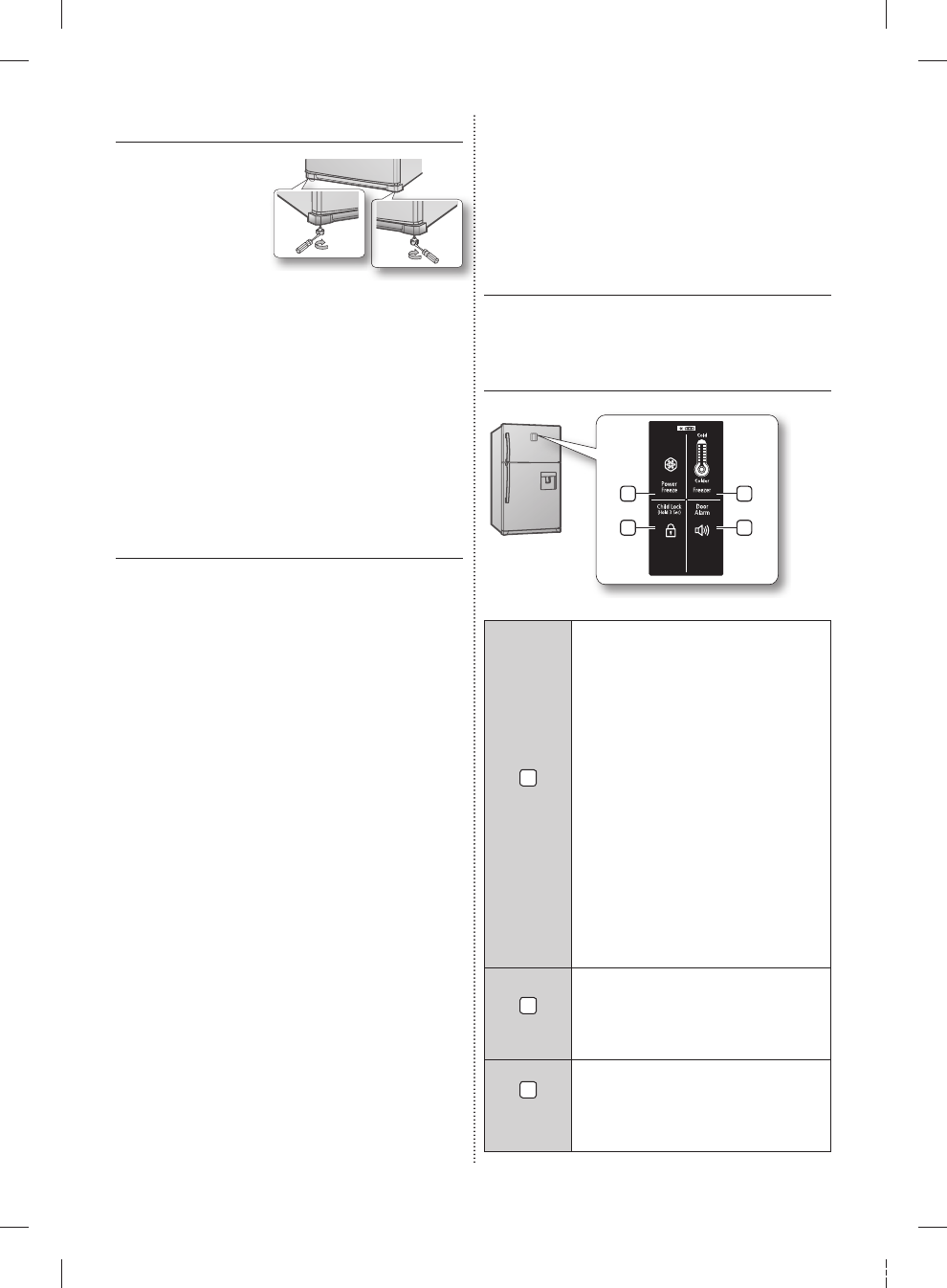06_
operating06_
operating
LEVELLING THE REFRIGERATOR
If the front of the
appliance is slightly
higher than the rear, the
door can be opened
and closed more easily.
Case 1) The appliance
tilts down to the left.
Ř7XUQWKHOHIWDGMXVWLQJOHJLQWKHGLUHFWLRQRIWKHDUURZ
until the appliance is level.
Case 2) The appliance tilts down to the right.
Ř7XUQWKHULJKWDGMXVWLQJOHJLQWKHGLUHFWLRQRIWKHDUURZ
until the appliance is level.
SETTING UP THE REFRIGERATOR
Now that you have your new refrigerator installed and in
place, you are ready to set up and enjoy the full features
and functions of the appliance.
By completing the following steps, your refrigerator
should be fully operational.
If not, first check the power supply and electricity source
or try the troubleshooting section at the back of this
user guide.
If you have any further questions, contact your
Samsung Electronics service center.
1. Place the refrigerator in an appropriate location with
reasonable clearance between the wall and the
refrigerator.
Refer to installation instructions in this manual.
2. Once the refrigerator is plugged in, make sure the
interior light comes on when you open the doors.
3. Set the temperature control to the coldest
temperature and wait for an hour.
The freezer should get slightly chilled and the motor
should run smoothly.
4. After powering the refrigerator, it will take a few hours
to reach the appropriate temperature.
Once the refrigerator temperature is sufficiently cool,
you can store food and drink in the refrigerator.
operating the
SAMSUNG
refrigerator
USING THE CONTROL PANEL
(ELECTRONIC CONNTROL TYPE
1
32:(5
)5((=(
Speeds up the time needed to freeze
products in the freezer.
This can be helpful if you need to quickly
freeze items that spoil easily or if the
temperature in the freezer has warmed
dramatically (For example, if the door was
left open).
When you have enough, just press the
button again to cancel the “Power Freeze”
mode. When you use this function, the
energy consumption will increase.
This function must be activated before
putting large amount of food stuff in the
freezer compartment at least 24 hours
before.
Adjust the fridge lever to the “COLD”
position just before activating “Power
Freeze” mode.
Otherwise the food in the fridge room can
be frozen.
2
)5((=(5
Press the Freezer button to set the Freezer
to your desired temperature, you can
set the temperature between -14°C and
-25°C.
3
&+,/'
/2&.
By pressing the child lock button for 3
seconds, all buttons will be locked.
To cancel this function, press the child lock
button again for 3 seconds again.
3
2
4
1
< Case2 >
< Case1 >