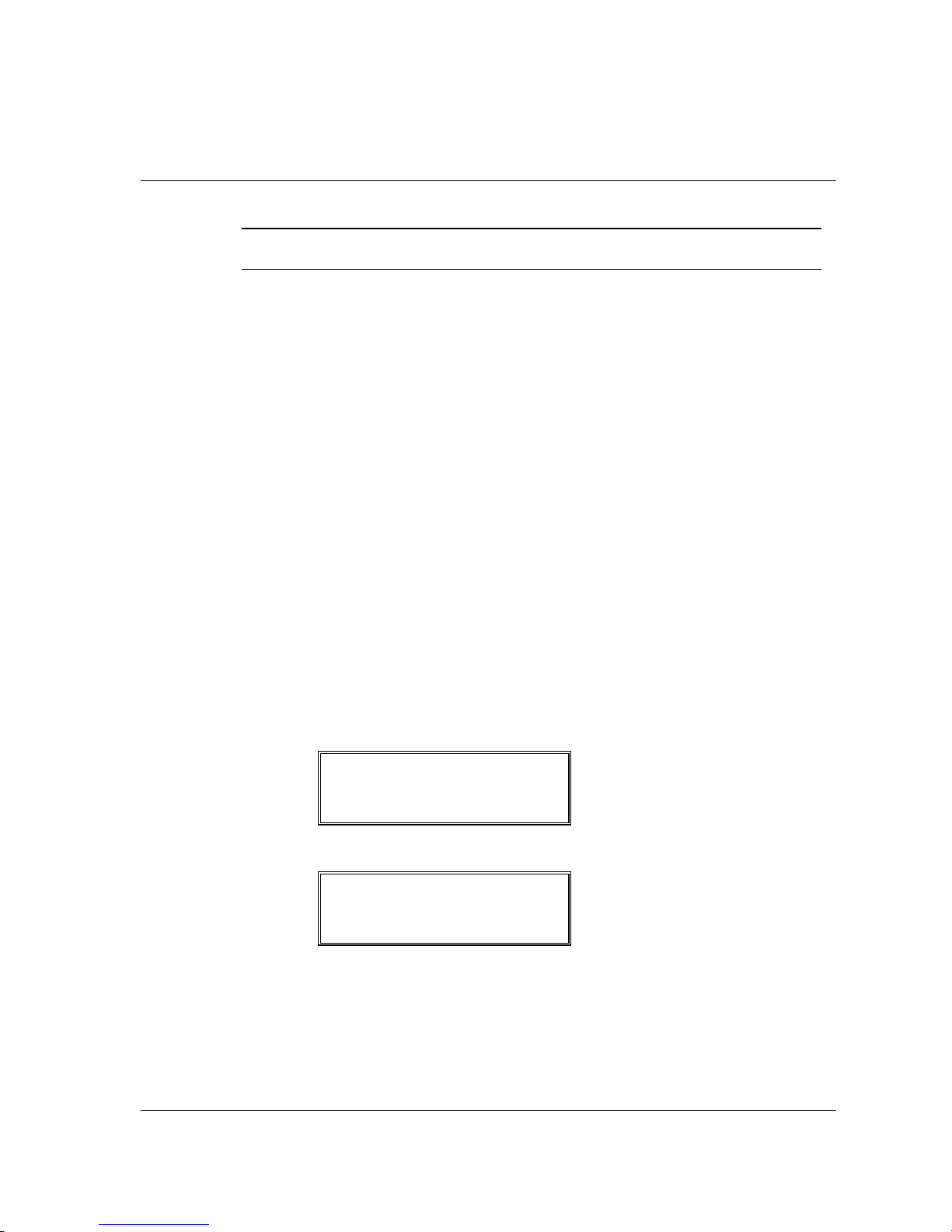SAM4S NR-500 Series Manual Introduction • 23
Initial Clear
CAUTION: Do not share this information with unauthorized users. This procedure
will not effect register programming, or clear previously stored totals in RAM memory.
The initial clear function allows you to exit any register activity and return to a beginning
or cleared state. Any transaction that is in progress will be exited and totals for that
transaction will not be updated.
Here are some reasons you may want to perform an initial clear:
The register is in an unknown state, and you wish to exit the current program or
transaction without following normal procedures.
You have performed a function that includes a compulsory activity and you wish to
bypass the compulsion.
An initial clear may be necessary as part of servicing, or troubleshooting.
Perform this procedure only as necessary. Contact your SAM4S dealer first if you have
questions about operating or programming your SAM4S NR-500 Series.
To Perform an Initial Clear:
1. Move to the PROGRAM MODE.
2. Turn the power switch located on the right side of the register to the OFF position.
3. Press and hold the key position where the SUBTOTAL key is located on the
default keyboard layout.
4. While continuing to hold the SUBTOTAL key, turn the power switch to the ON
position. When the “INITIAL CLEAR” message displays release the
SUBTOTAL key.
INITIAL CLEAR
ENTER CASH KEY
5. Press the CASH key.
ARE YOU SURE?
Y=CASH N=CLEAR
6. Press the CASH key. The message "INITIAL CLEAR OK!” prints when the initial
clear is complete. To resume operations, you will need to sign on a clerk.