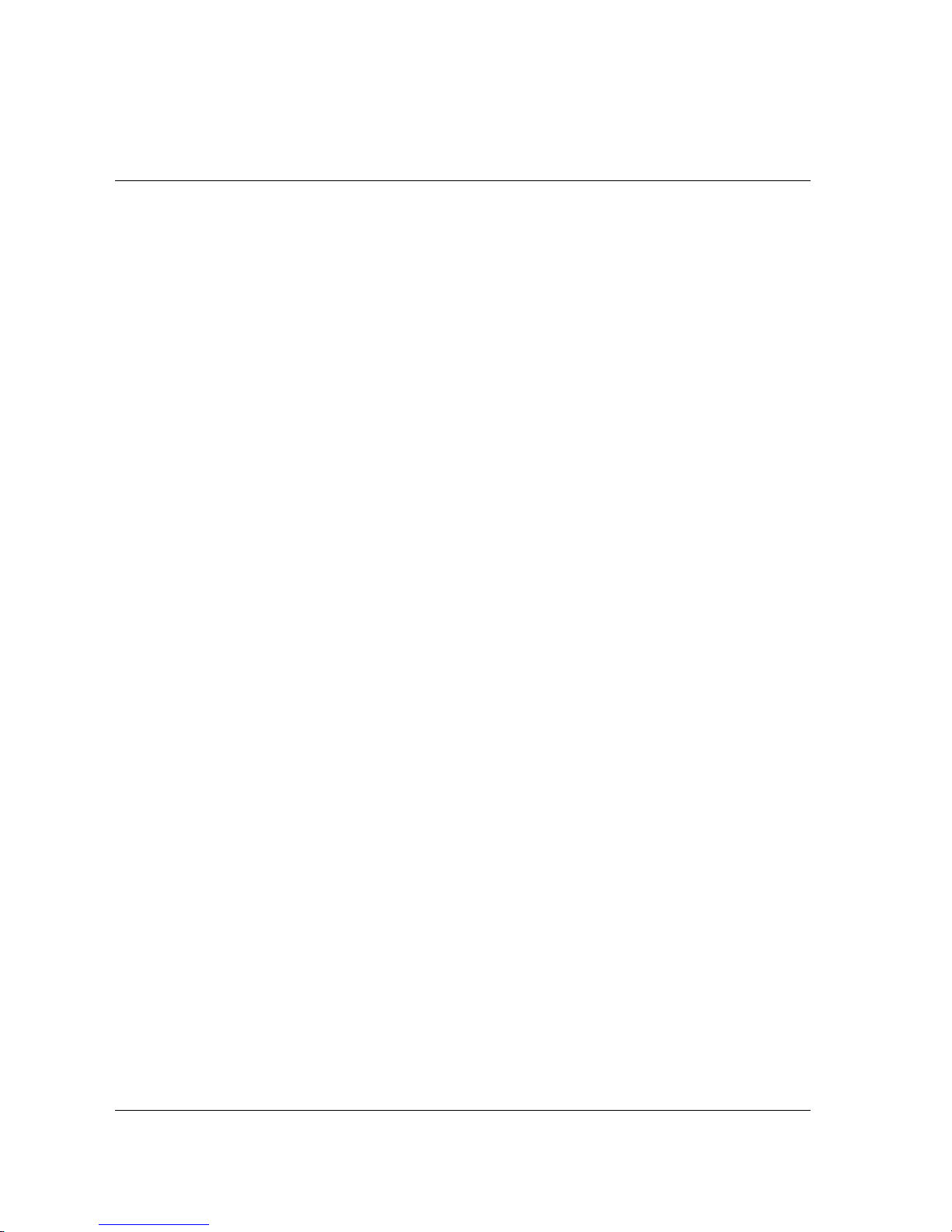62 • Operations SAM4S NR-500 Series Manual
Scale Operations
The NR-500 Series can be interfaced to an optional load-cell scale. The scale interface
allows direct entry of an item's weight using the SCALE function. You can also choose
"manual entry" scale operation if you are working with a standalone scale that is not
interfaced to the cash register.
PLUs must be set to "scaleable" status to allow scale multiplication. If you
attempt an entry into a PLU that has been programmed "scaleable", an error
tone will sound and the message “REQ SCALE” will display.
PLUs can be set to "auto scale" status to speed up scale entries by
automatically retrieving the weight on the scale and multiplying it times the
amount entered.
A tare is the amount of weight accounted for by the container or packaging. By entering a
tare weight (as required by law in some areas) the weight of the container is subtracted and
only the true weight of the product is measured on the scale. By entering the tare number
(1-5) the operator can automatically subtract the predetermined container weight when a
product is on the scale.
PLUs can be set to "auto tare" status to automatically subtract one of the
preprogrammed tare weights when the PLU is registered.
Refer to the "Service Mode Programming" and "Program Mode Programming" chapters to
set your scale options. See:
“Function Key Assignment” to place SCALE and TARE keys on the keyboard.
"Define Port" to attach a scale to one of the ports.
"Function Key Programming" to set options for the SCALE and TARE keys.
"PLU Programming" to set scaleable, auto scale, or auto tare status.