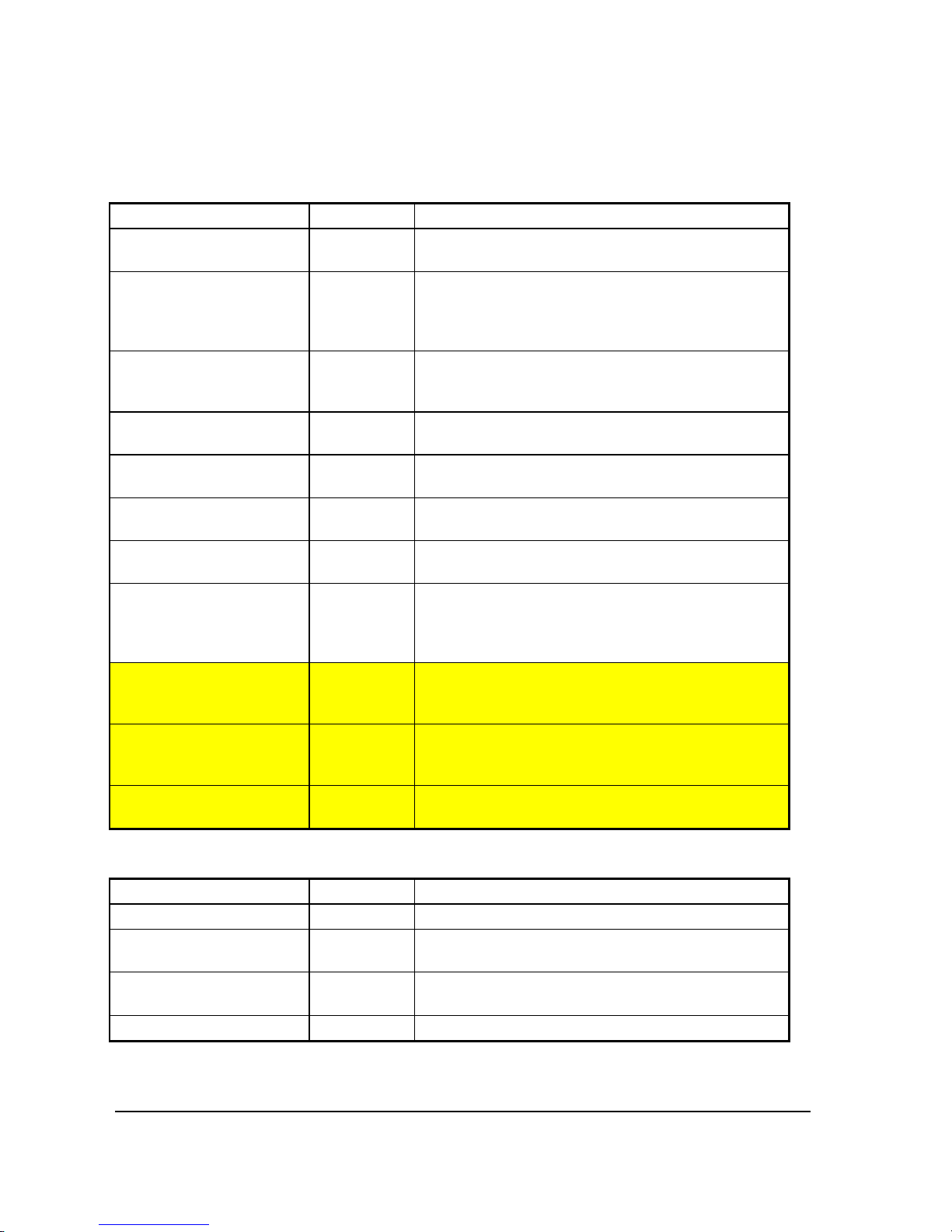174 • Program Mode Programming SAM4S NR-500 Series Manual
TABLE options
Option Entry Description
REQ X MODE TO
OPEN/CLOSE CHECK Y or N Select Y, if you wish to open new checks or to close
checks only in X mode.
CONSOLIDATION ON
CHECK TRACK Y or N Consolidation of like items can be selected for soft
guest check printing. For example, if three rounds
of drinks are served, the check will print "3 TAP
BEER" rather than "1 TAP BEER" three times.
PRINT VOID AND
RETURN ON CHECK
BILL
Y or N Select Y to print Void and Return on Check.
PRINT GUEST CHECK
AT FINALIZED Y or N Select Y to print guest check at finalized.
PRINT DATE ON
SERV(HARD CHK) Y or N Select Y to print date on service receipt.
SUPRESS NEW
BALANCE RECEIPT Y or N Select Y to print new balance receipt.
PRINT TABLE
SERVICE IN REPORT Y or N Select Y to print table service in financial report.
COMPULSORY EAT-IN,
TAKE OUT, DRIVE
THRU BEFORE
TENDER
Y or N Choose Y if you wish to enforce use of one of the
destination keys (EAT-IN, TAKE OUT, or DRIVE
THRU) before the sale is finalized.
RESET GST AFT
SERVICE (HARD CHK) Y or N If Y, the tax printed on the check/receipt is only for
the items since the last service when Hard check type.
If N, the tax is for all items on check.
PRT TAX FOR LAST
SERVICED ITEMS Y or N If Y, the tax printed on the check/receipt is only for
the items since the last service. If N, the tax is for all
items on check.
PRT CHECK NO LINE
ON GUEST CHECK Y or N Choose Y to print the Check track number on the
guest check.
DETAIL PRINT options
Option Entry Description
JOURNAL IS OFF Y or N Select Y to disable Detail printer.
CONDENSE JOURNAL
PRINT Y or N Select Y to print small font on detail printer.
NOT PRINT MSG ON
JOURNAL Y or N Select Y if you do not wish to print message on detail
receipt.
SPOOL USE Y or N Select N to disable spool.