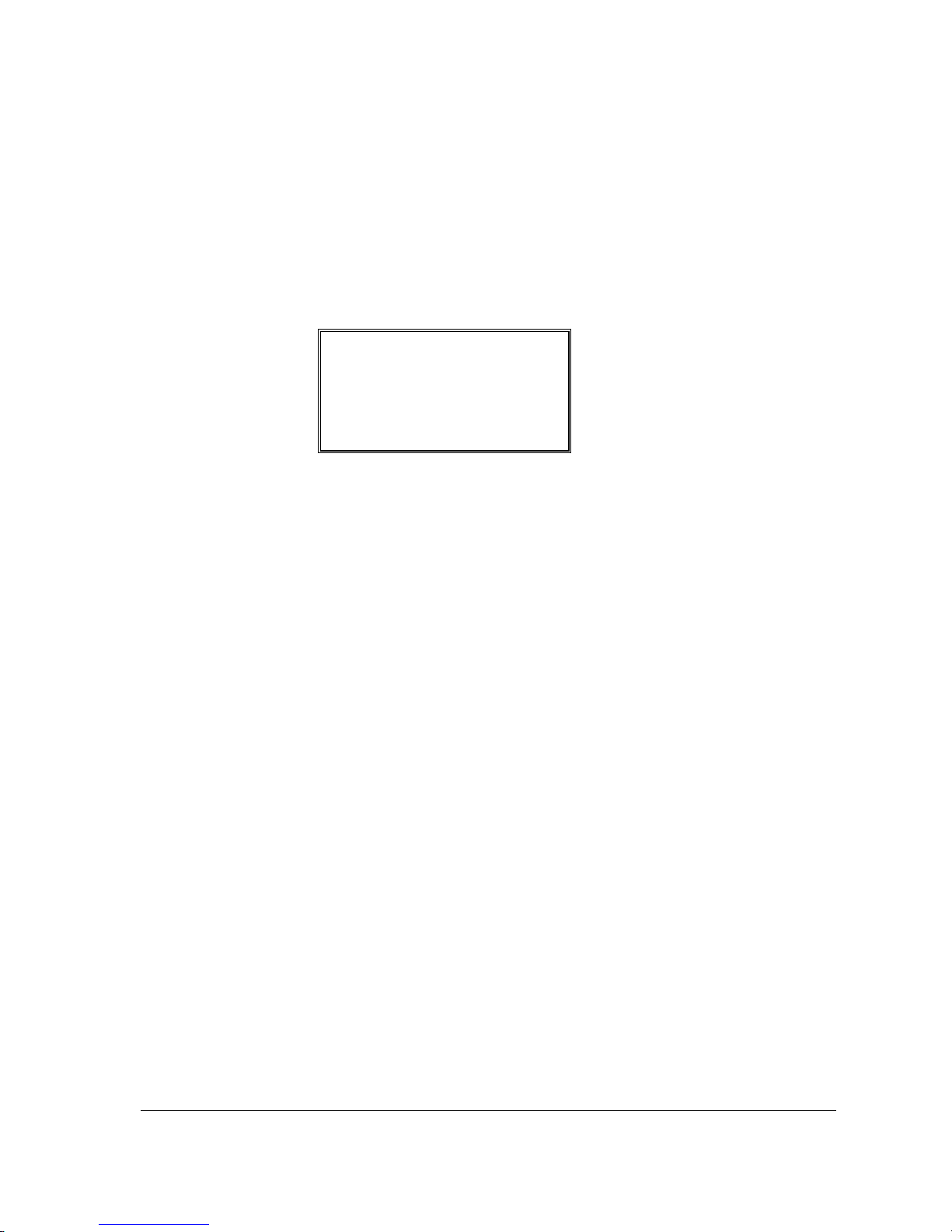SAM4S NR-500 Series Manual Program Mode Programming • 183
Clerk Report
The Clerk Report selection allows you to reprogram the descriptors that appear with the
Clerk Report totals and counters. For example, the first total on the clerk report "NET
SALES" might be re-labeled to say "GROSS SALES". You can reprogram any of the
Financial Report totals listed here with any 24-character descriptor.
1. From the MESSAGES screen, press 5 and CASH to display the CLERK REP
MESG. Screen:
CLERK RPT
1.NET SALE
2.NONTAX
3.TAX1 SALES
4.TAX2 SALES
5.TAX3 SALES
6.TAX4 SALES
2. Press the ↑ key and the↓ key to select line and press the CASH key to
confirm. Select the Financial Report line you wish to program.
3. After you have completed typing the descriptor, press CASH to accept the new
message.
4. Continue to program additional Report message or press CLEAR to return to
the PROGRAM MODE screen.