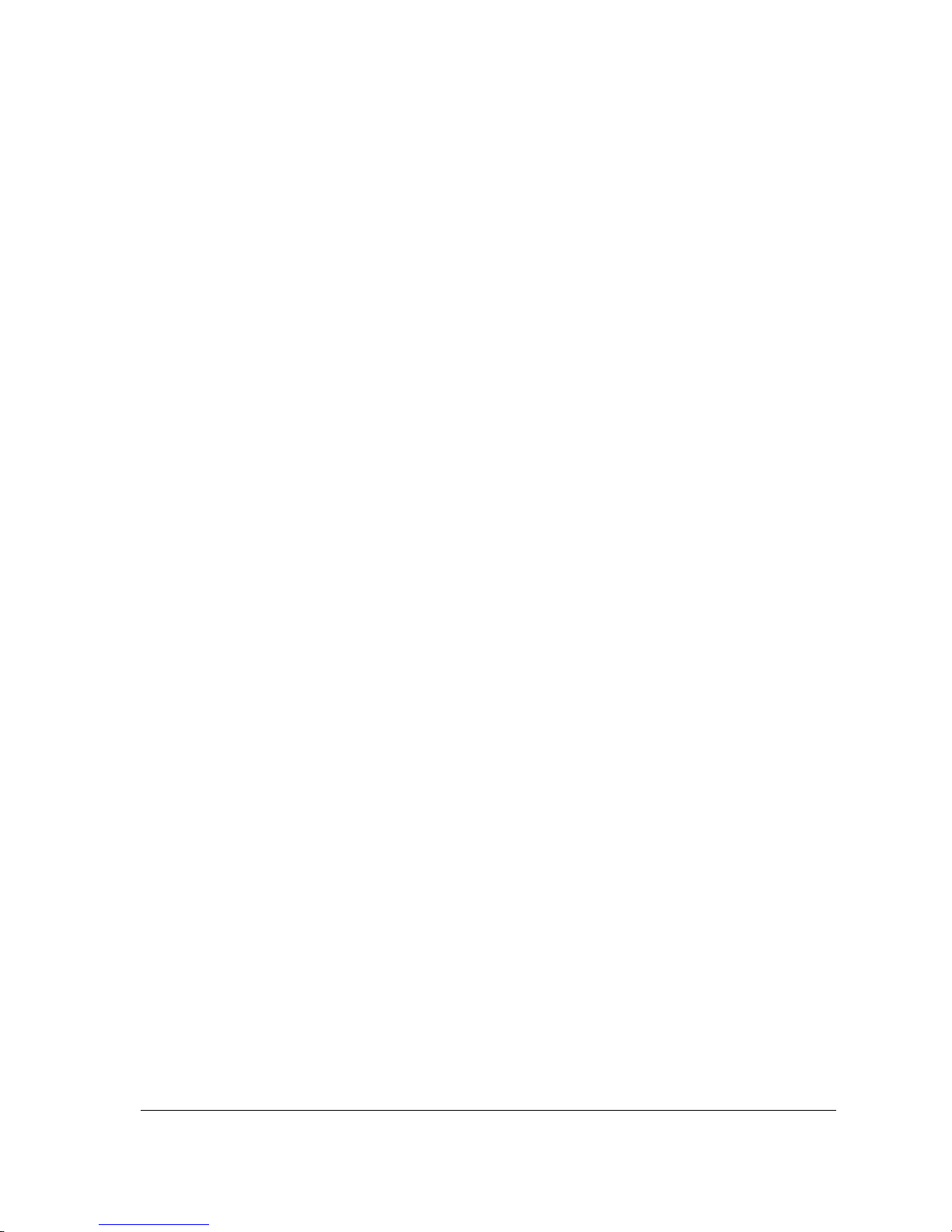SAM4S NR-500 Series Manual Glossary • 203
Found PLU Report” will allow the manager to verify the prices and update the PLU file as
needed.
Open (PLU)
Open PLUs accept price entries, rather than register a preset price. To prevent errors, you
may set a high limit (HALO) for open entries.
Override
Override is an operation used to bypass a programmed price or entry limit (HALO).
Over-Tendering/Under-Tendering
When a payment is made less than the amount due, it is called an under-tender. After an
under-tender, the register calculates and displays the remaining balance for the sale.
Additional payments must be made until the total due is satisfied. When the sale is fully
paid, the cash drawer will then open and the receipt is completed. When a payment is
made more than the amount due, it is called an over-tender. The register will compute and
display the change due and the receipt will be completed. Note that register options can
be set to allow or disallow over-tendering for check and charge payments.
Paid Out
The Paid Out key is used to track cash paid out of the cash drawer or to record pick ups
from the cash drawer.
PLUs
Price look-ups (PLUs) are accessed by indexing a code number and pressing the PLU key,
or by pressing a keyboard PLU key. PLUs can be programmed with a preset or open price.
PLUs record an activity count and dollar total on the PLU report. PLU sales may also
report to a group.
Post Tender
Post tendering is available to help prevent cashier confusion when a customer decides to
change the tender amount. When Post Tendering is allowed, the operator can re-enter a
cash tender and the register will re-calculate the change.
To post tender after finalizing the sale, enter the cash amount presented by the customer and
then press CASH. The amount of change due to the customer is then displayed. This is
a calculation function only, and no totals or counters are updated by the use of this feature.
Preamble/Postamble Message
Programmable messages allow each merchant to customize his receipt with the store name,
address, phone number, website or other critical identification information or advertising
messages. The SAM4S NR-500 Series allows a preamble message of up to six lines, each
with up to 32-characters, to be printed at the top of each receipt. A postamble of up to 6-
lines of 32-characters can also be printed at the bottom of the receipt.
(3 Inch Printer 48 characters)
Preset (PLU)
When a PLU is pre-programmed or pre-set with a fixed amount, the preset amount will
automatically register when the PLU is pressed or entered.