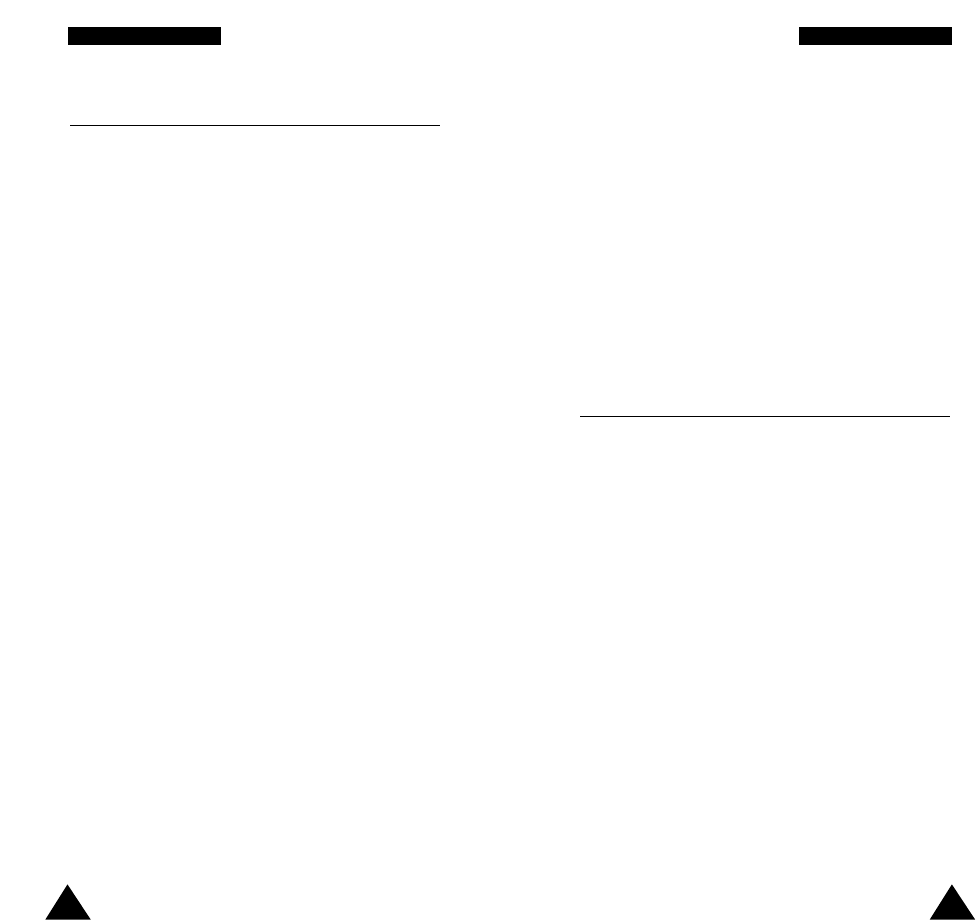109
SSaaffeettyy IInnffoorrmmaattiioonn
• Do not use harsh chemicals, cleaning solvents or
strong detergents to clean the phone. Wipe it with
a soft cloth slightly dampened in mild, soapy water.
• If the phone or any of its accessories are not
working properly, take them to your nearest
qualified service centre. The personnel there will
assist you, and if necessary, arrange for the phone
to be repaired.
Emergency Calls
Important! This phone, like any cellular phone, uses
radio signals, cellular and landline
networks, as well as user-programmed
functions that cannot guarantee
connection in all conditions. Therefore,
you should never rely solely on any
cellular phone for essential communi-
cations (medical emergencies for
example).
Remember, to make or receive any calls, the phone
must be switched on and in a service area with
adequate cellular signal strength.
Emergency calls may not be possible on all cellular
phone networks or when certain network services
and/or phone features are in use. Check with local
cellular service providers.
108
SSaaffeettyy IInnffoorrmmaattiioonn
Care and Maintenance
Your phone is a product of superior design and
craftsmanship and should be treated with care. The
suggestions below will help you fulfill the warranty
obligations and enjoy this product for many years.
• Keep the phone and all its parts and accessories
out of the reach of small children.
• Keep the phone dry. Precipitation, humidity and
liquids containing minerals will corrode the
electronic circuits.
• Do not use or store the phone in dusty, dirty areas
as its components may be damaged.
• Do not store the phone in hot areas. High
temperatures can shorten the life of electronic
devices, damage batteries and warp or melt
certain plastics.
• Do not store the phone in cold areas. When the
phone warms up to its normal temperature,
moisture can form inside the phone, which may
damage the electronic circuits.
• Do not attempt to open the phone’s casing.
Non-expert handling of the phone may damage it.
• Do not drop or knock the phone. Rough handling
may damage the internal circuits.