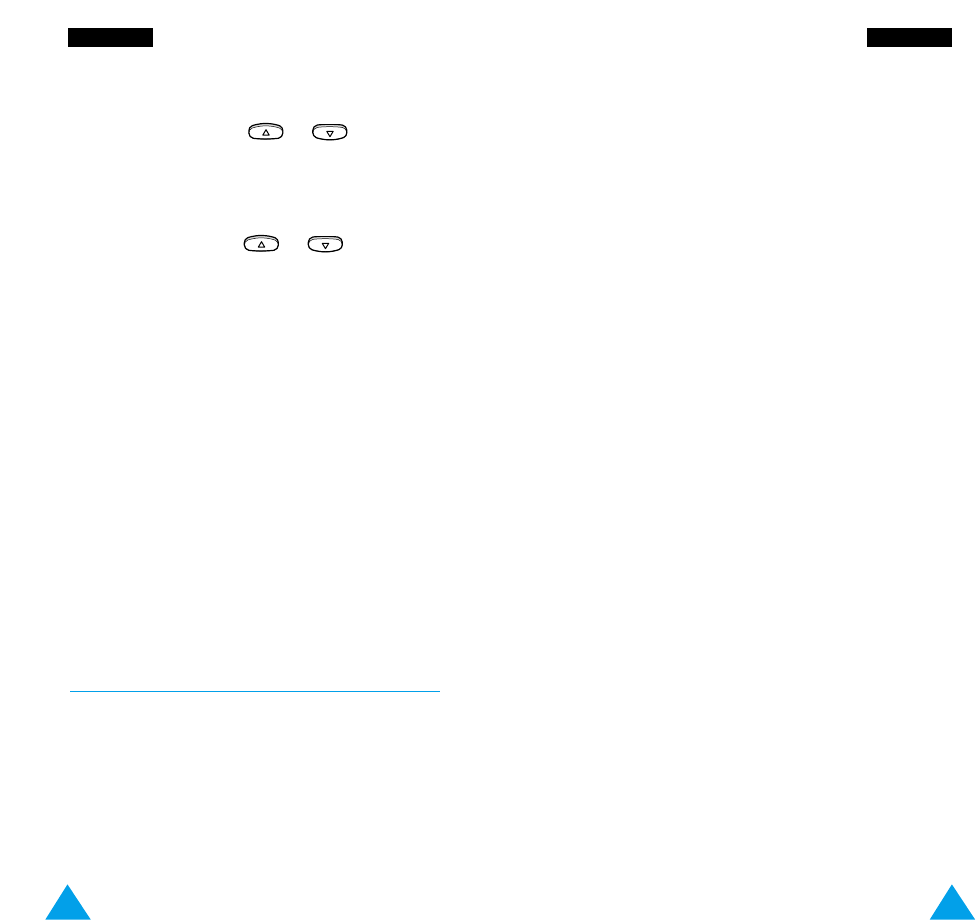91
SSeettttiinnggss
90
SSeettttiinnggss
PIN Check
When the PIN Check feature is enabled, you must
enter your PIN each time you switch the phone on.
Consequently, any person who does not have your
PIN cannot use your phone without your approval.
Note: Before disabling the PIN Check feature, you
must enter your PIN.
The following options are available.
Enable: you must enter the PIN each time the phone
is switched on.
Disable: the phone connects directly to the network
when you switch it on.
Change PIN
This feature allows you to change your current PIN
to a new one, provided that the PIN Check feature is
enabled. You must enter the current PIN before you
can specify a new one.
Once you have entered a new PIN, you are asked to
confirm it by entering it again.
Phone Lock
When the Phone Lock feature is enabled, the phone
is locked and you must enter the phone password
each time the phone is switched on.
The password is factory set to 0000. To change the
phone password, refer to the Change Password
menu option (4-3-4).
Once the correct password has been entered, you
can use the phone until you switch it off.
To... Then press the...
Scroll through the
or key.
existing CUG indexes
Add a new CUG index Options soft key, select
Add and enter the index.
Delete a CUG index or key to select
the index to be deleted,
press the Options soft key
and select Delete.
Outside Access: enables you to allow or prohibit
calls to numbers other than those nominated for the
Closed User Group. This feature depends on the
nature of your CUG subscription. Please check with
your service provider.
Default Group: you may communicate a default
CUG to your service provider. If you have done so,
you can enable the Default Group option on your
phone. When making a call, you will be given the
option of using your default CUG, instead of
selecting one from the list.
Security Settings Menu 4-3
The Security feature enables you to restrict the use
of your phone to:
• The people of your choice
• The types of calls of your choice
Various codes and passwords are used to protect the
features of your phone. They are described in the
following sections (also see page 115).