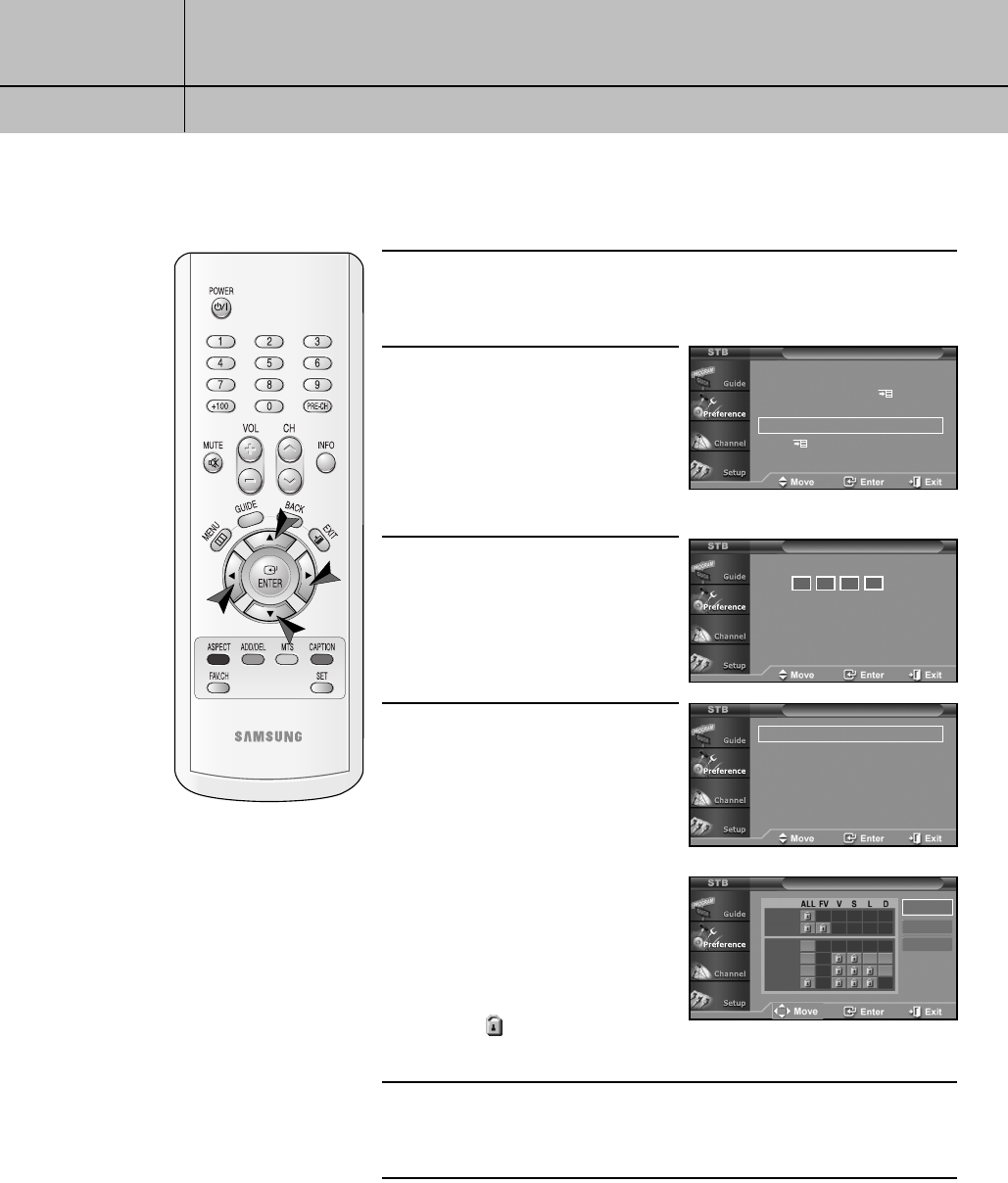CHAPTER FOUR
Special Features
4
4
39
How to Lock Programs Using the TV (FCC) or MPAA Ratings
1
Press the MENU button on the remote control.
2
Use the Menu Up/Down buttons
to highlight the Preference icon
and press ENTER.
Use the Menu Up/Down buttons
to highlight Set Rating Controls
and press ENTER.
3
Enter your password correctly.
4
After the password is entered,
the screen will display the rating
control menu.
This menu lists both MPAA and
TV (FCC) Parental ratings.
You can independently lock the
MPAA and TV ratings.
The locked MPAA/TV (FCC)
ratings are indicated by the
symbol .
5
Use the Menu Up/Down/Left/Right buttons and the ENTER button to
activate the appropriate restrictions for either MPAA rating system or
TV (FCC) rating system.
6
Press EXIT.
Select Favorite Channels
√√
Multi-track Language : English
Choose Closed Captions
√√
Set Rating Controls
√√
Help : Off
PREFERENCE
PREFERENCE
TV Parental Guidelines
√√
Movice ratings
√√
Rating Control
Rating Control
Enter Pin
Change Pin
Rating Control
Rating Control
TV Parental Guidelines
TV Parental Guidelines
TV-Y
TV-Y7
TV-G
TV-PG
TV-14
TV-MA
Allow All
Block All
Return