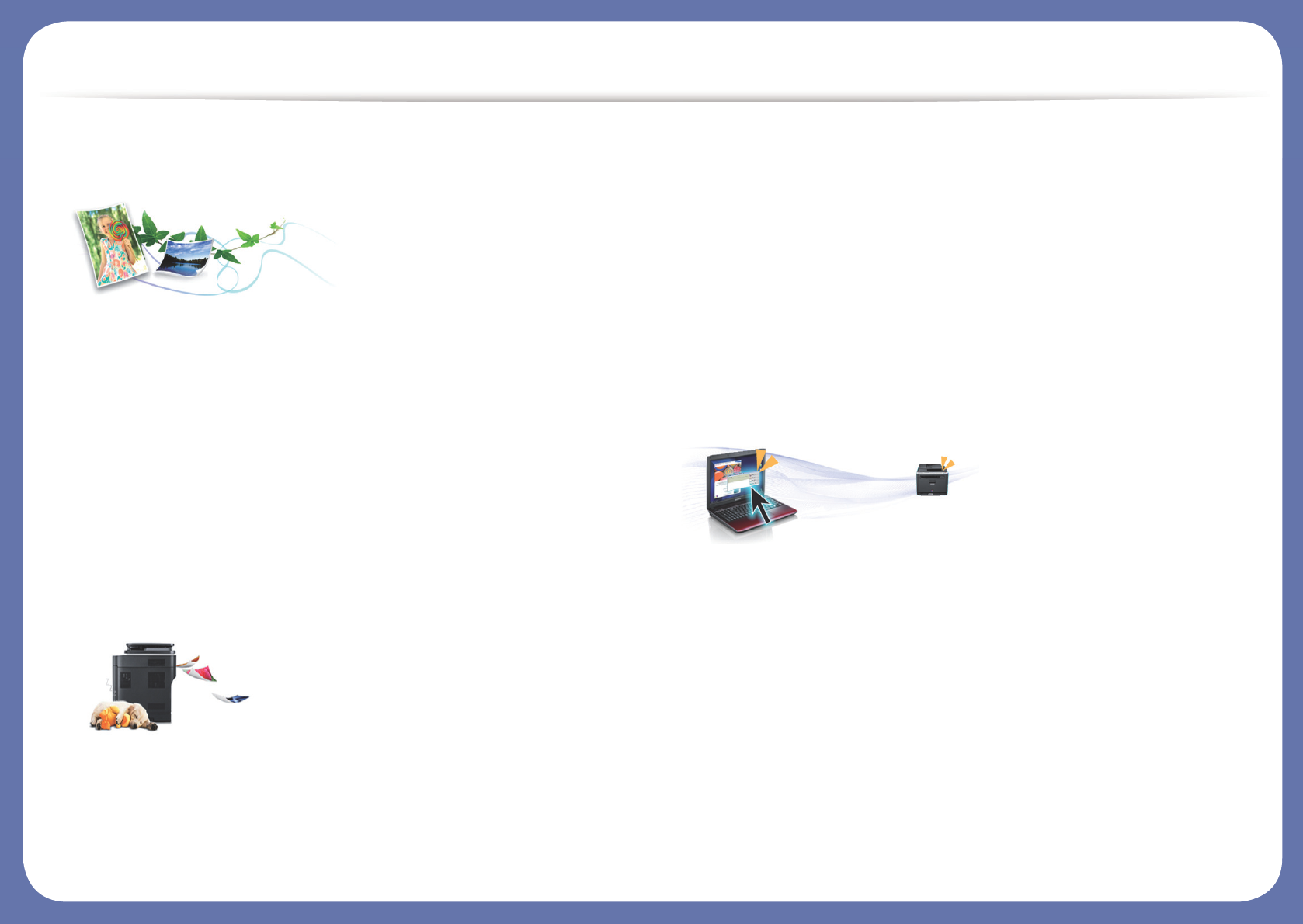Key benefits
Environmentally friendly
• To save toner and paper, this machine supports Eco feature (see "Eco
printing" on page 69).
• To save paper, you can print multiple pages on one single sheet of paper
(see "Using advanced print features" on page 298).
• To save paper, you can print on both sides of the paper (double-sided
printing) (see "Using advanced print features" on page 298).
• To save electricity, this machine automatically conserves electricity by
substantially reducing power consumption when not in use.
• We recommend using recycled paper for saving energy.
Fast high resolution printing
• You can print in a full range of colors using cyan, magenta, yellow, and black.
• You can print with a resolution of up to 9,600 x 600 dpi effective output (600
x 600 x 4 bit).
• Fast, on-demand printing.
- C145x series
▪ For single-side printing, up to 14 ppm (A4) or up to 15 ppm (Letter).
- CLX-419x series /C186x series
▪ For single-side printing, up to 18 ppm (A4) or up to 19 ppm (Letter).
- CLX-626x series
▪ For single-side printing, up to 24 ppm (A4) or up to 25 ppm (Letter).
▪ For duplex printing, up to 12 ppm (A4) or up to 12 ppm (Letter).
Convenience
• Simply touch your mobile device on the NFC tag on your printer and get the
print job done (see "Using the NFC feature" on page 238).
• You can print on the go from your smartphone or computer using Google
Cloud Print™ enabled apps (see "Google Cloud Print™" on page 247).
• Easy Capture Manager allows you to easily edit and print whatever you
captured using the Print Screen key on the keyboard (see "Easy Capture
Manager" on page 336).
• Samsung Easy Printer Manager and Printing Status is a program that
monitors and informs you of the machine’s status and allows you to
customize the machine’s settings (see "Using Samsung Printer Status" on
page 348 or "Using Samsung Easy Printer Manager" on page 345).