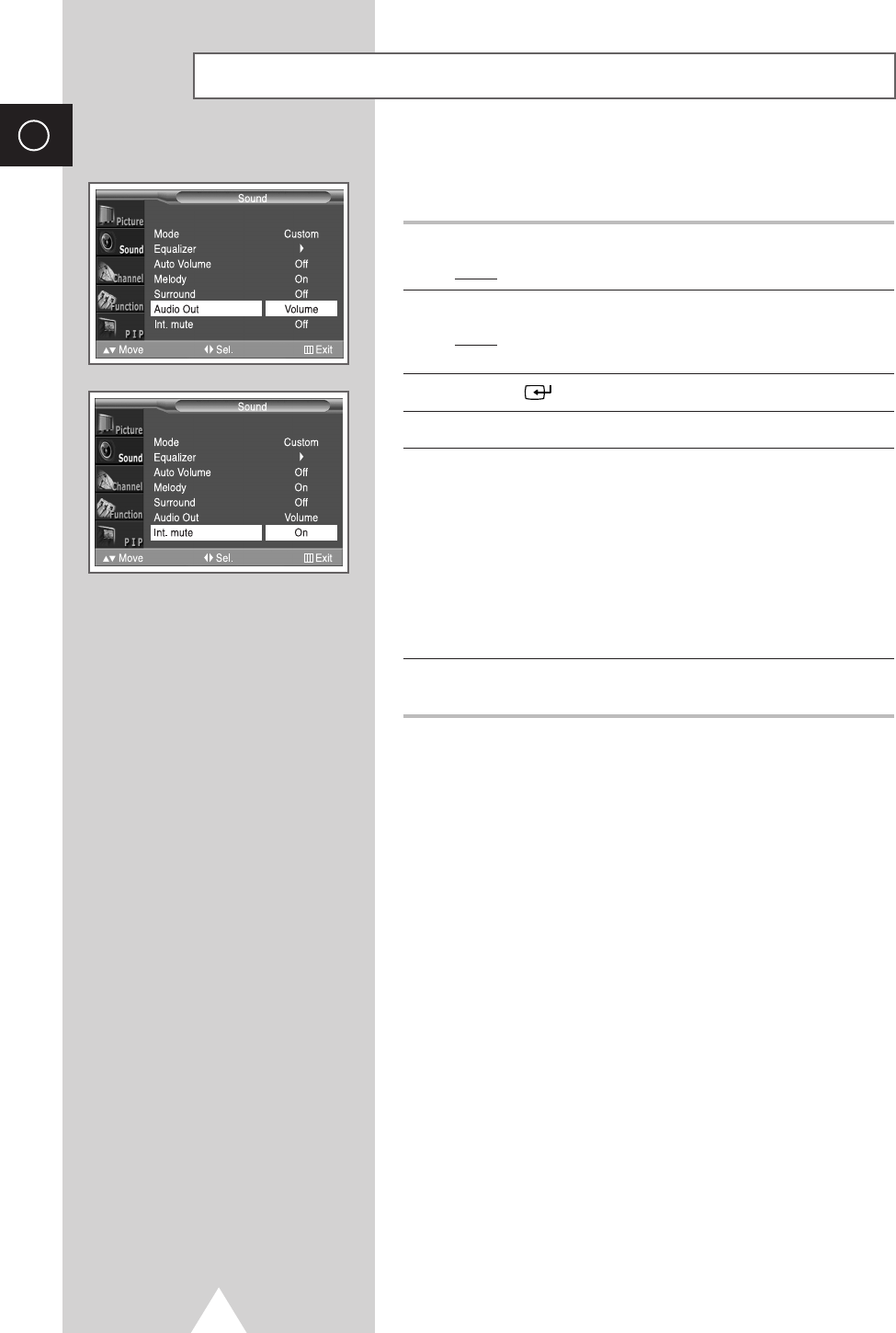32
ENG
Setting the External Sound
This feature allows you can adjust to suit your personal preferences
when the equipment with output is connected to the television.
1 Press the Menu button.
Result
: The main menu is displayed.
2 Press the ▼ or ▲ button to select Sound.
Result
: The options available in the Sound group are
displayed.
3 Press the button.
4 Press the ▼ or ▲ button to select Audio Out.
5 Select the required option (Volume or Standard) by pressing the ➛
or ❿ button
◆
If you want to adjust the volume level with the volume control
on the TV or external amplifier, set to
Volume.
◆
If you set to Standard...
-
You can adjust the volume level with the volume control on
the audio amplifier.
-
The volume control buttons (Mute, VOL
+/
-
) of the
television and remote control do not work.
6 Press the ▼ or ▲ button to select Int. Mute.
If you set to
On, no sound output of internal speaker.