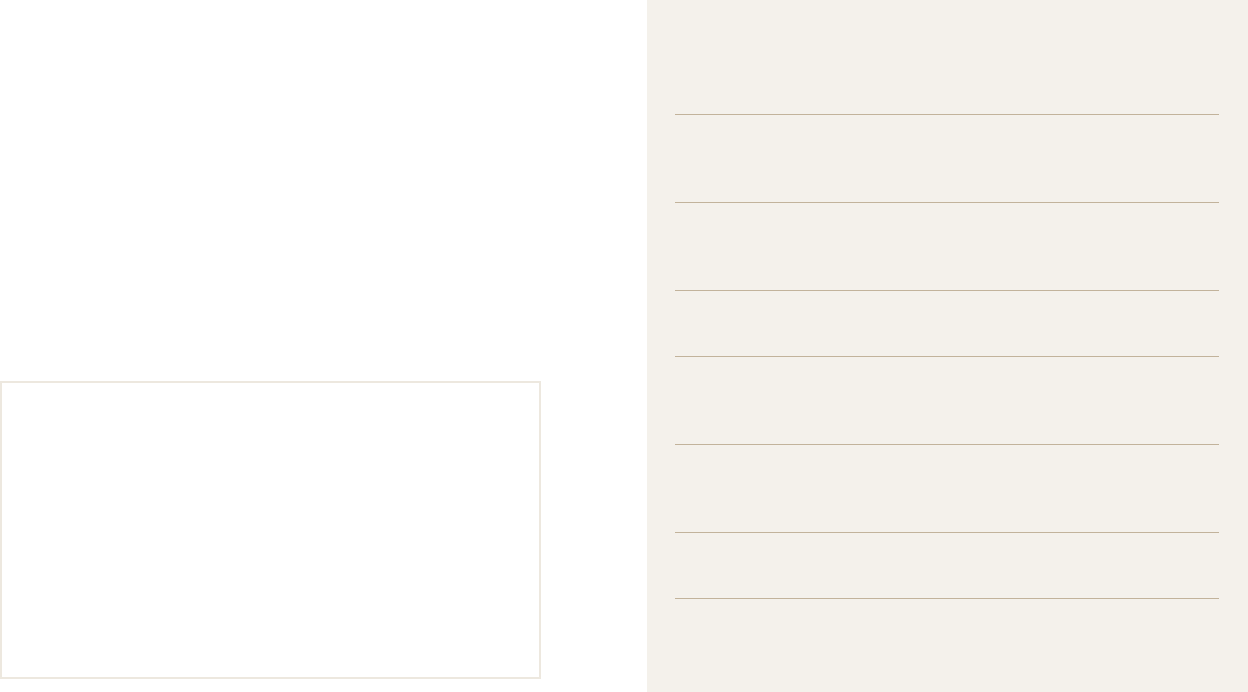-
Hallo, habe versehentlich Sprache Englisch bei der Ersteinrichtung gedrückt.....wie komme ich wieder in den Modus der Ersteinstellungen?
Antworten Frage melden
Viele Grüße
Zimmermann Eingereicht am 17-7-2014 14:08-
Siehe Seite 125 der Anleitung Beantwortet 17-7-2014 15:12
Finden Sie diese Antwort hilfreich? (2) Antwort melden
-
-
Wie stelle ich Datum und Uhrzeit ein Eingereicht am 2-7-2014 21:43
Antworten Frage melden-
wie stelle ich Datum und Uhrzeit ein Beantwortet 21-9-2014 09:02
Finden Sie diese Antwort hilfreich? (2) Antwort melden
-
-
wie ändere ich die Spracheinstellung Eingereicht am 14-4-2014 16:31
Antworten Frage melden-
Siehe Seite 125 der Anleitung Beantwortet 14-4-2014 16:54
Finden Sie diese Antwort hilfreich? Antwort melden
-
-
wie wird die deutsche Sprache eingestellt Eingereicht am 14-4-2014 16:20
Antworten Frage melden-
Siehe Seite 125 der Anleitung Beantwortet 14-4-2014 16:54
Finden Sie diese Antwort hilfreich? Antwort melden
-
-
ich habe nur Englich auf der Kammera was muß ich tuen um auf deutsches Programm zu kommen Eingereicht am 12-4-2014 06:07
Antworten Frage melden-
Siehe Seite 125 der Anleitung Beantwortet 14-4-2014 16:54
Finden Sie diese Antwort hilfreich? Antwort melden
-
-
Wie stellt man die Sprache ein? Eingereicht am 9-4-2014 15:46
Antworten Frage melden-
Siehe Seite 125 der Anleitung Beantwortet 14-4-2014 16:54
Finden Sie diese Antwort hilfreich? Antwort melden
-
-
Bilder auf PC übertragen Eingereicht am 6-4-2014 10:27
Antworten Frage melden-
Meine fotos die ich auf einer SD karte gemacht habe,werden auf meinen PC
Finden Sie diese Antwort hilfreich? (3) Antwort melden
nicht angezeigt.ist auf meinen samsung st 72 eine sperre vorhanden?
Meine frage lautet wie löse das problem
Mit freunlichen Grüßen
Helmut Güllix Beantwortet 29-4-2014 13:24
-
-
Wie kann ich in der Ersteinstellung die Sprache ändern ? Eingereicht am 17-2-2014 15:51
Antworten Frage melden-
Siehe Seite 125 der Anleitung
Finden Sie diese Antwort hilfreich? Antwort melden
Beantwortet 17-2-2014 16:05
-
-
Ersteinstellung Sprache ändern Eingereicht am 17-2-2014 15:48
Antworten Frage melden-
Siehe Seite 125 der Anleitung Beantwortet 14-4-2014 16:55
Finden Sie diese Antwort hilfreich? Antwort melden
-