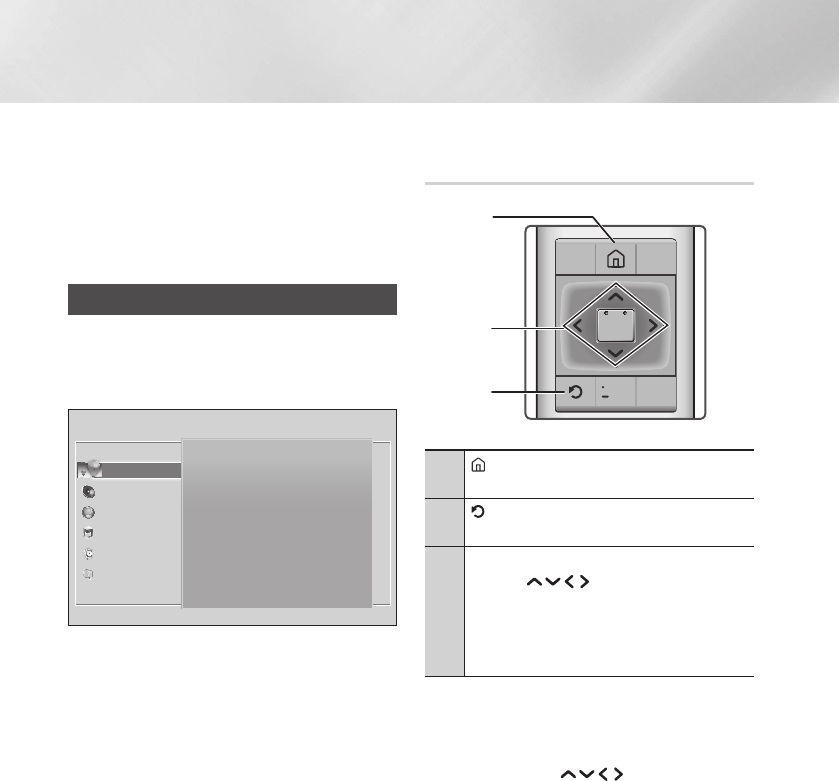-
Twitter hack
Antworten Frage melden
Hack Twitter
Twitter hacking
Twitter account hack
Twitter hack account
hacking Twitter
Twitter password hack
Twitter hack account
hack Twitter account
Twitter password
Twitter crack
Twitter password hackin Eingereicht am 20-11-2019 17:57 -
Enjoy Coffee with A 12 volt coffee makers reviews
Antworten Frage melden
When you are far from your home, finding an excellent cup of coffee can be tough. Sure, there are gasoline station, rest stops and takeaway food locations that sell coffee, however there is nothing to inform you how great it's going to taste.
The coffee might be a cheap brand with bad taste. A lot of times there is only 1 or 2 size cups available.
You might not be able to drink all of the coffee in a large cup before it gets cold, or the small size cup does not hold as much coffee as you want.
With modern technology coffee makers are now portable. Whether driving the children for an activity, shopping, camping or a trucker who loves coffee, you can brew your first cup of coffee while driving.
Simply plug a 12-volt coffee maker in the cigarette lighter socket and brew a pot.
Some 12-Volt coffee makers come with mounting brackets for your vehicle.
Avid coffee drinkers know your very first cup of the day is the best. It helps wake you up and gets you going.
Unless you are in a rural area, finding an eating place with good food is easy. When you are in a rural area away from large cites, finding a great cup of coffee can be a problem.
Having a portable coffee maker, you can plug into any 12-volt power source is simply amazing.
To keep your freshly brewed coffee hot, try a thermos travel mug. To keep your coffee hot, try a 12-Volt heated travel mug that plugs into the cigarette lighter.
Coffee is a delicious treat for people who enjoy drinking it. Fresh brewed coffee made your way will complete a meal, or you can just enjoy the taste of fresh brewed coffee made to suit you.
Because of the 12-Volt technology of a portable coffee maker, you can make coffee the way you like it. You do not have to sacrifice your taste buds with poor-quality coffee.
Enjoy coffee that is the right temperature and just the way you like it when traveling. For an endless supply of coffee make the way you like it, you cannot beat a battery-powered coffee maker.
I love to take a battery-powered coffee maker with me, on days out with the kids. I do not have to try and find a place with good coffee and wait with the children for service.
I save a lot of money
I find this invaluable if I have a lot of driving to do.
RoadPro makes a 12 Volt smart car pot.
You have hot water for hot chocolate, instant soups, noodles ect. just by plugging it into your cigarette lighter. One of the safety features is an automatic shut-off when the pitcher is empty making it safe to use anywhere.
Look into their 12-Volt Car Espresso Coffee maker. You can enjoy a fresh espresso in the car while driving.
With 12-Volt coffee makers, you can enjoy your coffee made how you like it, no matter where you are at. Eingereicht am 9-8-2019 06:25 -
I'd decided to come together with ones responsive to securing extra involved in informative issues concerning our position, connect with me over my page on the assumption that you think the similar. Eingereicht am 25-1-2019 13:32
Antworten Frage melden -
Die Zeit ist erfullet, und das Reich Gottes ist herbeigekommen. Tut Bu?e und glaubt an das Evangelium!
Antworten Frage melden
(Evangelium nach Markus 1:15) Eingereicht am 12-1-2019 15:11