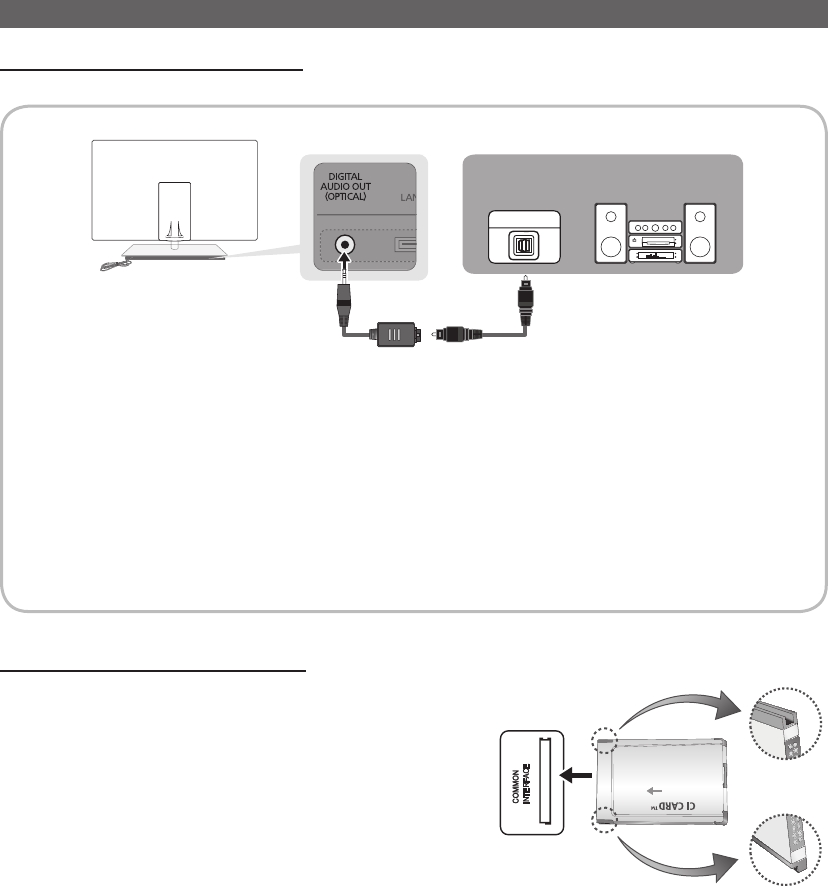-
led tv user manual Bedienungsanleitung
Antworten Frage melden
Eingereicht am 16-8-2016 20:05-
Neue Frage!
Finden Sie diese Antwort hilfreich? (1) Antwort melden
Habe zu den Fernseher,da ich schlecht höre ein Philips Kabelose Bluetooth shb3060/3080
gibt es für diesen Fernseher ein lauteres Bluetooth? Beantwortet 6-9-2016 08:21
-
-
-
Fernbedienung!. Bei Der Bedienungsanleitung (Manual) steht nicht wie man mehere
Finden Sie diese Antwort hilfreich? Antwort melden
teletextseiten das sie zum lesen stehenbleiben ,finden kann . Nach langen suchen
gefunden(Pre-CH /a+b)
Neue Frage!
Habe zu den Fernseher,da ich schlecht höre ein Philips Kabelose Bluetooth
brauche aber ein Bluetooth das man lauter einstellen kann.
Danke für die Antwort Franz Sandraschitz Beantwortet 6-9-2016 at 11:43
-
-
-
Bitte um eine Antwort auf meine Fragen !
Finden Sie diese Antwort hilfreich? (1) Antwort melden
Franz Sandraschitz Beantwortet 6-9-2016 at 18:06
-
-
-
Mod UE 48J6260Su Habe den Fernseher Samsung Bitte sagen Sie mir ob es einen lauteren
Finden Sie diese Antwort hilfreich? (1) Antwort melden
Bluetooth Kopfhörer gib als der von Kabellose von PhilipBluetooth meine Frau braucht
noch keinen Kopfhörer und will auch noch zusehen
ich Bitte Sie um eine Antwort
Danke Franz Sandraschitz Beantwortet 6-9-2016 at 18:24
-