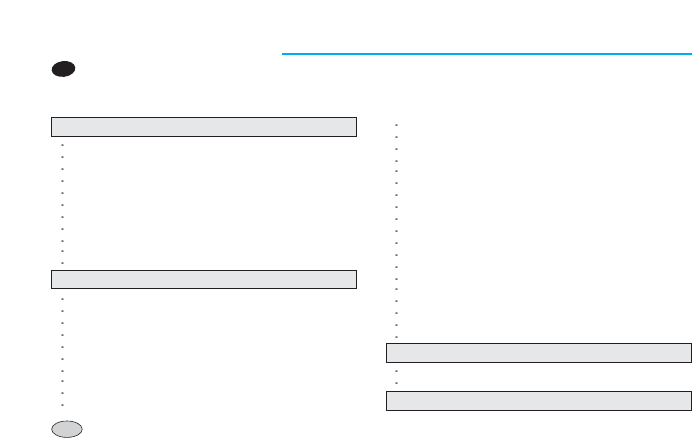4
CONTENTS/ÍNDICE
Part Names
................................................................................
6
LCD panel
...................................................................................
9
Viewfinder and Indicators
.........................................................
11
Attaching the strap
....................................................................
11
Loading the battery
...................................................................
13
Checking the battery
.................................................................
15
Loading the film
.........................................................................
16
Using the camera
.......................................................................
18
Holding the camera
..................................................................
19
Taking pictures
..........................................................................
20
Adjusting the diopter
.................................................................
22
Using the focus lock
..................................................................
23
Rewinding the film
....................................................................
25
Date and caption (Q.D. model only)
.........................................
27
Clock/Calendar function (Non Q.D. model only)
......................
30
Using the Shooting mode
.........................................................
32
Using the Flash mode
...............................................................
33
Using the Self mode
..................................................................
34
Using the focus mode
................................................................
35
Sports shooting
.........................................................................
36
Portrait zoom
.............................................................................
37
Bulb shooting (B Shutter)
.........................................................
38
Step zoom
.................................................................................
39
Continuous shooting
.................................................................
40
Auto Red-eye Reduction
..........................................................
41
Flash off
.....................................................................................
42
Fill-in flash
.................................................................................
43
Fill-in flash and Back-light control
............................................
44
Fill-in flash and Red-eye Reduction
.........................................
45
Self-timer
...................................................................................
46
Double self-timer
.......................................................................
47
2 second delayed shutter release
............................................
48
Interval shooting
........................................................................
49
Spot shooting
............................................................................
50
Snap shooting
...........................................................................
51
Macro photography
...................................................................
52
Panorama photography
............................................................
53
Landscape mode(Infinity)
.........................................................
54
Remote control shooting(Optional)
..........................................
55
Replacing the battery of the remote control (Optional)
...........
56
Care and storage
.......................................................................
57
Trouble shooting
........................................................................
59
PREPARATION
TAKING PHOTOS
IMPORTANT NOTES
SPECIFICATIONS
Thank you for purchasing the SAMSUNG camera.
This camera is an exciting 4x zoom camera that will give you excellent performance. Please read this manual before
using your camera.
TABLE OF CONTENTS
En