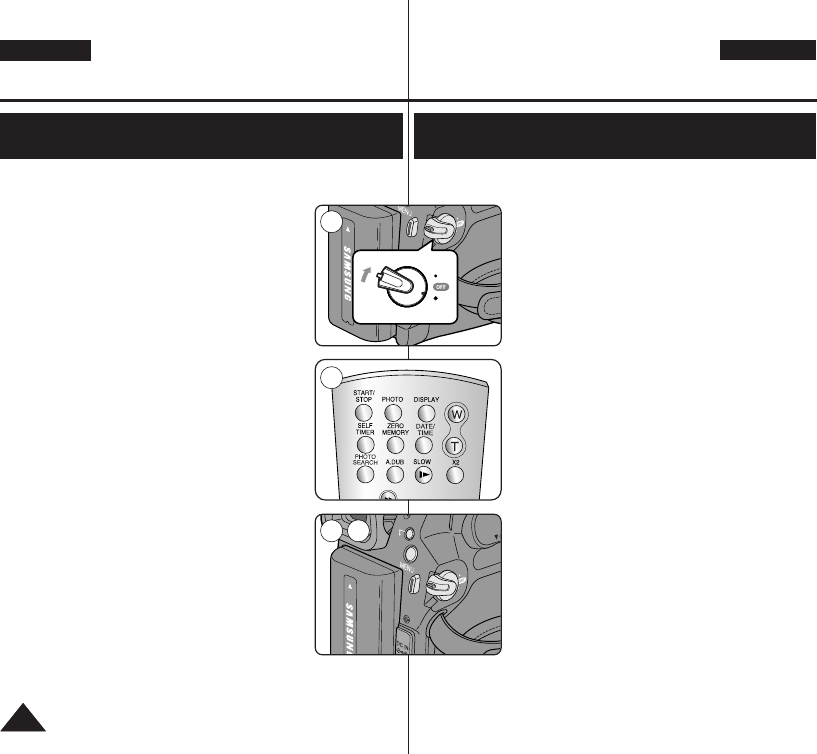ENGLISH
DEUTSCH
3838
Basic Recording
Grundlegende Aufnahmefunktionen
Self Record using the Remote Control (Setting the
Self Timer) (VP-D363(i)/D364W(i)/D365W(i) only)
Aufnahmen mit der Fernbedienung (Setting the Self Timer)
(Selbstauslöser einstellen) (nur VP-D363(i)/D364W(i)/D365W(i))
✤ The SELF TIMER function works only in <Camera> mode.
➥page 19
✤ When you use the SELF TIMER function on the
remote control, the recording begins automatically in
10 seconds.
1. Set the [Power] switch to [CAMERA].
2. Set the [Mode] switch to [TAPE].
3. Press the [SELF TIMER] button until the appropriate
indicator is displayed.
4. Press the [Start/Stop] button to start the timer.
■
SELF TIMER starts counting down from 10 with
a beep sound.
■
In the last one second of the countdown the
beep sound gets faster, then recording starts
automatically.
■
If you want to cancel the SELF TIMER function
before recording, press the [SELF TIMER]
button.
5. Press the [Start/Stop] button again when you wish
to stop recording.
[ Notes ]
■
Do not obstruct the remote control sensor by putting
obstacles between the remote control and
Camcorder.
■
The remote control range is 4 ~5m (13 ~17 ft).
■
The effective remote control angle is up to 30
degrees left /right from the centre line.
■
Using a tripod is recommended for delayed recording.
✤ Die Funktion SELF TIMER (Selbstauslöser) ist nur im Modus
<Camera> verfügbar. ➥Seite 19
✤ Wenn Sie die Selbstauslöser-Funktion über die
Fernbedienung aktiviert haben, beginnt die Aufnahme
automatisch nach zehn Sekunden.
1. Stellen Sie den Schalter [Power] auf [CAMERA].
2. Stellen Sie den Schalter [Mode] auf [TAPE].
3. Drücken Sie die Taste [SELF TIMER] bis das
entsprechende Symbol angezeigt wird.
4. Drücken Sie die Taste [Start/Stop], um die
Selbstauslöser-Funktion zu aktivieren.
■
Der Ablauf der zehn Sekunden beginnt mit einem
Signalton.
■
Nach neun Sekunden ertönt der Signalton in
kürzeren Abständen. Die Aufnahme beginnt dann
automatisch.
■
Um die Selbstauslöser-Funktion vor der Aufnahme
zu beenden, drücken Sie erneut die Taste [SELF
TIMER].
5. Drücken Sie die Taste [Start/Stop] erneut, wenn Sie
die Aufnahme beenden möchten.
[ Hinweise ]
■
Zwischen Fernbedienung und Camcorder dürfen sich
keine Hindernisse befinden, damit der Empfang nicht
gestört wird.
■
Die Fernbedienung hat eine Reichweite von 4 bis 5
Meter.
■
Richten Sie die Fernbedienung möglichst direkt auf
den Camcorder, mit einer maximalen Abweichung
von 30 Grad nach links oder rechts.
■
Für verzögerte Aufnahmen wird die Verwendung
eines Stativs empfohlen.
œ