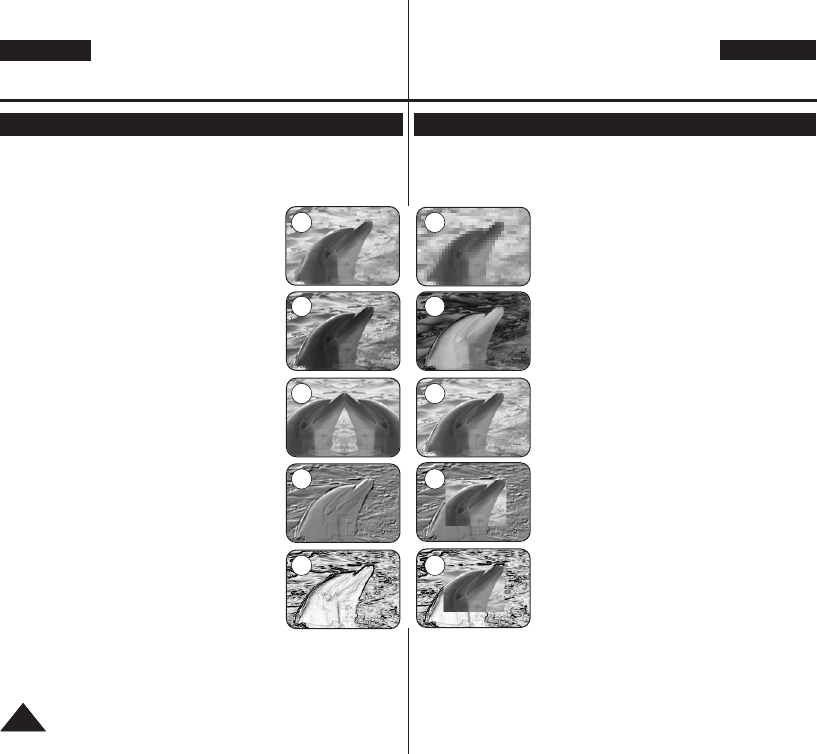ENGLISH
DEUTSCH
5252
Applying Visual Effects Visuelle Effekte anwenden
✤
The Visual Effect function works only in <Camera> mode. ➥page 19
✤ The Visual Effects enable you to give a creative look to your
recording.
✤ Select the appropriate Visual Effect for the type
of picture that you wish to record and the
effect you wish to create. There are 10 Visual
Effect modes.
1. <Art> mode
This mode gives the images a coarse effect.
2. <Mosaic> mode
This mode gives the images a mosaic effect.
3. <Sepia> mode
This mode gives the images a reddish-brown
pigment.
4. <Negative> mode
This mode reverses the colours, creating a
negative image.
5. <Mirror> mode
This mode cuts the picture in half, using a
mirror effect.
6. <BLK&WHT> mode
This mode changes the images to black and
white.
7. <Emboss1> mode
This mode creates a 3D effect (embossing).
8. <Emboss2> mode
This mode creates a 3D effect (embossing) on
surrounding area of an image.
9. <Pastel1> mode
This mode applies a pale pastel drawing effect
to an image.
10. <Pastel2> mode
This mode applies a pale pastel drawing effect to surrounding area
of an image.
✤ Die Funktion <Visual Effect> (Vis. Effekt) ist nur im Modus <Camera>
verfügbar.
➥
Seite 19
✤
Mit dieser Funktion können Sie Ihrer Aufnahmen individuell und kreativ
gestalten.
✤ Wählen Sie einen für die Aufnahmesituation und
den gewünschten Effekt geeigneten visuellen
Effekt aus. Sie können zwischen zehn
verschiedenen visuellen Effekten wählen:
1. Modus <Art> (Pop-Art)
Die Aufnahme wird grobkörnig dargestellt.
2. Modus <Mosaic> (Mosaik)
Die Aufnahme wird mosaikartig dargestellt.
3. Modus <Sepia>
Verleiht der Aufnahme einen rötlich-braunen
Schimmer.
4. Modus <Negative> (Negativ)
Die Farben der Aufnahme werden invertiert.
5. Modus <Mirror> (Spiegel)
Das Bild wird an einer imaginären, durch die
Bildmitte laufenden Linie gespiegelt.
6. Modus <BLK&WHT> (S/W)
Die Aufnahmen werden in Schwarzweiß
dargestellt.
7. Modus <Emboss1> (Relief1)
Mit diesem Modus wird ein 3D-Effekt erzeugt.
8. Modus <Emboss2> (Relief2)
Nur der Bereich um das Objekt herum wird in
3D dargestellt.
9. Modus <Pastel1> (Pastell1)
In diesem Modus erscheint die Aufnahme wie
mit Pastellfarben gemalt.
10.Modus <Pastel2> (Pastell2)
Der Pastellfarbeneffekt wird nur auf den das Objekt umgebenden
Bereich angewandt.
1 2
3 4
5 6
7 8
9 10
Advanced Recording Erweiterte Aufnahmefunktionen