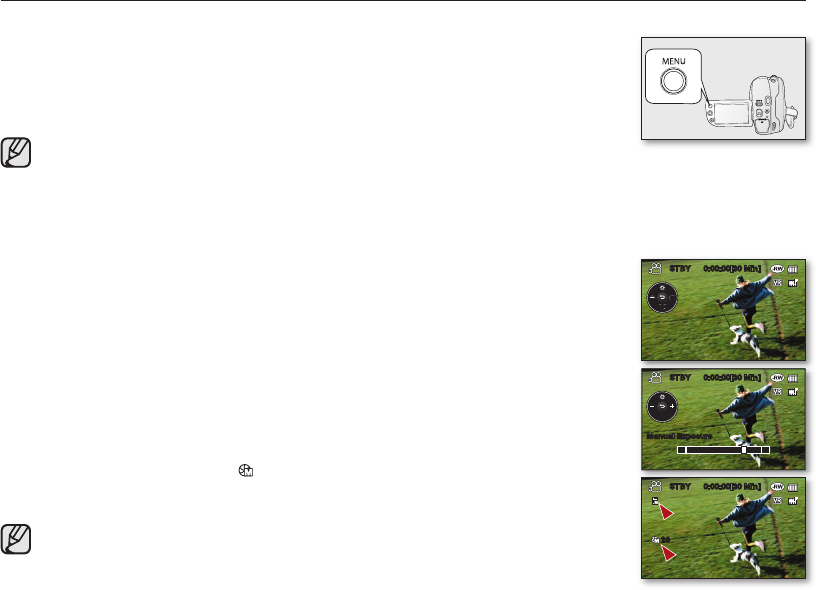34_ English
preparation
Using the menu button
1. Select the desired operating mode by pressing the MODE button.
2. Press the MENU button.
3. Move the Joystick (
▲
/
▼
/
◄
/
►
) to select desired menu item, then press the
Joystick to
confirm.
4. Press the MENU button to finish.
The MENU button or the Joystick does not operate in the EASY Q mode.
Using the shortcut menu (OK guide)
Shortcut menu (OK guide) represents the most frequently accessed functions according to
the selected mode.
For example: Setting the Exposure in DISC Record mode using the Shortcut menu
(OK guide).
1. Press the Joystick in STBY mode.
• Shortcut menu (OK guide) is displayed.
2. Move the Joystick up.
• It displays the Auto Exposure guide menu, where you can press the Joystick to set
the exposure automatically.
3. Move the Joystick up again.
• It displays the Manual Exposure guide menu with a manual control bar, where you
can adjust the value by moving the Joystick left or right.
4. Press the Joystick to confirm your selection.
• Manual Exposure indicator ( ) will display on the screen.
• Press the Joystick to exit the shortcut menu.
•
When you set the Manual Exposure, the iSCENE mode is automatically set to “Manual.”
• Shortcut menu (OK guide) cannot be used in EASY Q mode.
• Moving the Joystick up for each menu will toggle “Auto” or “Manual.”
• Before selecting a menu item, set the appropriate mode first.
STBY 0:00:00[30 Min]
23
Manual Exposure
STBY 0:00:00[30 Min]
STBY 0:00:00[30 Min]
23