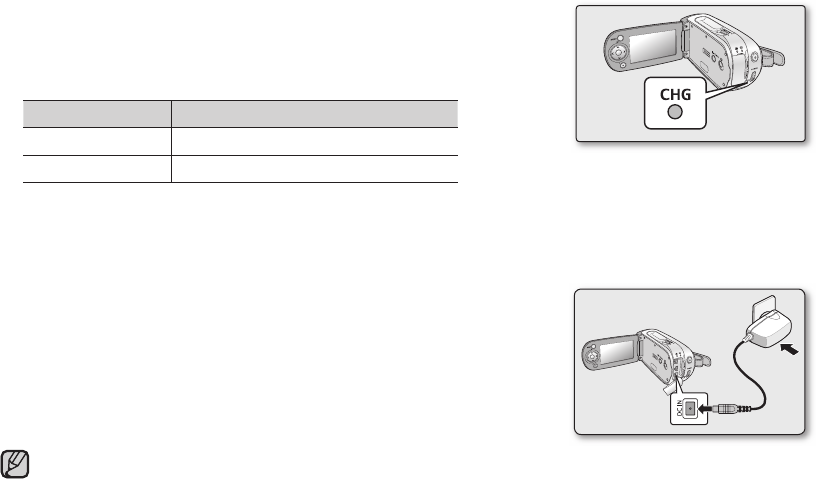Charging indicator
Tips for battery identifi cation
The colour of the LED indicates charging status.
- If the battery has been fully charged, the charge indicator is green.
If you are charging the battery, the colour of the charge indicator is orange.
The charge indicator fl ickers if the battery is abnormal.
Colour Charging state
Orange On Charging
Green
Fully Charged
Using a household power source
Make the same connections as you do when charging the battery pack.
The battery pack will not lose its charge in this case.
•
Using memory camcorder with AC power adaptor
It is recommended that you use the AC power adaptor to power the
memory camcorder from a household AC outlet when you perform settings on it,
play back, or use it indoors.
- Make the same connections as you do when charging the battery pack.
➥
page 18
Be sure to use the specifi ed AC power adaptor to power the memory camcorder.
Using other AC power adaptors could cause electric shock or result in fi re.
The AC power adaptor can be used around the world. An AC plug adaptor is required in some foreign
countries. If you need one, purchase it from your distributor.
•
•