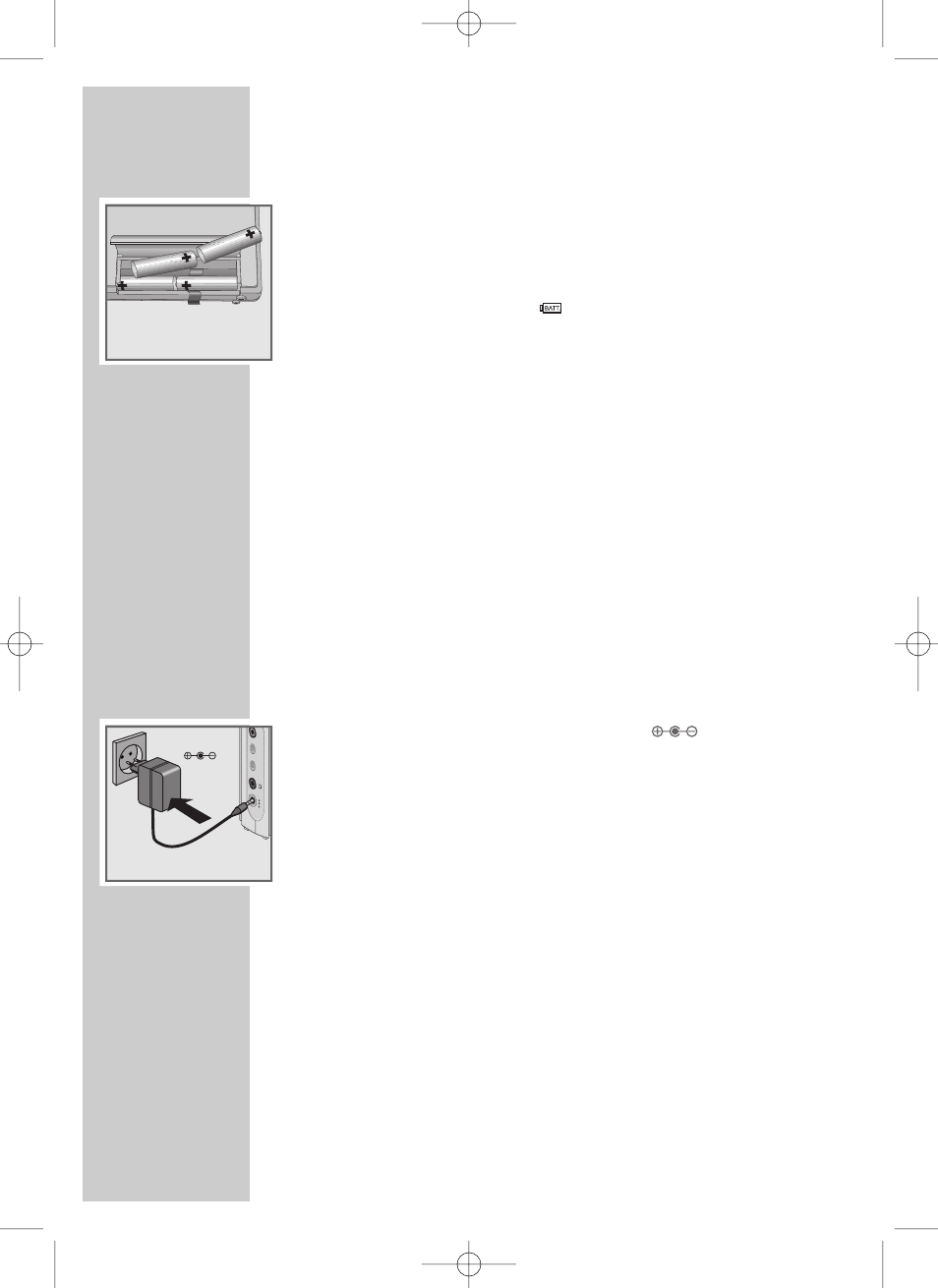6
Battery operation
1 Open the battery compartment on the back of the device by pressing
the marking and opening the lid.
2 Insert the batteries (4 x 1.5 V, Mignon type LR6/AM3/AA).
Notes:
When the batteries are low, » « flashes in the display. Each time
you switch off the radio, the battery charge indicator, for example »3«,
appears for seven seconds. If the charge level falls below »2«, you must
change the batteries. Put in the new batteries within 3 minutes, otherwise
all stored settings will be lost.
Take out the batteries when you know that the device will not be used
for a long period of time. The manufacturer accepts no liability for
damage resulting from used batteries.
Environmental note:
Batteries, including those which contain no heavy metal, may not be
disposed of with household waste. Please dispose of used batteries in
an environmentally sound manner. Find out about the legal regulations
which apply in your area.
Mains operation (with standard 6 V/200 mA
mains adapter)
Check if the mains voltage on the mains adapter type plate corresponds to
your local mains supply. The only way to disconnect the device from the
mains supply is to unplug the adapter.
1 Plug the mains adapter cable into the »DC 6 V
Ó
« socket on the
left of the device.
2 Insert the mains adapter plug in the socket.
– The batteries in the compartment are switched off.
POWER SUPPLY
___________________________________