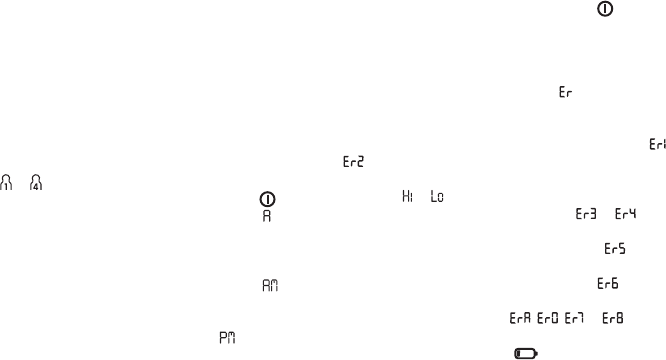-
Wie kann ich alle Messungen beim Sanitas sbm 42 löschen? Eingereicht am 3-3-2024 19:00
Antworten Frage melden -
warum kommt nach batteriewechsel imer noch error 4 Eingereicht am 9-10-2021 13:29
Antworten Frage melden-
Bei mir war bei einem ähnlichen Gerät die Manschette an der Seite aufgerissen. Beantwortet 11-11-2021 08:13
Finden Sie diese Antwort hilfreich? (3) Antwort melden
-
-
Das Zeichen ein Kreis mit Haken was Bedeutet das
Antworten Frage melden
Eingereicht am 2-6-2021 18:04 -
Beim einschalten erscheinen die Zahlen aber pumpt nicht mehr auf. Eingereicht am 5-4-2021 23:25
Antworten Frage melden-
Sehr oft ist der Schlauchanschluss an der Armmanschette undicht. Bruchstelle durch knicken...ergibt oft Fehler Err 3 oder err 4 Beantwortet 14-9-2021 17:51
Finden Sie diese Antwort hilfreich? (2) Antwort melden
-
-
Sanitas sbm14 , trotz neuer batterien pumpt das gerät nicht auf Eingereicht am 3-12-2020 19:55
Antworten Frage melden -
Betr : Fehlermeldung
Antworten Frage melden
Neuerdings erscheint die Fehlermeldung Er4
nur am rechten Arm. Am linken Arm erfolgt
normaler Blutdruckwert.
Handelt es sich um eine Durchblutungsstörung ? Eingereicht am 24-8-2020 12:17-
Der Druck wird nicht schnell genug aufgebaut: Manschette enger anlegen oder Manschette ausbauen (Schräubchen im Batteriefach) und den kleineren hart und somit undicht gewordenen Kunststoffnippel zum Beispiel mit Hitze etwas erweichen damit er wieder abdichtet. Beantwortet 9-11-2020 21:26
Finden Sie diese Antwort hilfreich? (3) Antwort melden
-
-
Nach dem pumpen zeigt das Gerät Error 3 an. Die Batterien hab ich gewechselt. Eingereicht am 7-3-2020 15:15
Antworten Frage melden -
Mein Gerät pumpt auf zeigt an Eror 4,Batterien erst gewechselt und Service-Hotline nicht mehr gültig.Wo bekomme ich Hilfe? Eingereicht am 23-2-2020 10:11
Antworten Frage melden -
das gerät bumpt auf geht dann runter und kommt immer eror4 Eingereicht am 22-1-2020 08:29
Antworten Frage melden -
ch habe die gleiche Frage, wie etliche Nutzer vor mir: Mein Gerät Typ SBM42 pumpt trotz neuer Batterien, gleichen Fabrikats, nicht mehr auf und bringt die Fehlermeldung: Er 4. Eingereicht am 10-3-2019 14:39
Antworten Frage melden -
Nach welcher Zeit muss mein SBM 42 neu kalibriert werden. Eingereicht am 5-3-2019 16:08
Antworten Frage melden -
Habe ins SBM 42 4 neue Batterien desselben Typs und Marke eingesetzt. Gerät pumpte beim 1. Mal auf 47 mmHg auf und brach dann ab mit E 4. bei Wiederholung hörte es bei 29 mmHg auf, E 4. was liegt hier vor? Eingereicht am 15-4-2018 11:17
Antworten Frage melden -
Ich habe die gleiche Frage, wie etliche Nutzer vor mir: Mein Gerät Typ SBM42 pumpt trotz neuer Batterien, gleichen Fabrikats, nicht mehr auf und bringt die Fehlermeldung: Er 4. Eingereicht am 2-10-2017 09:47
Antworten Frage melden -
Mein Gerät pumpt nicht mehr richtig auf und erscheint Error 3 oder 4 Eingereicht am 4-8-2017 11:57
Antworten Frage melden -
Sanitas blutdruckmessgerät zeigt er4 an, was bedeutet das Eingereicht am 17-4-2017 20:26
Antworten Frage melden -
Beim Messen kommt relativ oft die Meldung Mirror 2, Mirror 4 oder Mirror 6. Was bedeutet das? Eingereicht am 7-1-2017 21:06
Antworten Frage melden -
Ich habe SANITAS SBM 42 Pumpt nicht trotz neue Batterie ,zeigt Er 0 was soll ich machen? Eingereicht am 25-8-2016 11:52
Antworten Frage melden-
4 von der selben Batterie Marke reintun. Hatte auch zwei verschiedene paare von jeweils anderer marke und das Gerät hatte mit dem Pumpen nicht gestartet. Jetzt geht es wieder. Beantwortet 2-3-2017 12:55
Finden Sie diese Antwort hilfreich? (31) Antwort melden
-
-
bei einem Gerät wird immer error 4 angezeigt Eingereicht am 21-3-2016 17:37
Antworten Frage melden-
bei meinem blutdruckmeßgerät sanitas sbm43 kommt ständig die meldung error 4 und das gerät pumt nicht weiter auf Beantwortet 19-4-2016 14:40
Finden Sie diese Antwort hilfreich? (242) Antwort melden
-
-
wie kann ich das datum und die uhrzeit einstellen? Eingereicht am 21-5-2015 19:32
Antworten Frage melden-
Lies die Betriebsanleitung!Wer lesen kann ist klar im Vorteil. Beantwortet 6-2-2016 15:20
Finden Sie diese Antwort hilfreich? (27) Antwort melden
-
-
Was bedeutet das Symbol mit dem blinkenden Herz auf dem Display oben links Eingereicht am 29-6-2014 08:29
Antworten Frage melden-
es liegen Herzrytmustörungen vor Beantwortet 22-4-2016 12:26
Finden Sie diese Antwort hilfreich? (13) Antwort melden
-
-
zeit und datum einstellen Eingereicht am 16-6-2014 09:18
Antworten Frage melden-
zeit und datum einstellen
Finden Sie diese Antwort hilfreich? (23) Antwort melden
Beantwortet 13-12-2014 22:24
-
-
Wie kann ich Uhr und datum einstellen Eingereicht am 27-4-2014 12:46
Antworten Frage melden-
Wie kann ich Uhr und datum einstellen Beantwortet 13-12-2014 22:17
Finden Sie diese Antwort hilfreich? (18) Antwort melden
-
-
Bedienungsanleitung SBM42 Eingereicht am 14-4-2014 17:02
Antworten Frage melden-
Bedienungsanleitung SBM42 Beantwortet 16-4-2014 21:54
Finden Sie diese Antwort hilfreich? (26) Antwort melden
-
-
-
Was bedeuten das M unten in der Mitte des Gerätes sowie das Minus - Zeichen links und das Plus Zeichen rechts daneben Beantwortet 13-8-2015 at 22:10
Finden Sie diese Antwort hilfreich? (16) Antwort melden
-