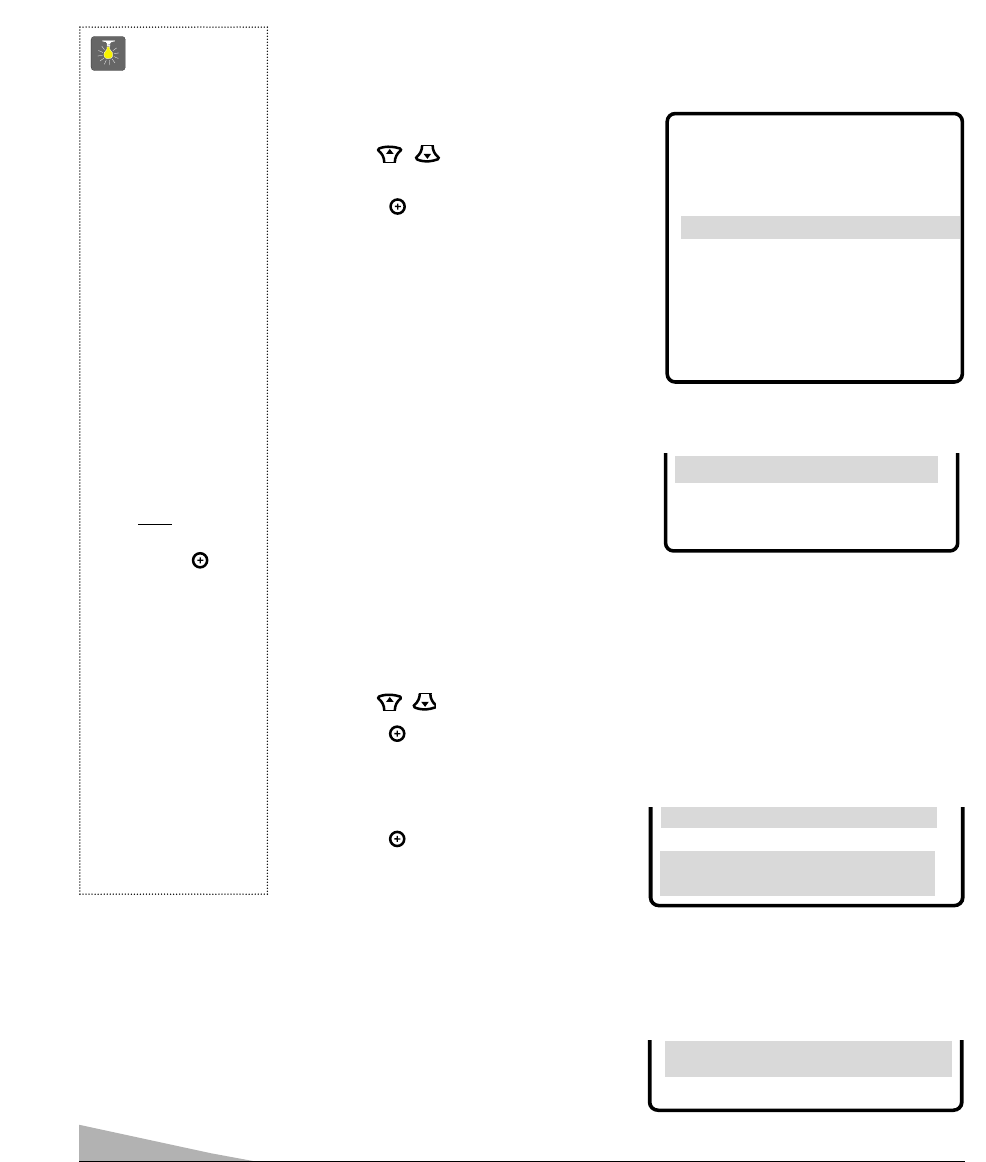10
INITIAL CHANNEL SETUP
The TV can be programmed to tune to your favorite channel each time it is turned on, such
as, a news or sports network, or the output of your VCR.
1. Press MENU key.
2. Use the / keys to highlight Initial
Channel.
3. Press the key to choose ON. Select
favorite channel (example): C03. To select
cable channels above 99
,
press and hold
the 1 key until C1–– appears.
4. Press the MENU key to exit.
▲▼ keys – + keys
Clock
Audio
Picture/Sound
Antenna
CH. Search
CH. Scan Memory
Menu Language
SS
SS
ee
ee
ll
ll
ee
ee
cc
cc
tt
tt
cc
cc
hh
hh
aa
aa
nn
nn
nn
nn
ee
ee
ll
ll
uu
uu
ss
ss
ii
ii
nn
nn
gg
gg
00
00
~~
~~
99
99
kk
kk
ee
ee
yy
yy
ss
ss
PP
PP
rr
rr
ee
ee
ss
ss
ss
ss
MM
MM
EE
EE
NN
NN
UU
UU
kk
kk
ee
ee
yy
yy
tt
tt
oo
oo
ee
ee
xx
xx
ii
ii
tt
tt
II
II
nn
nn
ii
ii
tt
tt
ii
ii
aa
aa
ll
ll
CC
CC
hh
hh
aa
aa
nn
nn
nn
nn
ee
ee
ll
ll OFF
➧
OO
OO
NN
NN
CC
CC
00
00
33
33
RESETTING THE ANTENNA/CABLE
MODE AND CHANNEL SEARCH
Resetting the Antenna/Cable Mode or CH.
(Channel) Search is required only if additional
channels become available, such as moving to
another city or having a cable service installed.
1. Choose Start from the Ch. Search menu
options.
CH.Scan Memory
Menu Language
Press MENU key to exit
CC
CC
HH
HH
..
..
SS
SS
ee
ee
aa
aa
rr
rr
cc
cc
hh
hh NO
➧
SS
SS
tt
tt
aa
aa
rr
rr
tt
tt
QuickTips
■
When Initial Channel
is set to OFF the TV
will tune to the last
channel selected
when powered on.
■
When setting the
Antenna mode,
choose Cable if
your TV is connected
to a cable system,
otherwise choose
VHF/UHF.
■
Channels deleted
from scan memory
can be selected with
the number keys.
■
The channel number
area must
be high-
lighted before
pressing the key
to add or delete.
■
Restoring deleted
channels, use the
on-screen menu to
manually add chan-
nels or start CH.
(Channel) Search
from the menu.
■
Press the RESET
key twice to automati-
cally start Channel
Search and clear all
customized settings.
SELECTING THE DISPLAY LANGUAGE
1. Choose English, Francais, or Espanol
from the Menu Language options.
2. Press the MENU key to exit.
Press MENU key to exit
Espanol
MM
MM
ee
ee
nn
nn
uu
uu
LL
LL
aa
aa
nn
nn
gg
gg
uu
uu
aa
aa
gg
gg
ee
ee
➧
EE
EE
nn
nn
gg
gg
ll
ll
ii
ii
ss
ss
hh
hh Francais
ADDING OR DELETING CHANNELS
1. Press MENU key.
2. Use the / keys to highlight CH. Scan Memory.
3. Press the key to highlight the channel number entry area.
4. Enter the channel number you want to add or delete (example): C34.
For cable channels above 99, press and hold the 1 key until C1– – appears.
Then enter the other two numbers.
5. Press the key to change the present
setting. Example: Added will change to
Deleted.
6. Press the MENU key to exit.
Menu Language
SS
SS
ee
ee
ll
ll
ee
ee
cc
cc
tt
tt
cc
cc
hh
hh
aa
aa
nn
nn
nn
nn
ee
ee
ll
ll
uu
uu
ss
ss
ii
ii
nn
nn
gg
gg
▲▲
▲▲
▼▼
▼▼
,,
,,
00
00
~~
~~
99
99
kk
kk
ee
ee
yy
yy
ss
ss
PP
PP
rr
rr
ee
ee
ss
ss
ss
ss
MM
MM
EE
EE
NN
NN
UU
UU
kk
kk
ee
ee
yy
yy
tt
tt
oo
oo
ee
ee
xx
xx
ii
ii
tt
tt
CH. Scan Memory
CC
CC
33
33
44
44
Deleted