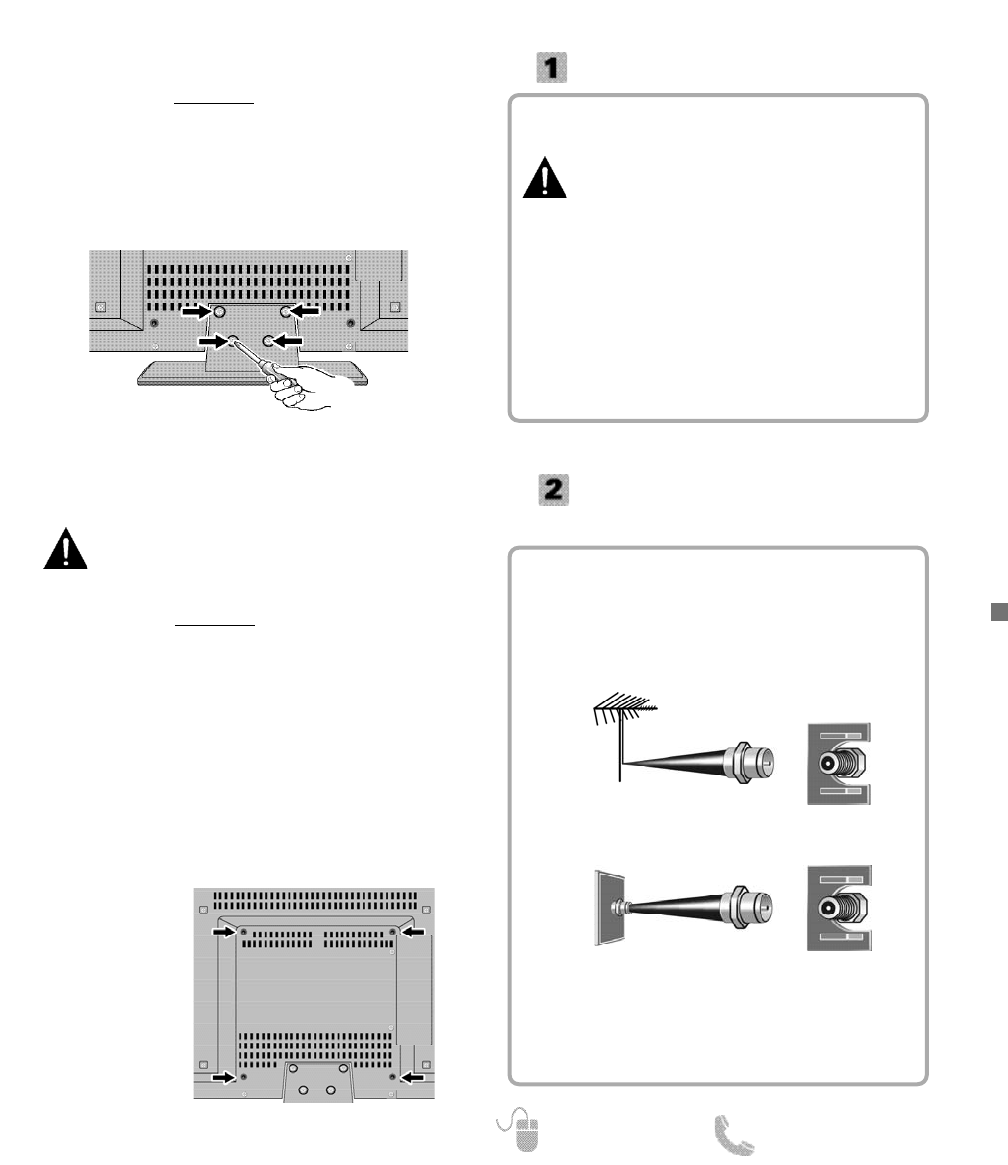5
Need help? www.sanyoctv.com 1-800-877-5032
Hook up your antenna or your cable service to the
HDTV’s ANT terminal with the use of a 75 OHM
coaxial cable.
NOTE: Keep your indoor antenna at least 3 ft. away
from the television set and any other electronic
equipment.
The tuner in this HDTV can receive:
• Digital and Analog off air signals from an antenna
• Analog or ClearQAM cable channels from a direct
Cable TV connection.
GETTING STARTED
Install two (2) “AAA” batteries in the remote control.
(Not included)
To ensure safe operation, please observe
the following precautions:
• Replace both batteries at the same time. Do not use
a new battery with a used battery.
• There’s a risk of explosion if a battery is replaced by
an incorrect type.
• Do not expose the Remote Control unit to moisture
or heat.
• Be sure to match the “+” and “–” signs on the
batteries with marks inside the remote control.
• Please properly dispose of used up batteries.
ANTENNA CONNECTION FOR
OFF-AIR SIGNALS OR CABLE
ANTENNA
CABLE
ANALOG / DIGITAL
ANTENNA IN
BATTERY INSTALLATION
Wall mounting of the HDTV must be performed
by a skilled person.
If stand base disassembly is required:
1
Place HDTV face down
on a padded or cushioned
flat surface to protect the screen and finish.
2
Remove the four (4) screws securing the foot stand.
CAUTION: Hold the stand firmly as you remove the
last screw.
Use the screws you would use to attach the stand base
to secure the HDTV to a wall mounting kit.
NOTE: Wall mounting kit is not included.
VESA standard interface: 400 x 400
Mounting screws measurements:
M6 (6mm) Diameter, Length—12mm (maximum)
WALL MOUNTING (OPTIONAL)
Wall Mounting
Inserts
NOTE: Skip these steps if you are wall mounting the TV.
1
Place HDTV face down on a padded or cushioned
flat surface to protect the screen and finish.
2
Carefully insert the stand base to the bottom of the
HDTV and secure the base by inserting 4 screws as
indicated in the diagram below.
NOTE: Stand base screws are located in the literature
package.
3
Position the HDTV on a firm and flat surface with
adequate space for proper ventilation.
STAND ASSEMBLY ___________