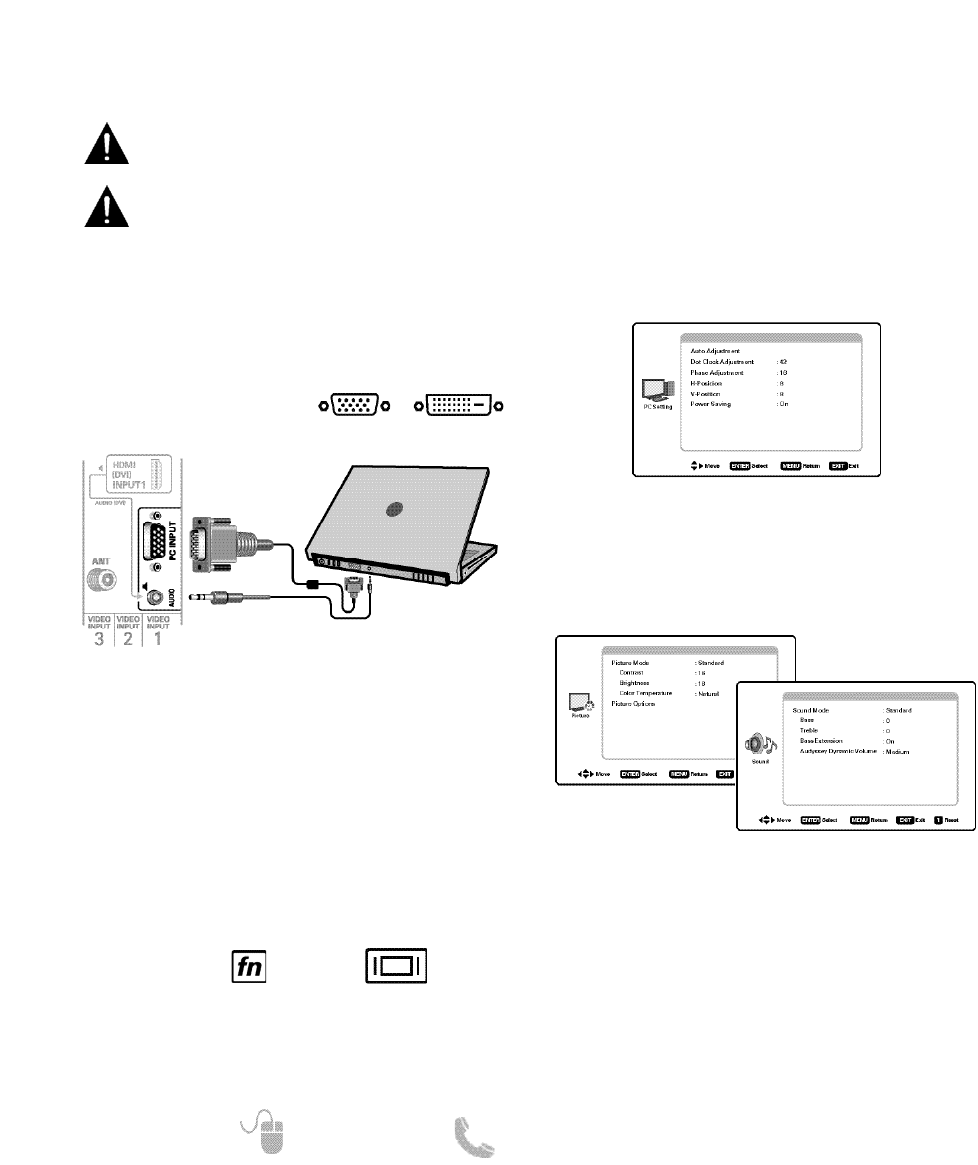16
Need help? www.sanyoctv.com 1-800-877-5032
PC Setting
Auto Adjustment – Automatically adjusts display posi-
tion, dot clock and phase.
Dot Clock – Adjust the Dot frequency to match your
computer’s Dot frequency.
Phase – Adjust this parameter when the picture appears
to flicker or is blurred.
H-Position – Move the image horizontally.
V-Position – Move the image vertically.
Power Saving – Enable the HDTV to turn to Standby
Mode when computer is not in use.
PC Picture and Sound
Standard – Sets predetermined values to the Picture or
Sound parameters.
Custom – Adjust Contrast, Brightness, and Color
Temperature screen settings, and the Bass
and Treble audio settings.
NOTE: These settings do not affect normal TV viewing.
Laptop Display
When using your Sanyo HDTV to display a Laptop’s
screen display, holding down the Fn (or FN) key while
pressing the appropriate function key (F5, F7, F8, etc)
should cycle through different display modes between
the laptop and the HDTV.
Modes may include displaying only on the laptop
screen, on both the laptop and the HDTV, or displaying
only on the HDTV.
NOTE: Fn key and function key symbols on the laptop’s
keyboard may vary from one brand to another.
Hold down and press
PC OR LAPTOP
HDTV BACK
RGB Monitor
cable
Stereo mini
audio cable
NOTE: Sanyo recommends using a monitor cable that
includes a Ferrite Core.
DVI OUTPUT
JACK
RGB OUTPUT
JACK
Use your HDTV as a computer monitor by hooking up
your PC or Laptop to the TV with the use of an appropri-
ate monitor cable (not included.)
Before connecting any cables, disconnect the AC
power cords of both the HDTV and PC from the
AC outlets.
Power on the HDTV and any other peripheral
equipment before powering on the computer.
To avoid an “Out of Range” condition please set your
PC’s output resolution to one compatible with your
HDTV. See PC Resolution chart on page 3.
NOTE: If computer has only DVI Output, a DVI to RGB
adapter will be required, or, a DVI to HDMI cable and
RCA audio cables (see HDMI (DVI) INPUT1 on page 7.)
PC INPUT