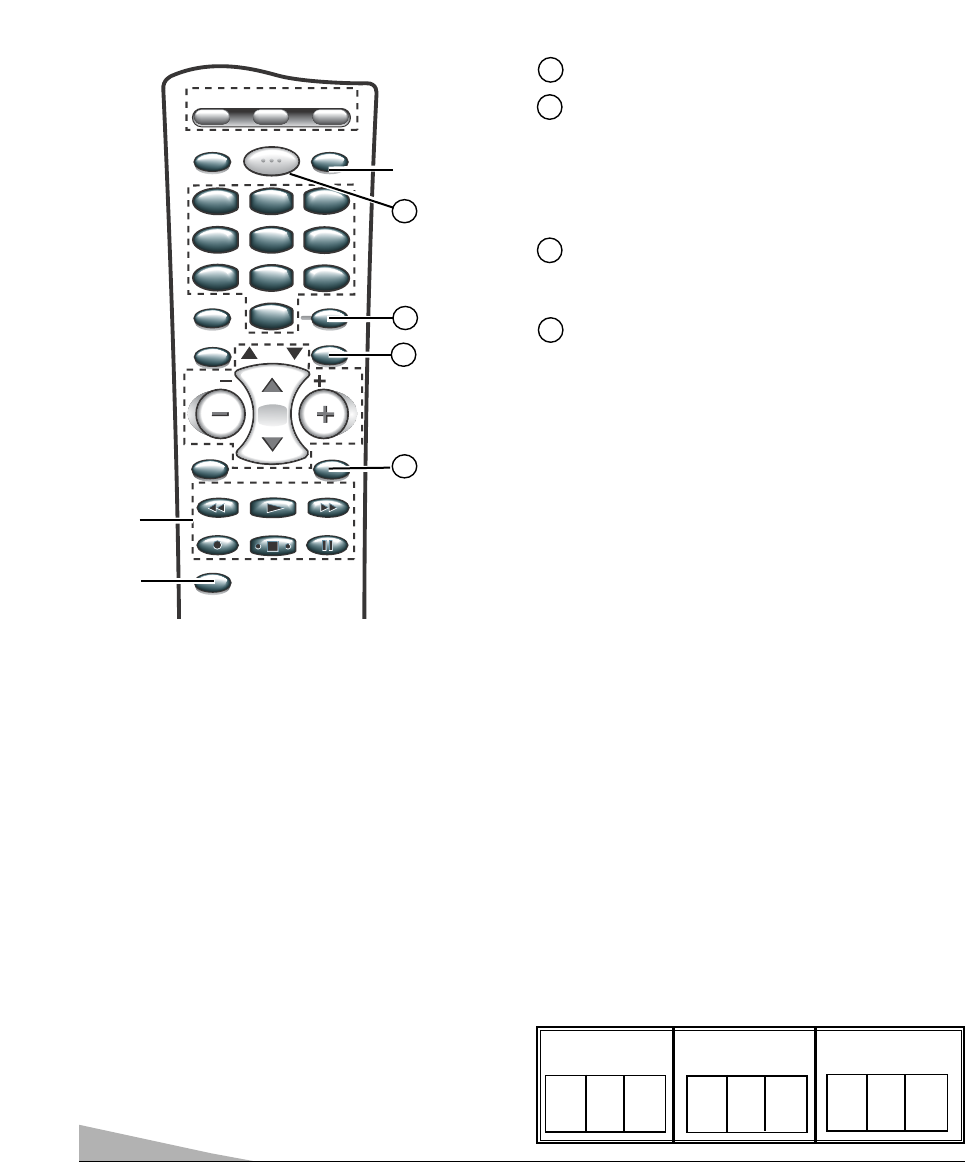➇
VCR/DVD Keys—These keys control VCR or DVD
functions for Fast Forward ( ), Rewind ( ),
Play ( ), Record (REC
•
), Stop ( ■ ), and Pause (ll ).
➈
V-Guide Key (See pages 13 ~ 14.)
➉
Reset Key—Press this key twice to restore factory set-
tings. The TV will automatically start Channel Search
and clear all customized settings. These features will
automatically reset:
•
Picture/Sound Adjustments: Color, Sharpness,
Bright, Contrast, Tint, Tone, and Surround
•
Channel Memory
•
Audio to Stereo
•
Caption to OFF
•
V-Guide to OFF
•
Language to English
•
Sleep Timer (if previously set)
•
Game/ Video to TV (if previously set)
If desired, personal settings can be made again using
the menu options.
Power Key—Press to turn TV on or off.
Sleep Key—Press this key, then press the “0”key to
set the Sleep Timer. The desired time can be set from
30 minutes up to 3 hours in 30 minutes increments.
Sleep Timer will switch off the TV automatically.
Note:
The Sleep Timer cancels when the TV is turned
off or if a power failure occurs.
Recall Key—Select a channel then select another
channel using the number keys. Press Recall to switch
between the channels.
Display Key—Press once to display the channel
number. Press twice to display the channel number
continuously. Press again to remove the display.
8
➇
➈
➉
12
13
14
11
➠
Point towards TV
11
12
13
14
PROGRAMMING THE REMOTE CONTROL
VCR Code: Cable Box Code: DVD Player Code:
▼
▼
▼
▼
▼
❶
Find your VCR, Cable Box, and DVD Player brand
codes in the charts on page 9.
❷
Press and hold the VCR or AUX (Auxiliary) mode key
while entering a three-digit code number. Then release
the mode key.
If the code was accepted, the mode key will flash 5 times
after it is released. If you entered an invalid code, the mode
key will not flash. Check the code number and repeat Step 2.
After entering each code number check the unit’s opera-
tion by pressing the POWER and/or CHANNEL keys. If
these keys operate your equipment, you have probably
entered the correct code number for that device. If not,
follow Step 2 and enter another code, if available.
Perform Steps 1 and 2 for each piece of equipment you
have.
The VCR mode will accept only VCR codes.
The AUX mode will accept code types for DVD Players,
Cable Boxes, or a second VCR, but only one code at a time.
For programmed key functions, see chart on page 10.
After you have programmed the remote control and
confirmed its operation, enter your codes in the spaces
provided below for easy reference.