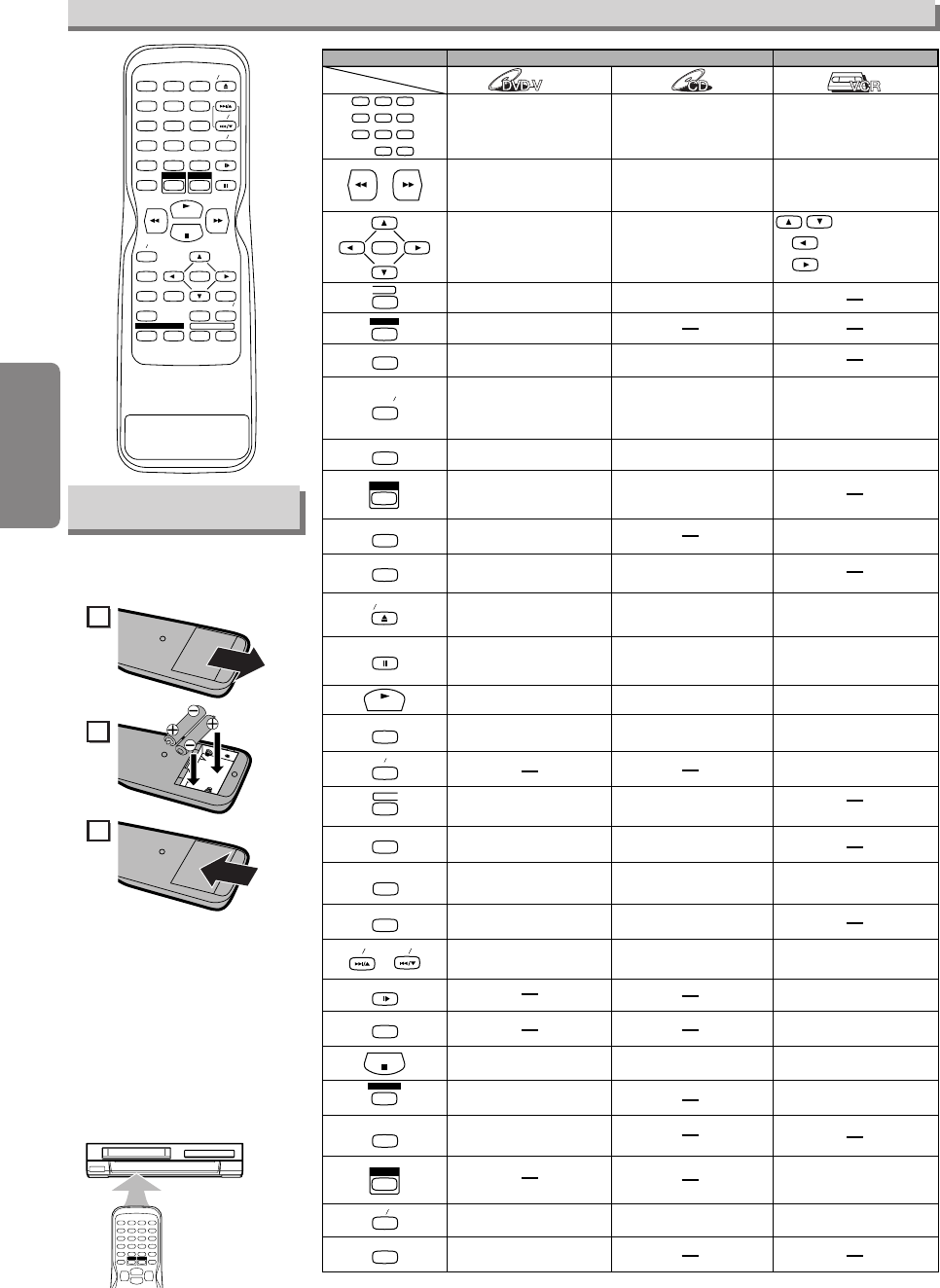• To turn the unit on or off. • To turn the unit on or off. • To turn the unit on or off.
• To display the current disc
mode.
• To display the current disc
mode.
• To display the current time,
tape counter, and channel.
• To open or close the disc
tray.
• To open or close the disc
tray.
• To eject the video cassette
from the VCR.
•
To select chapter or title directly.
• To select track directly.
• To select camera angles on
a disc.
• To select subtitles on a disc.
• To put the VCR into standby
mode for a timer recording.
• To select audio languages on
a disc.
• To select STEREO,
L-ch or R-ch.
• To repeat between your
chosen point A and B.
• To repeat between your
chosen point A and B.
• To play a chapter or title
repeatedly.
• To play a track or disc
repeatedly.
• To set black level on/off.
• To set virtual surround on/off.
• To arrange the playing
order or play randomly.
• To set virtual surround on/off.
• To magnify part of a picture.
(x2/x4)
• To call up the Menu
on a disc.
• To call up the VCR Menu.
• To call up the Top Menu
on a disc.
• To return to the previous
operation in menu.
• To return to the previous
operation in menu.
•
To search chapter, title or time.
• To set or search the markers.
• To search track.
• To search time.
•
To set or search the markers.
• To select the recording speed.
• To select channel.
• The +10 button has no effect
in VCR mode.
• To clear the markers.
• To clear the markers.
•
To remove status number in
program input.
• To clear the numbers.
entered incorrectly.
•
To cancel the point for A-B repeat.
•
To clear the numbers entered incorrectly.
•
To cancel the point for A-B repeat.
• To exit the VCR Menu.
• To reset the tape counter.
• To search forward/backward
through a disc.
•
To begin slow forward/reverse
playback during the pause mode.
• To search forward/backward
through a disc.
• To forward/backward a tape.
• To advance playback
one frame at a time.
• To advance playback
one frame at a time.
• To pause disc playback.
• To pause disc playback.
• To pause tape playback or
recording.
• To stop playback. • To stop playback.
• To stop playback or recording.
• To skip chapters. • To skip tracks.
• To change channels.
•
To adjust the tracking manually
during playback.
• To begin disc playback. • To begin disc playback.
• To begin tape playback.
• To call up the DVD setup
menu.
• To call up the index or time
search menu.
• To call up the DVD setup
menu.
• To activate the remote control
in DVD mode.
• To select the DVD output
mode.
•
To activate the remote control
in DVD mode.
• To select the DVD output
mode.
• To select VCR position or
TV position.
• To select CD position or TV
position.
• To select DVD position or
TV position.
• To view the tape in slow
motion.
• To select the VCR output
mode.
• To activate the remote control
in VCR mode.
• To start a recording or
One Touch Recording.
• To move the cursor and
determine its position.
• To move the cursor and
determine its position.
• To select an item
on the VCR Menu.
• To advance to the
next VCR Menu.
•
To go back one step during
clock and timer setting.
VCR mode
DVD mode
Button
(Alphabetical order)
Disc/Tape
123
456
789
0 +10
AUDIO
CLEAR
C.RESET
DISPLAY
DVD
MENU
MODE
PAUSE
PLAY
POWER
REC OTR
RETURN
SEARCH
MODE
SETUP
SKIP CH.SKIP CH.
SLOW
SPEED
STOP
T-SET
TOP MENU
VCR TV
VCR
ZOOM
ANGLE
OPEN
CLOSE
EJECT
SUBTITLE
ENTER
A
-
B
REPEAT
remote sensor on the unit.
approx. 16 feet (5m) within 30°