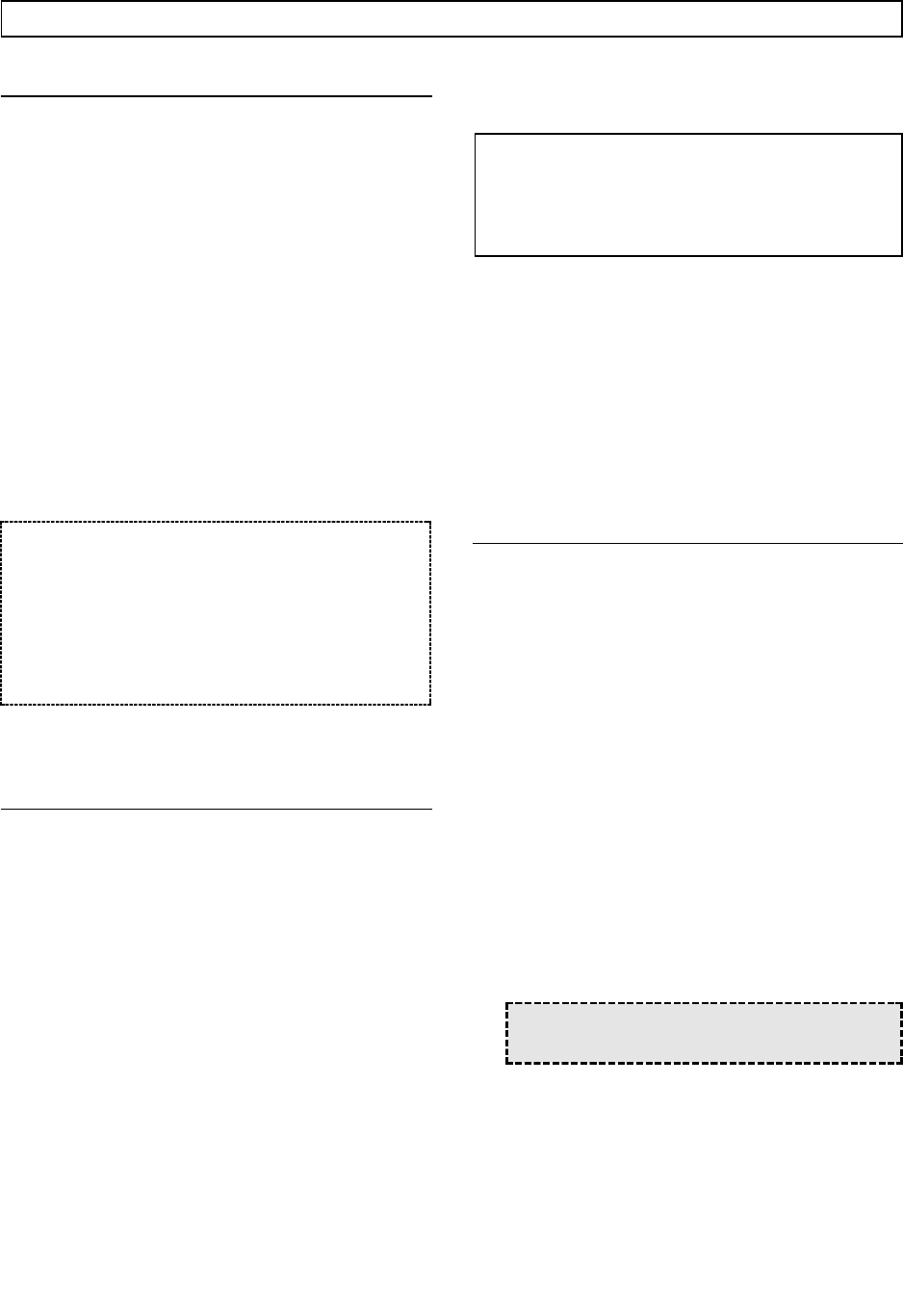SETTING THE CLOCK
When the oven is first plugged in, the display
will flash "0:00" and a tone will sound. If the AC
power ever goes off, the display will flash "0:00"
when the power comes back on.
NOTE: If the oven is used before the present
time is set, the display will show "0" after the cook-
ing is completed and the door is opened.
To reset present time in the display window when
the oven is off, touch the CLOCK pad. The colon
starts blinking. Enter the correct present time by
following the above procedures.
The display will flash "0:00" and a tone will sound.
1. Press the Door Release button to open the door.
Touch the Number pads to set the correct present
time.
EXAMPLE: To set the time to “10:12”, touch “1”, “0”, “1”,
“2” in sequence. The display will show the numbers
pressed in the order you pressed them.
2. Touch the CLOCK pad.
The display will show the present time and stops blink-
ing. The 12 hour digital clock allows you to set it from
“1:00” to “12:59”.
AUTO WEIGHT DEFROSTING
AUTO WEIGHT DEFROST lets you easily defrost
foods by eliminating guesswork in determining
defrosting time. The minimum weight for Auto
Weight Defrost is 0.1kg. The maximum weight
depends on the food category. Up to 3.0 kg for
poultry, 2.0 kg for meat and 2.0 kg for fish.
Follow the steps below for easy defrosting.
2. Enter the food weight.
EXAMPLE: To select 0.5 (1/2) lbs, touch “5”.
3. Close the door and then touch the START pad.
When the START pad is touched, the AUTO
DEFROST indicator will blink, the display will count
down the remaining defrosting time in minutes and sec-
onds and will beep 5 times when defrosting is complet-
ed.
OPERATING INSTRUCTIONS
Category Display Food Range
1 dEF 1 Poultry 0.1kg to 3.0kg
2 dEF 2 Meat, Ground 0.1kg to 2.0kg
3 dEF 3 Fish 0.1kg to 2.0kg
1. Press the Door Release button to open the door.
Enter the desired auto weight category.
EXAMPLE: To select POULTRY, touch “1” ; the display
will show “dEF 1” and the AUTO DEFROST indicator
will light.
COOKING IN ONE STAGE
Use the 10 key pads (number pads) to select a
cooking or other operational time.
1. Press the Door Release button to open the door.
Touch the COOK pad.
The display will show “0” and a tone will sound; the
COOK indicator will light.
2. Touch the Number pads for desired cooking time.
EXAMPLE: To set the cooking time to “13:40”(13
min. 40 sec.), touch “1”, “3”, “4” and “0” in
sequence.
3. Touch the POWER LEVEL pad and then the
Number pad for the power.
EXAMPLE: To select 30% power, touch the POWER
LEVEL pad and then “3”. The display will show “PL 3”.
4. Close the door and then touch the START pad.
When the START pad is touched, the COOK indicator
will blink, the display will count down the remaining
cooking time in minutes and seconds and will beep 5
times when cooking is completed.
NOTE: If this step is omitted, the oven will cook
at full (100%) power.(PL10)
9