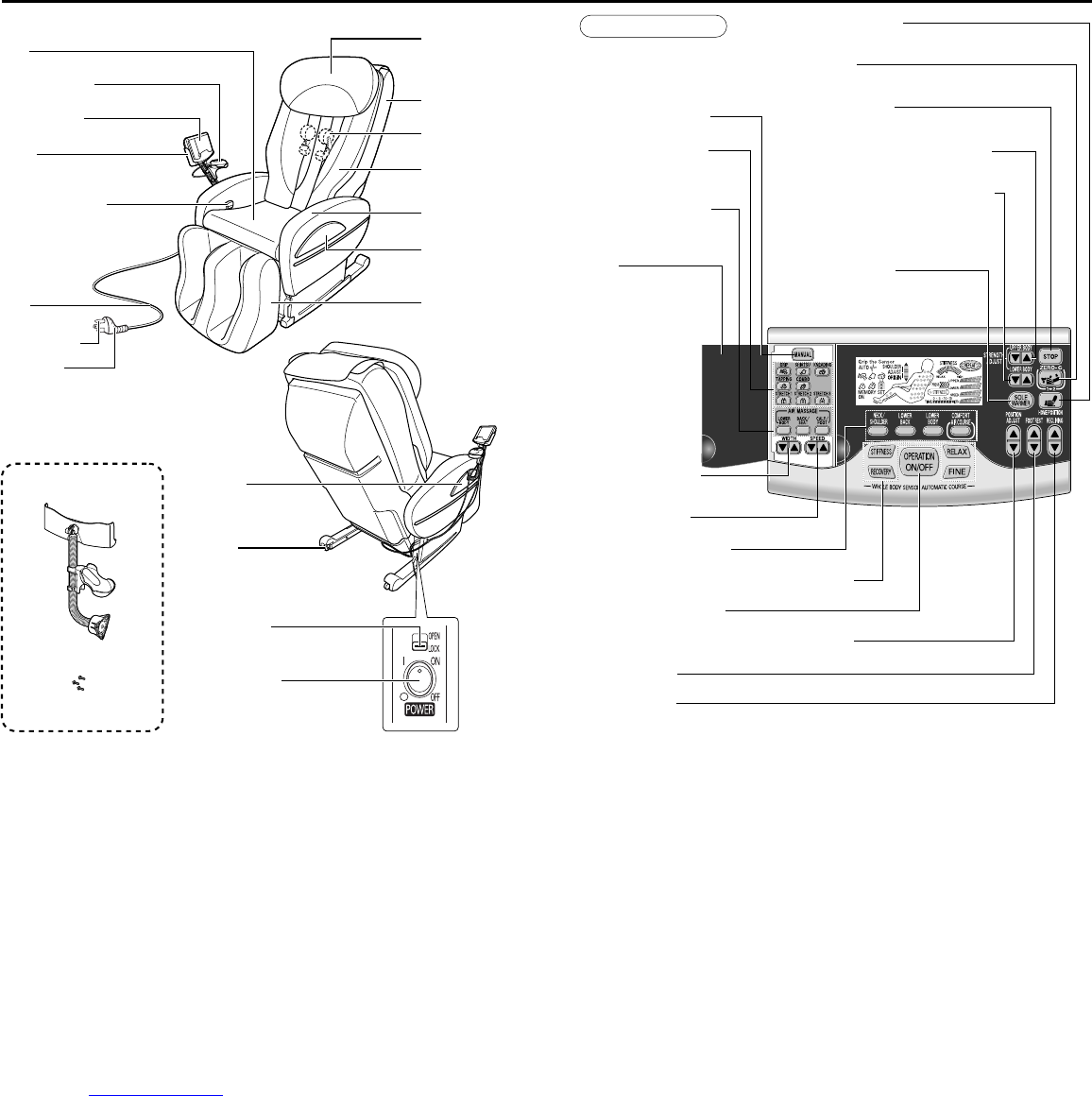65
NAME/FUNCTION OF EACH PART
Caster
Used when moving
the chair.
Back rest
Back pad
Arm rest
Head cover
Seat
Remote control
Sensor controller
Massaging rollers
Cord
Power plug
Grounding pin
Cover A
Foot rest slide lever
Foot rest
Cover B
Stand
Installation screws
(3 screws)
Check the accessories
at first.
SPEED ADJUST button
Adjusts the speed of the massaging rollers in five stages.
WIDTH ADJUST button
Adjusts the width of the
massaging rollers in five stages.
FOOT REST button
Adjusts the angle of the foot rest.
POSITION ADJUST button
Used to adjust the UP/DOWN position of massaging rollers.
RECLINING button
Adjusts the angle between the back rest and the foot rest.
The back rest and foot rest are moved in conjunction with each other.
UPPER BODY STRENGTH ADJUST button
Adjusts the strength of upper body massaging
in five stages.
LOWER BODY STRENGTH ADJUST button
Adjusts the strength of lower body and
air course massaging in three stages.
Only during the Whole Body Sensor
Automatic Course, the lower body
massaging can be turned off.
SOLE WARMER button
Used for switching the sole heater
operation ON/OFF. (When the heater
switch is "ON", the lamp is illuminated.)
HOME POSITION button
Used to return the back rest, foot rest and seat to
their home position.
ZERO-G button
Used to adjust the back rest, foot rest and seat to
the two preset types of reclining angle.
INSTANT STOP button
Used if you have felt abnormal physical sensation
or want to stop the massager immediately.
AUTOMATIC COURSE button
Used to select the desired type of Automatic Course.
COVER
Opened when you want
manual massaging.
All display icons are shown here
for explanation.
Remote control
OPERATION ON/OFF button
Used for switching the massaging operation ON/OFF.
MANUAL (LOWER BODY)
MASSAGE button
Used to select the desired type
of lower body (air) massaging.
MANUAL (UPPER BODY)
MASSAGE button
Used to select the desired type
of upper body massaging.
MANUAL SELECT button
Used for manual massaging.
Stand
Installed on either side of
the arm rest.
WHOLE BODY SENSOR AUTOMATIC COURSE button
Used to select the desired type of Whole Body Sensor Automatic Course.
POWER switch
Used to turn on/off the power
source.
LOCK switch
Used to lock the power switch
for safety, inorder not to turn on
the power switch by mistake.