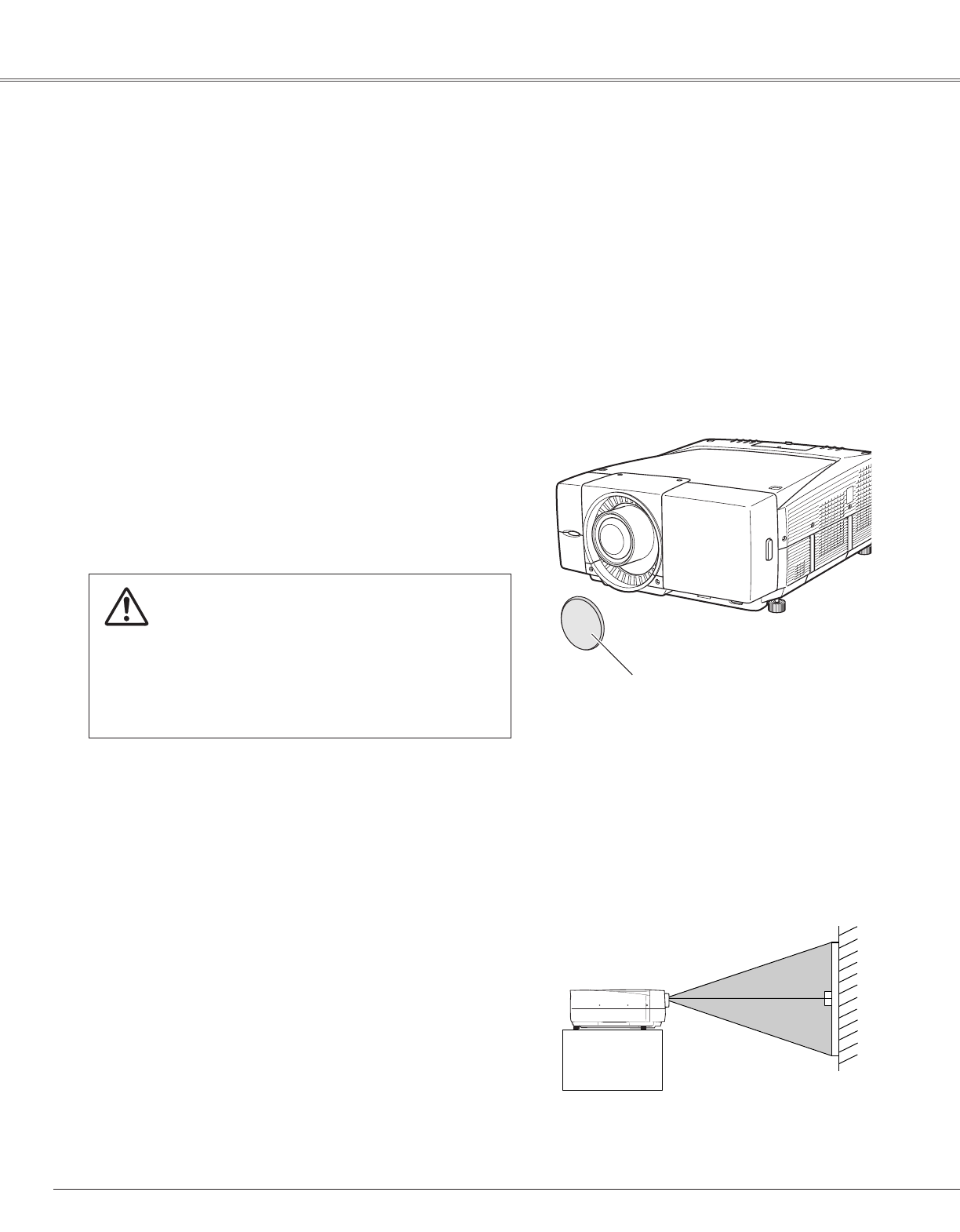18
Install the projector in a safe place. Before installation, read Safety
Instructions thoroughly and check the installation place. Install the
projector in a place with sufficient strength to support the
projector's weight. Installation on an unstable stand, cart, or
ceiling may cause serious injury or accidents.
Do not place the projector where is extremely hot and humid. Do
not place the projector where is dusty and smoky. When installing
the projector in dusty and smoky places or in a place for a long
period of time, installation with Smoke Resist Box (POA-SR-140)
separately supplied is recommended. (p75)
When moving or setting up the projector, check the
followings again:
– Be sure that the lens is securely installed into the
projector.
– Be sure to replace Lens cap to protect lens
surface.
– Be careful not to hold or subject a lens to strong
forces. It may damage lens, cabinet, or
mechanical parts.
This projector is designed to project on a flat surface. Projector
should be perpendicular to the projection screen. Otherwise, the
projected image may be distorted. Keystone function allows you
to correct image distortions, but it should be considered that the
keystone correction may lower the image resolution. (p32)
Do not expose the projection screen to direct sunlight or
excessive ambient lighting. The projected image may get white-
tinged due to reflection and the best image quality may not be
obtained.
SCREEN
Positioning the Projector
Before setting up the projector, install optional lens in the
projector. Install the lens following the instructions in the Lens
Installation Manual provided. Ask the sales dealer for detailed
information of optional lens specifications.
Do not move the projector with holding the lens mounted and its
peripheral part. It may cause serious damages to the projector and
the lens.
Lens Installation
Installation
Lens cap
Installation