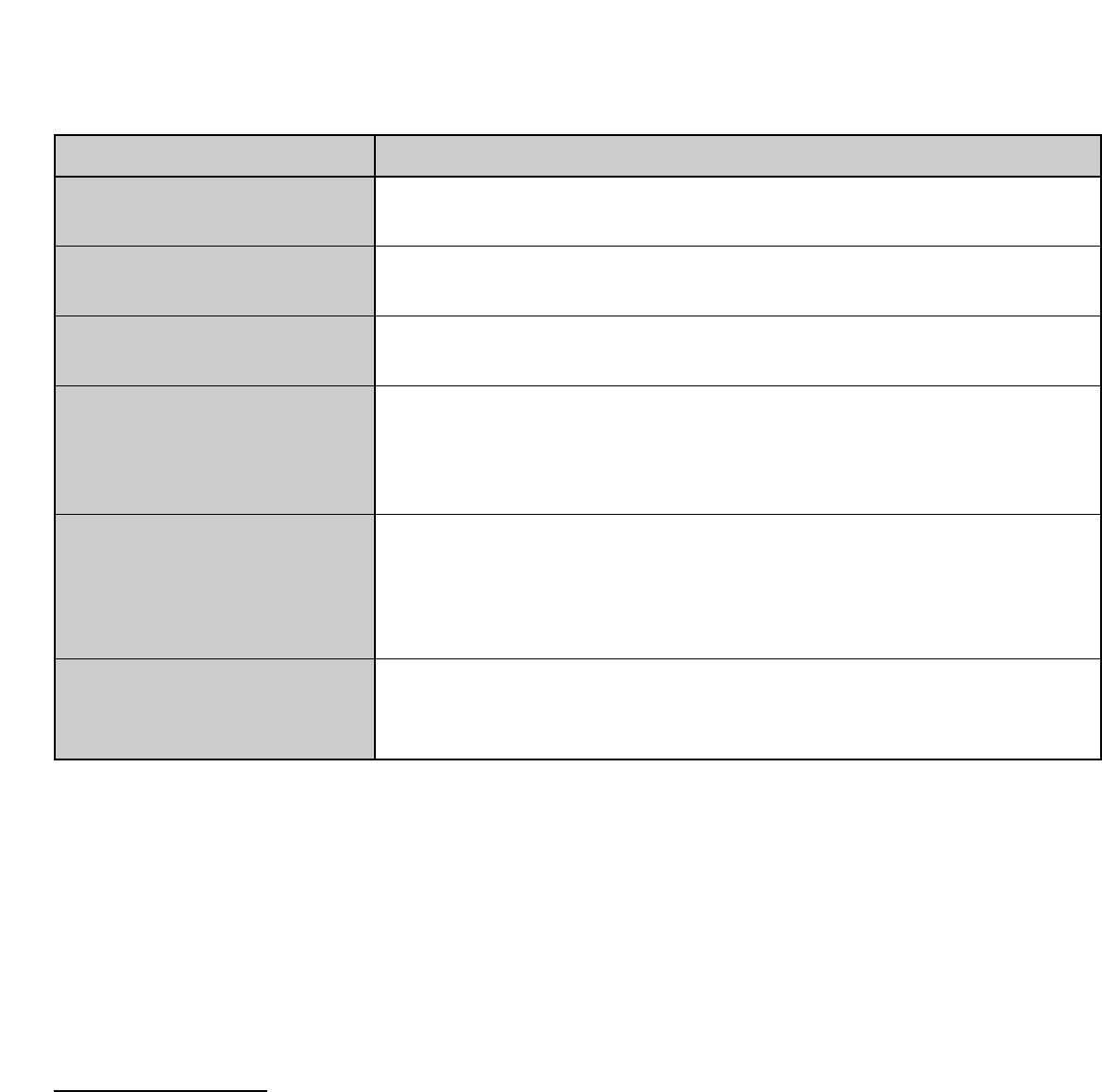– 50 –
Problem:
Check Ceiling feature.
(See “OTHER FUNCTION SETTING” section on pages 44 ~ 45).
Picture is T/B inverted.
Check Ceiling/Rear feature.
(See “OTHER FUNCTION SETTING” section on pages 44 ~ 45).
Picture is L/R Reversed.
Check Display feature.
(See “OTHER FUNCTION SETTING” section on pages 44 ~ 45).
Some displays are not seen
during the operation.
¡Check audio cable connection from audio input source.
¡Adjust audio source.
¡Press the VOLUME (+) button.
¡Press the MUTE button.
No sound.
¡Check the batteries.
¡Make sure nothing is blocking between the remote control sensor and remote
control unit.
¡Make sure you are not too far from the projector when using the remote control
unit. {Maximum operate range 16.4 feet (5 m)}.
Remote control unit doesn’t
work.
¡Check the cable connection between the projector and the computer.
¡Check the mouse setting on your computer.
¡Turn on the projector before you turn on the computer.
Wireless mouse function does
not work.
Try these Solutions:
SERVICE
WARNING: High voltages are used to operate this
projector. Do not remove the back from your unit.
You can often correct operating problems yourself. If the
projector fails to work properly, see “TROUBLESHOOTING”
section on pages 49-50. To correct the failure, try the
“Solutions”.
Sanyo Services is easily obtained. If after following all
operating instructions, you find that service is necessary,
contact the SFS Corporation in Los Angeles, or the store
where you purchased the unit.
Give the model number and explain the difficulty. We will
advise you how to obtain service.
OPTIONAL PARTS
The parts listed below are optionally supplied. When ordering those parts, give the name and the Type No. of it to the sales
dealer.
● Control Cable for Serial Port Type No. : POA-MC12SRL (Service Parts No. 645 025 6349)
● Control Cable for ADB Port Type No. : POA-MC12MAC (Service Parts No. 645 024 6326)
● MAC Adapter Type No. : POA-MACAP (Service Parts No. 645 031 8207)