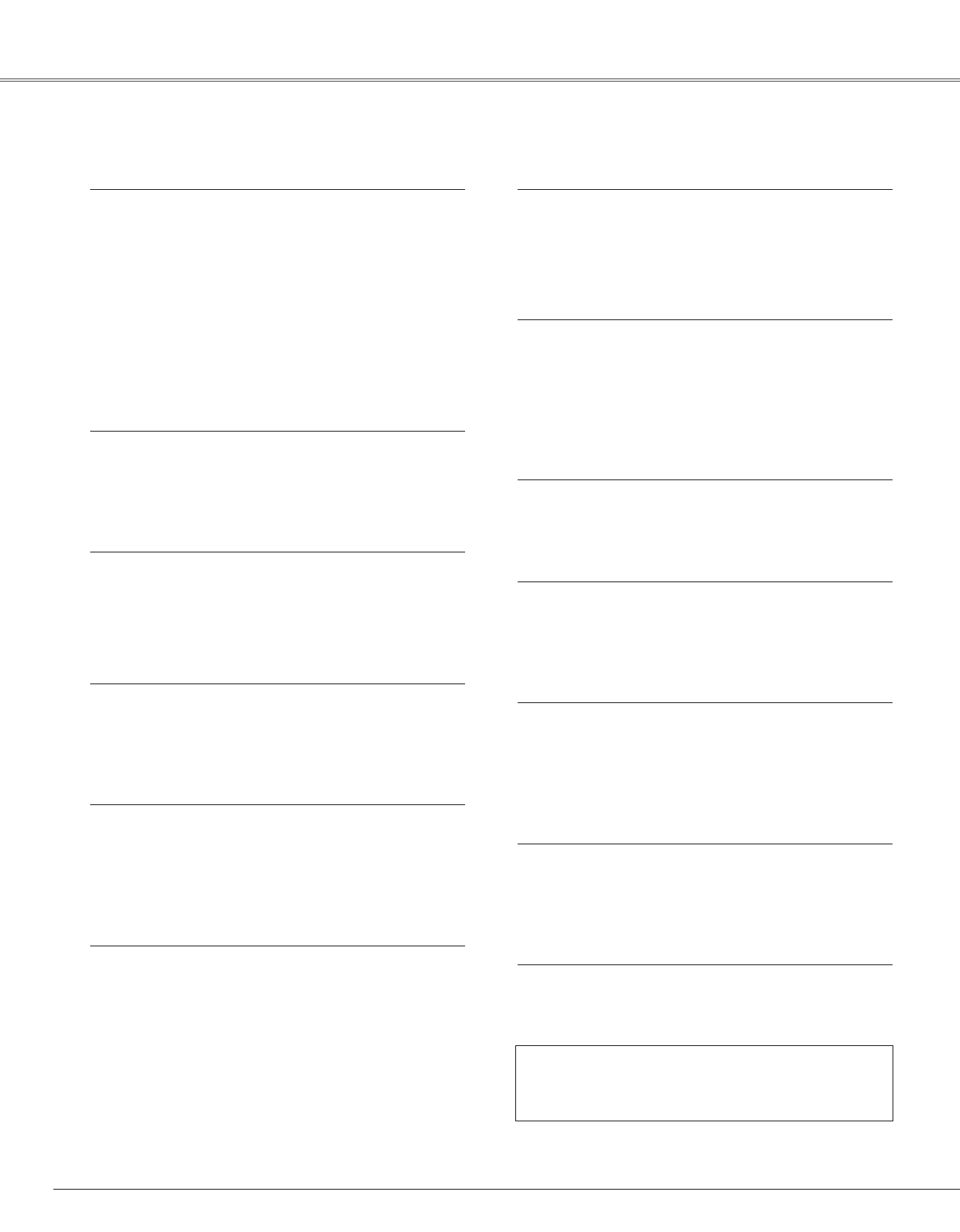2
Features and Design
◆ Antitheft Function
- This projector is equipped with an Antitheft alarm
function which works when detecting a vibration to
prevent the projector from being stolen.
(p 48, 50 - 52)
- You cannot operate the projector without remote
control. Keep the remote control securely at hand,
then the projector becomes less likely to be stolen.
- Adopt easily recognized orange cabinet for security.
◆ Security Function
The Security function guards the projector from an
unauthorized person with the Alarm (p. 48) and the
PIN code lock. (pp. 19, 47, 48)
◆ Logo Function
The Logo function allows you to customize the
screen logo to show the projector is your property.
(pp. 43, 44)
◆ Compact Design
This projector is designed compact in size and
weight. It is easy to carry and work anywhere you
want to use.
◆ Compatibility
The projector accepts various video and computer
input signals including; Computers, 6 Color systems
(PAL, SECAM, NTSC, NTSC4.43, PAL-M, or PAL-N),
Component video, S-Video and RGB scart.
◆ Simple Computer System Setting
The projector has the Multi-scan system to conform
to almost all computer output signals quickly. (p. 27)
◆ Quick Termination
The AC power cord can be plugged out right after
turning off the projector without waiting for the
projector is cooled down. (p. 20)
◆ Digital Zoom (for Computer)
The digital zoom function allows you to focus on the
crucial information during a presentation. You can
expand the images approx. 16 times of screen size
and compress them approx. half of the screen size.
(p. 34)
◆ Noise Reduction Function
The Noise reduction function helps you to reduce the
contained noise on the screen. (p. 40)
◆ Blackboard Function
Blackboard✳ can be used as a projection screen.
(pp. 31, 38)
✳ The board color is limited to Green.
◆ Multilanguage Menu Display
Operation menu is available in 16 languages; English,
German, French, Italian, Spanish, Portuguese, Dutch,
Swedish, Finnish, Polish, Hungarian, Romanian,
Russian, Chinese, Korean, or Japanese. (p. 42)
◆ Switchable Interface Terminal
The projector provides a switchable interface
terminal. You can use the terminal as computer input
or monitor output conveniently. (p. 45)
◆ Power Management
The Power management function reduces power
consumption and maintains the lamp life. (p. 45)
This Multimedia Projector is designed with the most advanced technology for portability, durability, and ease of use.
This projector utilizes built-in multimedia features, a palette of 16.77 million colors, and matrix liquid crystal display
(LCD) technology.
✔
Note:
•
The On-Screen Menu and figures in this manual may differ slightly from the product.
•
The contents of this manual are subject to change without notice.
You can turn on or operate the projector ONLY
via the remote control. Make sure not to lose
the remote control.