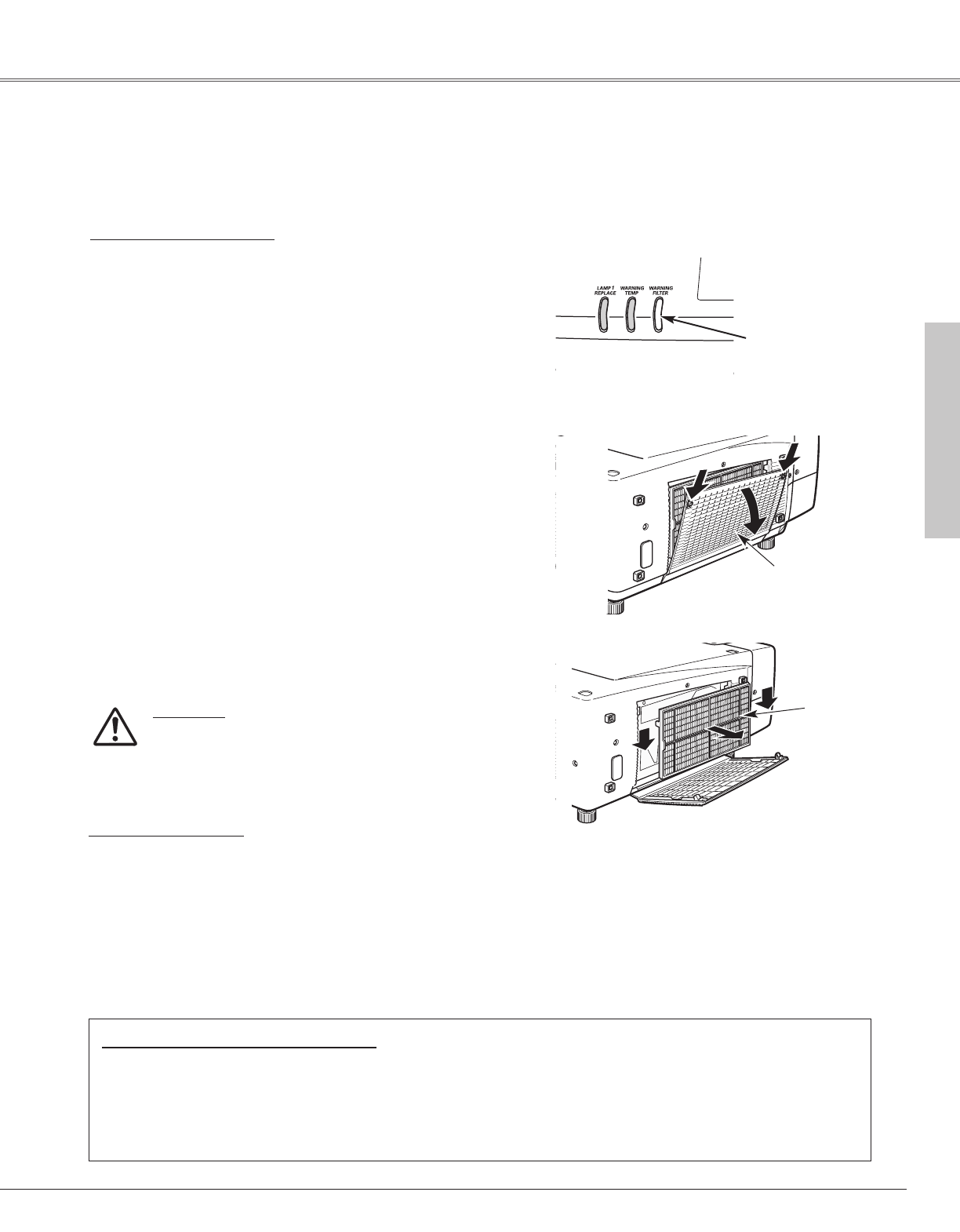61
Maintenance and Cleaning
Turn off the projector, and disconnect the AC power cord
from the AC outlet.
1
2
3
4
RECOMMENDATION
We recommend avoiding dusty/smoky environments when
operating a projector. Usage in these environments may
cause poor image quality.
When using under dusty or smoky conditions, dust may
accumulate on liquid crystal panel, lens, or optical elements inside
it. This condition may degrade quality of projected image.
When above symptoms are noticed, contact your authorized
dealer or service station for proper cleaning.
Pull down the tabs on both sides top of the filter cover and
open the projector cover.
Pull out the air filter from the projector.
Replace the new air filter and the filter cover properly onto
the projector.
Reset the Filter time. See “Filter” in the Special menu on
page 57.
5
Filter cover
CAUTION
Do not operate a projector with Air Filter removed. Dust
may accumulate on LCD Panel and Mirror degrading
picture quality.
Do not put small parts into Air Intake Vents. It may result
in malfunction of a projector.
Air Filter Replacement
Air filter
Air filters prevent dust from accumulating on the surface of the optical elements inside the projector. Should the air filters
become clogged with dust particles, it will reduce cooling fans’ effectiveness and may result in internal heat build up and
adversely affect the life of the projector. Proper maintenance should be taken.
TOP CONTROL
WARNING FILTER
lights orange
This projector can monitor the filter condition. When the filter is
clogged with dust and the performance is degraded, the
WARNING FILTER indicator lights orange and let you know the
filter replacement is required.
If the indicator is lighting orange, turn off the projector and replace
the air filter immediately.
Using the projector with the WARNING FILTER indicator lighting
may result in internal heat build up and cause damage to the
optical elements inside the projector. The projector will shutdown
automatically to protect itself when the projector's inside
temperature is abnormally high.
WARNING FILTER Indicator
Maintenance & Cleaning
✔Note:
• The projector cannot be operated with the air filter removed;
it will shut down automatically if the air filter is removed
while the projector is operating.
• Used in a place where the air pressure is relatively low such
as highlands, the WARNING FILTER indicator may light
orange even the air filter is clean.
ORDER REPLACEMENT FILTER
When ordering the replacement air filter, give the following information to the dealer.
● Model No. of your projector : PLC-XF60A / PLC-EF60A
● Replacement Filter Part No. : 610 315 1588