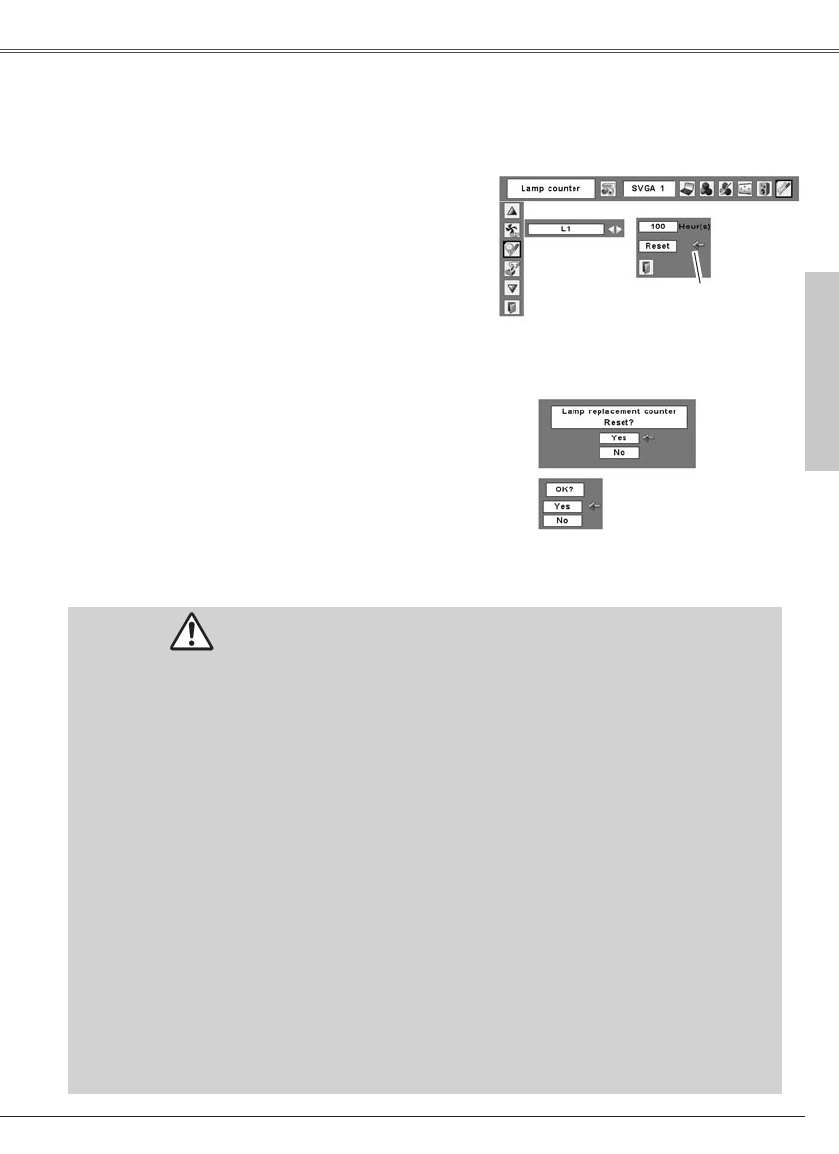Maintenance and Cleaning
55
Be sure to reset the Lamp replacement counter after the lamp is replaced. When the Lamp
replacement counter is reset, the LAMP REPLACE indicator stops lighting.
Turn the projector on, press the MENU button to
display the On-Screen Menu. Press the Point 7
8 buttons to move the red framed pointer to the
Setting Menu icon.
Press the Point ed buttons to move the red
framed pointer to the Lamp counter function and
then press the SELECT button. A dialog box
appears showing the total accumulated lamp hours
and reset option. If you select "Reset", a "Lamp
replacement counter Reset?" message appears.
Select [Yes] to continue.
Another confirmation dialog box appears, select
[Yes] to reset the Lamp replacement counter.
Lamp Replacement Counter
✔ Note:
Do not reset the Lamp replacement counter
without implementing lamp replacement. Be sure
to reset the Lamp replacement counter only after
replacing the lamp.
1
2
3
Select [Yes],
then another
confirmation
box appears.
Select [Yes] again
to reset the lamp
counter.
To reset the lamp counter,
move the pointer to
Reset and then press the
SELECT button. “Lamp
replacement counter
Reset?” dialog box is
displayed.
This projector uses a high-pressure lamp which must be handled carefully and properly.
Improper handling may result in accidents, injury, or create a fire hazard.
● Lamp life may differ from lamp to lamp and according to the environment of use. There is no guarantee
of the same life for each lamp. Some lamps may fail or terminate their life in a shorter period of time than
other similar lamps.
● If the projector indicates that the lamp should be replaced, i.e., if the LAMP REPLACE indicator lights up,
replace the lamp with a new one IMMEDIATELY after the projector has cooled down. (Follow carefully the
instructions in the Lamp Replacement section of this manual.) Continuous use of the lamp with the LAMP
REPLACE indicator lighted may increase the risk of lamp explosion.
● A Lamp may explode as a result of vibration, shock or degradation as a result of hours of use as its lifetime
draws to an end. Risk of explosion may differ according to the environment or conditions in which the
projector and lamp are being used.
IF A LAMP EXPLODES, THE FOLLOWING SAFETY PRECAUTIONS SHOULD BE TAKEN.
If a lamp explodes, disconnect the projector's AC plug from the AC outlet immediately. Contact an authorized
service station for a checkup of the unit and replacement of the lamp. Additionally, check carefully to ensure
that there are no broken shards or pieces of glass around the projector or coming out from the cooling air
circulation holes. Any broken shards found should be cleaned up carefully. No one should check the inside of
the projector except those who are authorized trained technicians and who are familiar with projector service.
Inappropriate attempts to service the unit by anyone, especially those who are not appropriately trained to do
so, may result in an accident or injury caused by pieces of broken glass.
LAMP HANDLING PRECAUTIONS
Maintenance & Cleaning