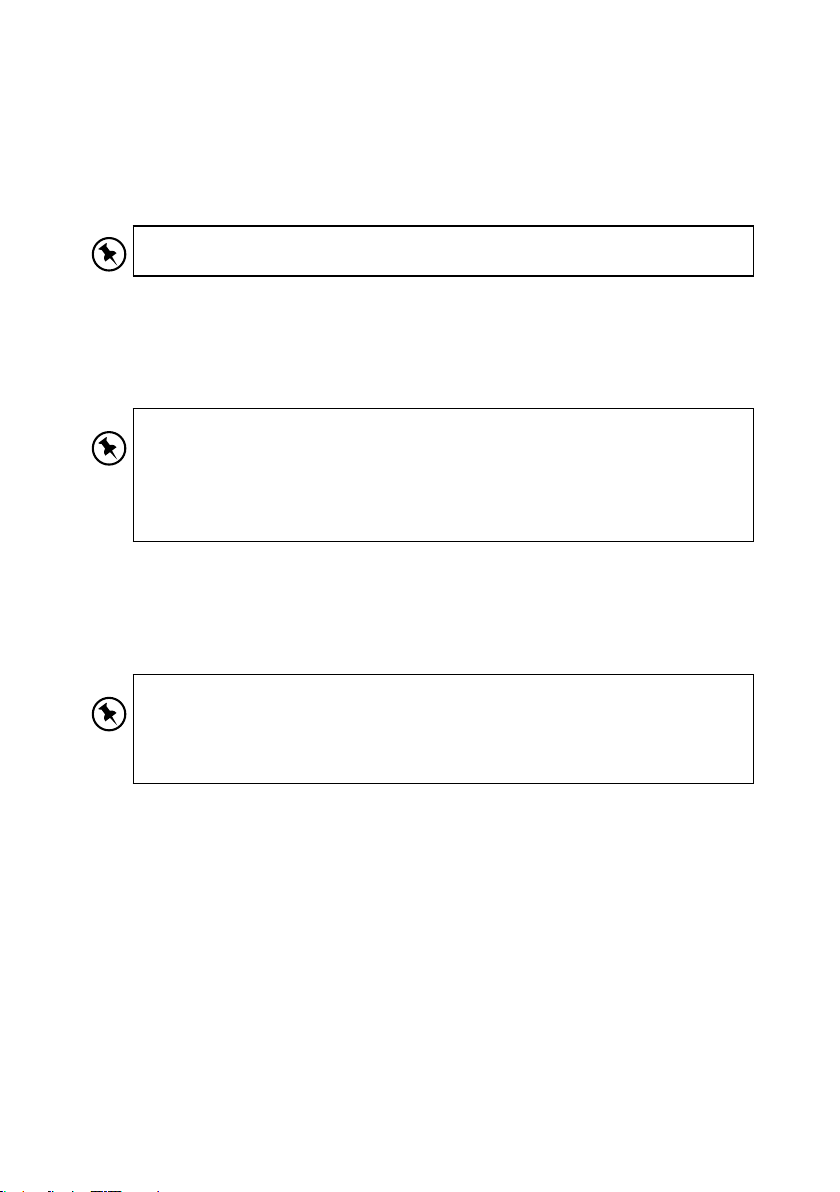17
Búsqueda automática
Mantenga pulsado el botón SCAN/►/II hasta que la sintonizadora de la
radio empiece a buscar una emisora. Para buscar hacia abajo en la banda
de frecuencias, mantenga pulsado el botón SCAN/►/II. Una vez que
encuentre una emisora, la búsqueda se parará automáticamente.
general operation
po w ering ON/OFF
S c an T ime
00:00:00 ” and synchr oniz e t o the curr ent local time if y ou can r eceiv e a D AB signal in y our
location. A f ter appr o ximate one m i n u t e , i t w i l l s w i t c h t o ST ANDB Y mode .
t P r ess on the unit or press ON/STAND-BY on the r emot e c ontr ol to switch the unit t o
ON mode .
t P r ess to swit ch the unit back t o ST ANDB Y mode .
t
c ompletely .
t When the unit is idle f or appr o ximately 15 minut es , it will automatically switch to standb y .
t
selec ting modes
P r ess MODE r e p e a t e d l y t o s w i t c h b e t w e e n DA B , FM , CD , USB , A UX and Bluetooth modes .
adjusting the v olume
t T urn the V OL UME +/– dial on the unit or pr ess V OL UME +/– on the r emote c ontr ol t o
adjust the v olume .
t MUTE on the r emot e c ontr ol . P r ess MUTE again
or pr ess V OL UME +/– on the r emot e c ontr ol or turn V OL UME +/– t o r esume normal
list ening .
aut o setting the clock
T he clock can be updat ed automatically if y ou can r ec eiv e a D AB signal in y our location.
I n or der t o synchr onise t o the curr ent local time y ou must lea v e it on the D AB station f or a
shor t period of time .
manually setting the time
1. During Standb y mode , pr ess and hold CL OCK on the r emote c ontr ol . T he hou r di gi ts
2. P r ess to adjust the hour dig its , and then pr ess CL OCK
3. P r ess to adjust the minute digits , and then pr ess CL OCK
4. T he time is no w set.
15
MODE repeatedly on the unit or press
CD, USB, TUNER/DAB, AUDIO IN,
BLUETOOTH on the remote
La búsqueda no se parará en una estación con señal muy débil.
Búsqueda manual
Para buscar manualmente emisoras FM, pulse el botón
7
12. USB Button
switch to USB operating mode.
13. BLUET OOTH Button
switch to Bluetooth operating mode.
14. I◄◄ Button
Skip backwards to the beginning of the track or to the previous
track in bluetooth mode.
15. Display Button
Display track information in CD or USB mode.
16. SCAN Button
Auto-scan in DAB mode.
17. OPEN/CLOSE Buttons
open and close disc compartment.
18. MEMOR Y Button
Press to show preset stations in DAB or FM mode.
Press to programme preset station in DAB or FM mode.
19. CLOCK Button
Press to show the clock.
Press and hold to enter clock setup in Standby mode.
20. TIMER Button
Setup an alarm timer .
21. INTRO Button
Play soundtrack for 10 seconds.
22. RANDOM Button
Set to random playback.
23. MUTE Button
Silence the unit or restore the sound.
24. SLEEP Button
Select a sleep timer .
25. I ►► Button
skip forwards to the next track.
Allow fast forwarding of the current track.
Search for a radio station going forwards through accessible radio
frequecides.
26. VOLUME + Buttons
Increase the volume.
27. ENTER Button
conrmselection.
28. FOLDER + Button
SelectoderupinCDorUSBmode.
29. AUDIO IN Button
switch to AUDIO IN operating mode.
7
12. USB Button
switch to USB operating mode.
13. BLUET OOTH Button
switch to Bluetooth operating mode.
14. I◄◄ Button
Skip backwards to the beginning of the track or to the previous
track in bluetooth mode.
15. Display Button
Display track information in CD or USB mode.
16. SCAN Button
Auto-scan in DAB mode.
17. OPEN/CLOSE Buttons
open and close disc compartment.
18. MEMOR Y Button
Press to show preset stations in DAB or FM mode.
Press to programme preset station in DAB or FM mode.
19. CLOCK Button
Press to show the clock.
Press and hold to enter clock setup in Standby mode.
20. TIMER Button
Setup an alarm timer .
21. INTRO Button
Play soundtrack for 10 seconds.
22. RANDOM Button
Set to random playback.
23. MUTE Button
Silence the unit or restore the sound.
24. SLEEP Button
Select a sleep timer .
25. I Button
skip forwards to the next track.
Allow fast forwarding of the current track.
Search for a radio station going forwards through accessible radio
frequecides.
26. VOLUME + Buttons
Increase the volume.
27. ENTER Button
conrmselection.
28. FOLDER + Button
SelectoderupinCDorUSBmode.
29. AUDIO IN Button
switch to AUDIO IN operating mode.
varias
veces hasta alcanzar la frecuencia que desee.
general operation
po w ering ON/OFF
S c an T ime
00:00:00 ” and synchr oniz e t o the curr ent local time if y ou can r eceiv e a D AB signal in y our
location. A f ter appr o ximate one m i n u t e , i t w i l l s w i t c h t o ST ANDB Y mode .
t P r ess on the unit or press ON/STAND-BY on the r emot e c ontr ol to switch the unit t o
ON mode .
t P r ess to swit ch the unit back t o ST ANDB Y mode .
t
c ompletely .
t When the unit is idle f or appr o ximately 15 minut es , it will automatically switch to standb y .
t
selec ting modes
P r ess MODE r e p e a t e d l y t o s w i t c h b e t w e e n DA B , FM , CD , USB , A UX and Bluetooth modes .
adjusting the v olume
t T urn the V OL UME +/– dial on the unit or pr ess V OL UME +/– on the r emote c ontr ol t o
adjust the v olume .
t MUTE on the r emot e c ontr ol . P r ess MUTE again
or pr ess V OL UME +/– on the r emot e c ontr ol or turn V OL UME +/– t o r esume normal
list ening .
aut o setting the clock
T he clock can be updat ed automatically if y ou can r ec eiv e a D AB signal in y our location.
I n or der t o synchr onise t o the curr ent local time y ou must lea v e it on the D AB station f or a
shor t period of time .
manually setting the time
1. During Standb y mode , pr ess and hold CL OCK on the r emote c ontr ol . T he hou r di gi ts
2. P r ess to adjust the hour dig its , and then pr ess CL OCK
3. P r ess to adjust the minute digits , and then pr ess CL OCK
4. T he time is no w set.
15
MODE repeatedly on the unit or press
CD, USB, TUNER/DAB, AUDIO IN,
BLUETOOTH on the remote
En la radio FM puede ser necesario efectuar un ajuste no de
cada emisora, pulsado el botón
7
12. USB Button
switch to USB operating mode.
13. BLUET OOTH Button
switch to Bluetooth operating mode.
14. I◄◄ Button
Skip backwards to the beginning of the track or to the previous
track in bluetooth mode.
15. Display Button
Display track information in CD or USB mode.
16. SCAN Button
Auto-scan in DAB mode.
17. OPEN/CLOSE Buttons
open and close disc compartment.
18. MEMOR Y Button
Press to show preset stations in DAB or FM mode.
Press to programme preset station in DAB or FM mode.
19. CLOCK Button
Press to show the clock.
Press and hold to enter clock setup in Standby mode.
20. TIMER Button
Setup an alarm timer .
21. INTRO Button
Play soundtrack for 10 seconds.
22. RANDOM Button
Set to random playback.
23. MUTE Button
Silence the unit or restore the sound.
24. SLEEP Button
Select a sleep timer .
25. I ►► Button
skip forwards to the next track.
Allow fast forwarding of the current track.
Search for a radio station going forwards through accessible radio
frequecides.
26. VOLUME + Buttons
Increase the volume.
27. ENTER Button
conrmselection.
28. FOLDER + Button
SelectoderupinCDorUSBmode.
29. AUDIO IN Button
switch to AUDIO IN operating mode.
7
12. USB Button
switch to USB operating mode.
13. BLUET OOTH Button
switch to Bluetooth operating mode.
14. I◄◄ Button
Skip backwards to the beginning of the track or to the previous
track in bluetooth mode.
15. Display Button
Display track information in CD or USB mode.
16. SCAN Button
Auto-scan in DAB mode.
17. OPEN/CLOSE Buttons
open and close disc compartment.
18. MEMOR Y Button
Press to show preset stations in DAB or FM mode.
Press to programme preset station in DAB or FM mode.
19. CLOCK Button
Press to show the clock.
Press and hold to enter clock setup in Standby mode.
20. TIMER Button
Setup an alarm timer .
21. INTRO Button
Play soundtrack for 10 seconds.
22. RANDOM Button
Set to random playback.
23. MUTE Button
Silence the unit or restore the sound.
24. SLEEP Button
Select a sleep timer .
25. I Button
skip forwards to the next track.
Allow fast forwarding of the current track.
Search for a radio station going forwards through accessible radio
frequecides.
26. VOLUME + Buttons
Increase the volume.
27. ENTER Button
conrmselection.
28. FOLDER + Button
SelectoderupinCDorUSBmode.
29. AUDIO IN Button
switch to AUDIO IN operating mode.
varias veces. Con cada
pulsación desplaza la frecuencia 0.05 MHz. Si la
siendo mala, ajuste la posición de la antena o coloque la radio en
otro lugar
Modo Audio
Pulse el botón SELECT/MONO/ST en el mando a distancia para cambiar
la selección entre estéreo y mono.
general operation
po w ering ON/OFF
S c an T ime
00:00:00 ” and synchr oniz e t o the curr ent local time if y ou can r eceiv e a D AB signal in y our
location. A f ter appr o ximate one m i n u t e , i t w i l l s w i t c h t o ST ANDB Y mode .
t P r ess on the unit or press ON/STAND-BY on the r emot e c ontr ol to switch the unit t o
ON mode .
t P r ess to swit ch the unit back t o ST ANDB Y mode .
t
c ompletely .
t When the unit is idle f or appr o ximately 15 minut es , it will automatically switch to standb y .
t
selec ting modes
P r ess MODE r e p e a t e d l y t o s w i t c h b e t w e e n DA B , FM , CD , USB , A UX and Bluetooth modes .
adjusting the v olume
t T urn the V OL UME +/– dial on the unit or pr ess V OL UME +/– on the r emote c ontr ol t o
adjust the v olume .
t MUTE on the r emot e c ontr ol . P r ess MUTE again
or pr ess V OL UME +/– on the r emot e c ontr ol or turn V OL UME +/– t o r esume normal
list ening .
aut o setting the clock
T he clock can be updat ed automatically if y ou can r ec eiv e a D AB signal in y our location.
I n or der t o synchr onise t o the curr ent local time y ou must lea v e it on the D AB station f or a
shor t period of time .
manually setting the time
1. During Standb y mode , pr ess and hold CL OCK on the r emote c ontr ol . T he hou r di gi ts
2. P r ess to adjust the hour dig its , and then pr ess CL OCK
3. P r ess to adjust the minute digits , and then pr ess CL OCK
4. T he time is no w set.
15
MODE repeatedly on the unit or press
CD, USB, TUNER/DAB, AUDIO IN,
BLUETOOTH on the remote
La unidad cambiará automáticamente entre los modos estéreo
y mono, pero puede anular esta función seleccionando un modo
manualmente. Esto puede ser útil cuando esté recibiendo una
emisora con señal débil.
Emisoras presintonizadas
Se pueden almacenar en la memoria hasta 30 de sus emisoras favoritas.
Esto le permitirá acceder a sus emisoras favoritas de manera rápida y
sencilla.
1. Para guardar una emisora presintonizada, primero debe de estar
escuchando la emisora que desea guardar y
pulsado el botón MEMOR. En la pantalla aparecerá “Preset Store <#:
(Empty)>”.
2. Pulse el botón PRESET para seleccionar el número de que desee de la
emisora presintonizada.
3. La emisora se guardará en unos segundos y entonces aparecerá
“Preset # Stored ” en la pantalla.