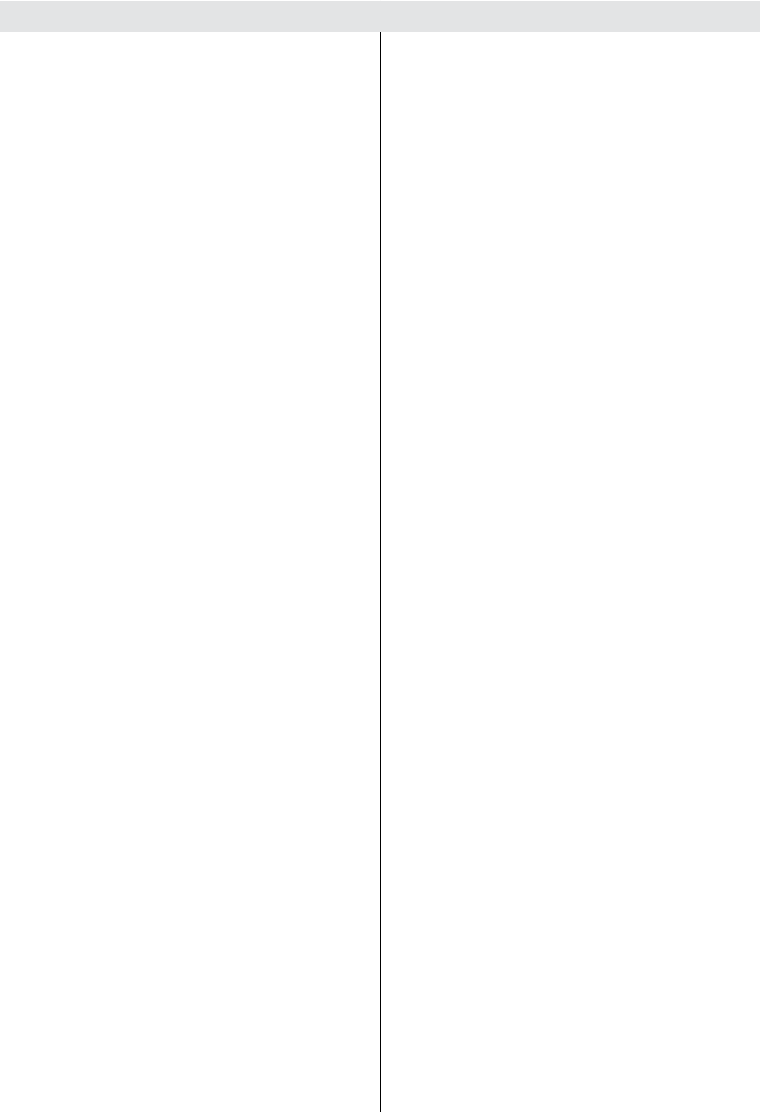Deutsch - 1 -
Inhalt
Funkti onen ... .. .. .. .. ... .. .. .. ... .. .. .. .. ... .. .. .. .. ... .. .. .. .. ... .. .. ..2
Einl eit ung ... .. .. .. .. ... .. .. .. ... .. .. .. .. ... .. .. .. .. ... .. .. .. .. ... .. .. .. ..2
Zubehör . .. .. .. ... .. .. .. .. ... .. .. .. .. ... .. .. .. .. ... .. .. .. .. ... .. .. .. .. ....2
Vorberei tung . .. ... .. .. .. .. ... .. .. .. .. ... .. .. .. ... .. .. .. .. ... .. .. .. .. ...2
Sicher hei tshi nw eise . .. .. .. .. ... .. .. .. .. ... .. .. .. ... .. .. .. .. ... .. ...2
Netzspannung. .. .. .. .. ... .. .. .. .. ... .. .. .. .. ... .. .. .. ... .. .. .. .. ..2
Netzkabel .. .. .. .. .. ... .. .. .. .. ... .. .. .. .. ... .. .. .. .. ... .. .. .. .. ... ...3
Feuchti gkeit und W asser . ... .. .. .. .. ... .. .. .. .. ... .. .. .. .. ..3
Rein igung. .. .. .. .. ... .. .. .. .. ... .. .. .. .. ... .. .. .. ... .. .. .. .. ... .. .. ..3
Hi tze und offenes Feuer . .. ... .. .. .. .. ... .. .. .. .. ... .. .. .. ...3
Gewi tter . .. .. .. .. ... .. .. .. .. ... .. .. .. .. ... .. .. .. ... .. .. .. .. ... .. .. .. ..3
Ersatzt eil e ... .. .. .. .. ... .. .. .. .. ... .. .. .. .. ... .. .. .. .. ... .. .. .. ... ...3
Servi cearbeit en . .. .. .. .. ... .. .. .. ... .. .. .. .. ... .. .. .. .. ... .. .. .. ..3
Entsorgung . ... .. .. .. .. ... .. .. .. ... .. .. .. .. ... .. .. .. .. ... .. .. .. .. ...3
Inf ormat ionen für Benutzer in Ländern der
Europäischen Uni on .. .. .. ... .. .. .. .. ... .. .. .. .. ... .. .. .. .. ....3
Trennen des Ger äts vom N etz . .. .. .. ... .. .. .. .. ... .. .. ...4
Kopfhörer -Lautst ärke . .. ... .. .. .. .. ... .. .. .. .. ... .. .. .. ... .. ...4
Inst all ati on.. .. .. .. .. ... .. .. .. .. ... .. .. .. .. ... .. .. .. ... .. .. .. .. ... .. ..4
LC D-Bi ldschi rm .. .. .. .. ... .. .. .. .. ... .. .. .. ... .. .. .. .. ... .. .. .. ...4
Warnhi nwei s . .. .. .. ... .. .. .. .. ... .. .. .. .. ... .. .. .. .. ... .. .. .. .. ....4
Einl egen der Batt er ien in die Fer nbedienung . ... .. ...4
Ein- /Ausschalt en des TV- Geräts .. .. .. .. ... .. .. .. .. ... .. .. ..4
Einschal ten des TV -G eräts . ... .. .. .. .. ... .. .. .. ... .. .. .. ...4
TV -Ger ät ausschal ten . .. .. ... .. .. .. .. ... .. .. .. ... .. .. .. .. ... ..4
Umwe lt info rmat ionen . ... .. .. .. ... .. .. .. .. ... .. .. .. .. ... .. .. .. .. ..5
Reparatur info rmat ionen ... .. .. .. .. ... .. .. .. .. ... .. .. .. .. ... ..5
Übersich t über die Fernbedienung . ... .. .. .. .. ... .. .. .. .. ..6
LC D-TV und Bedi entast en.. .. .. .. .. ... .. .. .. .. ... .. .. .. .. ... ...7
Ansicht der Anschlüsse – Anschl üsse an der
Rücksei te . .. ... .. .. .. .. ... .. .. .. .. ... .. .. .. .. ... .. .. .. .. ... .. .. .. ... .. ...7
Ansicht der Anschlüsse – Anschl üsse an der Seite 9
Netzanschluss .. .. .. ... .. .. .. .. ... .. .. .. .. ... .. .. .. .. ... .. .. .. .. ... ...9
Antennenanschl uss .. .. .. .. ... .. .. .. .. ... .. .. .. .. ... .. .. .. .. ... .. ..9
Verw endung der digi tal en M ult imedi a-Anschlüsse 10
Anschluss von U SB-Spei chern . .. ... .. .. .. .. ... .. .. .. .. 10
Anschli eßen des LC D- TVs an ei nen PC .. .. ... .. .. ... 10
Anschluss eines DVD- Pl ayers ... .. .. .. .. ... .. .. .. ... .. .. ... 10
Verw endung der seit li chen Anschl üsse . .. .. .. .. ... .. ... 11
Anschli eßen anderer Ger äte über Scart .. .. .. .. .. ... ...11
Eingangsausw ahl .. .. .. .. ... .. .. .. .. ... .. .. .. .. ... .. .. .. .. ... .. ... 12
Gr undlegende Bedi enung.. .. .. .. .. ... .. .. .. .. ... .. .. .. .. ... .. 12
Bedienung mit den T asten am TV -G erät .. .. ... .. .. 12
Bedienung mit den T asten der Fernbedi enung . 12
Erste Einst ell ungen.. .. .. .. .. ... .. .. .. .. ... .. .. .. .. ... .. .. .. ... ... 12
All gemei ne Bedienung.. .. .. .. .. ... .. .. .. .. ... .. .. .. .. ... .. .. ... 14
Elekt roni scher Program mführ er ( EPG) ... .. .. .. .. .. 14
Program mopti onen . .. ... .. .. .. .. ... .. .. .. ... .. .. .. .. ... .. .. .. 15
Analoger T el etext . ... .. .. .. .. ... .. .. .. ... .. .. .. .. ... .. .. .. .. ... 15
Brei tbi ld .. ... .. .. .. .. ... .. .. .. .. ... .. .. .. .. ... .. .. .. .. ... .. .. .. ... ... 15
ID TV -Menüsyst em .. .. ... .. .. .. .. ... .. .. .. .. ... .. .. .. .. ... .. .. .. .. 15
Kanall ist e . .. .. ... .. .. .. .. ... .. .. .. .. ... .. .. .. .. ... .. .. .. .. ... .. .. .. 15
Navig ieren in de r Kanalgesam tl iste . .. ... .. .. .. .. .... 16
Verschi eben von Kanäl en i n der Kanall iste ... ... 16
Löschen von Kanäl en i n der Kanall iste .. .. .. .. .. .. 16
Kanäle umbenennen . .. .. .. .. ... .. .. .. ... .. .. .. .. ... .. .. .. .. 16
Kanäle sperren .. .. .. .. .. ... .. .. .. .. ... .. .. .. ... .. .. .. .. ... .. ... 16
Favori ten ei nri chten . .. ... .. .. .. .. ... .. .. .. ... .. .. .. .. ... .. ... 16
Program mführ er.. .. .. .. .. ... .. .. .. .. ... .. .. .. .. ... .. .. .. ... .. .. 17
Tim er .. .. .. .. .. ... .. .. .. .. ... .. .. .. .. ... .. .. .. ... .. .. .. .. ... .. .. .. .. .. 17
Common In ter face .. .. ... .. .. .. .. ... .. .. .. .. ... .. .. .. .. ... ... 17
TV -Setup ... .. .. .. .. ... .. .. .. .. ... .. .. .. .. ... .. .. .. .. ... .. .. .. .. .... 18
Einst ell ungen . ... .. .. .. .. ... .. .. .. .. ... .. .. .. ... .. .. .. .. ... .. .. .. 18
Einst ell ungen . ... .. .. .. .. ... .. .. .. .. ... .. .. .. ... .. .. .. .. ... .. .. .. 18
Zeit einst ell ungen (* *) .. .. .. .. .. ... .. .. .. .. ... .. .. .. ... .. .. ... 19
Spracheinst ell ungen .. .. .. ... .. .. .. .. ... .. .. .. .. ... .. .. .. ... 20
Spracheinst ell ungen .. .. .. ... .. .. .. .. ... .. .. .. .. ... .. .. .. ... 20
Inst all ati on.. .. .. .. .. ... .. .. .. .. ... .. .. .. .. ... .. .. .. ... .. .. .. .. ... .. 21
Medi enbrow ser ( im DTV -M odus) ... .. .. .. .. ... .. .. .. .. 24
Video- Wiedergabe (opt ional ) .. .. .. ... .. .. .. .. ... .. .. .. .. 25
Menüsyst em Anal og-TV . .. ... .. .. .. .. ... .. .. .. ... .. .. .. .. ... .. 25
Menü Bil d (Pict ure) . .. .. .. ... .. .. .. .. ... .. .. .. .. ... .. .. .. .. ... 25
Menü Quel le . .. ... .. .. .. ... .. .. .. .. ... .. .. .. .. ... .. .. .. .. ... .. ... 32
Menüsyst em i m PC -M odus . .. .. .. .. ... .. .. .. .. ... .. .. .. .. ... 32
Menü PC Lage . .. .. .. ... .. .. .. .. ... .. .. .. ... .. .. .. .. ... .. .. .. ... 32
Anzeige der TV -I nfor mati on . .. ... .. .. .. .. ... .. .. .. .. ... .. .. .. 33
Stumm schalt ungsfunkt ion .. .. .. .. .. ... .. .. .. .. ... .. .. .. .. .... 33
Pict ure-i n-Pict ure ( PI P)- und Pict ure-and- Pi ctur e
(P AP)-Modi .. .. ... .. .. .. ... .. .. .. .. ... .. .. .. .. ... .. .. .. .. ... .. .. .. .. .. 33
Auswahl Bil dmodus . .. .. ... .. .. .. .. ... .. .. .. ... .. .. .. .. ... .. .. ... 33
Standbi ld.. .. .. .. .. ... .. .. .. .. ... .. .. .. .. ... .. .. .. ... .. .. .. .. ... .. .. .. .. 33
Zoom-M odi ... .. .. .. .. ... .. .. .. .. ... .. .. .. .. ... .. .. .. ... .. .. .. .. ... ... 33
Auto . .. .. ... .. .. .. .. ... .. .. .. .. ... .. .. .. .. ... .. .. .. .. ... .. .. .. ... .. ... 33
16:9 ... .. .. .. .. ... .. .. .. .. ... .. .. .. .. ... .. .. .. .. ... .. .. .. .. ... .. .. .. ... 34
4:3 .. ... .. .. .. .. ... .. .. .. .. ... .. .. .. .. ... .. .. .. .. ... .. .. .. ... .. .. .. .. ... 34
Panorama . .. .. ... .. .. .. .. ... .. .. .. .. ... .. .. .. .. ... .. .. .. .. ... .. ... 34
14:9 ... .. .. .. .. ... .. .. .. .. ... .. .. .. .. ... .. .. .. .. ... .. .. .. .. ... .. .. .. ... 34
Kino (C inema) .. ... .. .. .. .. ... .. .. .. .. ... .. .. .. .. ... .. .. .. .. ... .. 34
Unter ti tel .. .. .. ... .. .. .. .. ... .. .. .. .. ... .. .. .. .. ... .. .. .. ... .. .. .. ..34
Zoom.. .. .. .. .. ... .. .. .. .. ... .. .. .. .. ... .. .. .. ... .. .. .. .. ... .. .. .. .. .. 34
Tel etext . .. .. .. .. ... .. .. .. .. ... .. .. .. .. ... .. .. .. .. ... .. .. .. .. ... .. .. .. ... 34
Tipps .. .. ... .. .. .. .. ... .. .. .. .. ... .. .. .. .. ... .. .. .. .. ... .. .. .. .. ... .. .. ... 35
P ege des Bi ldschi rms . .. ... .. .. .. ... .. .. .. .. ... .. .. .. .. ... 35
Blei bendes Bil d . .. ... .. .. .. .. ... .. .. .. .. ... .. .. .. ... .. .. .. .. .... 35
Kein St rom ... .. .. .. .. ... .. .. .. .. ... .. .. .. .. ... .. .. .. .. ... .. .. .. ... 35
Schlecht e Bil dquali tät .. .. .. ... .. .. .. .. ... .. .. .. .. ... .. .. .. .. 35
Kein Bil d.. .. .. .. .. ... .. .. .. .. ... .. .. .. .. ... .. .. .. ... .. .. .. .. ... .. ... 35
Ton ... .. .. .. .. ... .. .. .. .. ... .. .. .. .. ... .. .. .. .. ... .. .. .. ... .. .. .. .. .... 36
Fernbedienung.. .. .. .. .. ... .. .. .. .. ... .. .. .. .. ... .. .. .. ... .. .. .. 36
Eingabequel len .. .. .. .. ... .. .. .. .. ... .. .. .. .. ... .. .. .. .. ... .. ... 36
Anhang A: T ypische Anzeigem odi PC -Eingang . ... 37
Anhang B: AV - und HD MI -Signal kompati bili tät
(Ei ngangssi gnal typen) . ... .. .. .. .. ... .. .. .. .. ... .. .. .. .. ... .. ... 38
Anhang C : PI P- /P AP- Kom binat ionen ... .. .. .. .. ... .. ... 39
Anhang D : Im USB-Modus unterst ützt e
Date ifor mate .. .. .. .. .. ... .. .. .. .. ... .. .. .. .. ... .. .. .. .. ... .. .. .. .. ... 39
Anhang E: Unt erstüt zte DVI- Au ösungen ... .. .. .. ... 40
Dig ita ler Emp fang ( DVB -T) . .. ... .. .. .. .. ... .. .. .. .. ... .. .. ... 40
Dig ita ler Emp fang ( DVB -C ) .. .. .. ... .. .. .. .. ... .. .. .. .. ... ..40