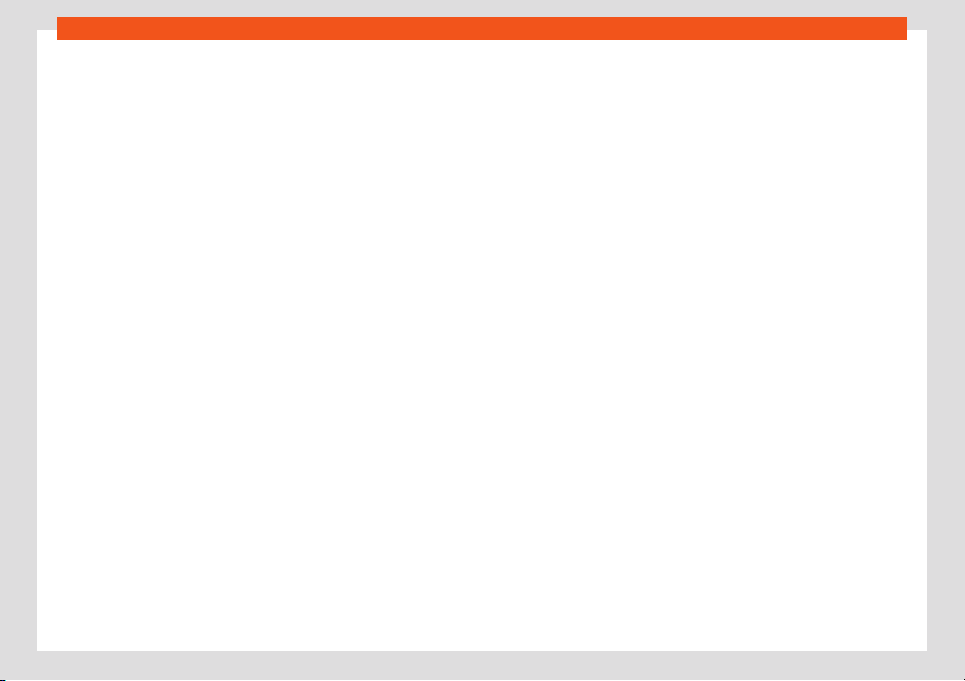Index
Head-on collisions and the laws of physics . . . 16
Head-protection airbags
safety instructions . . . . . . . . . . . . . . . . . . . . . . . . . . 28
Headlights
change a bulb . . . . . . . . . . . . . . . . . . . . . . . . . . . . . 58
headlight washer . . . . . . . . . . . . . . . . . . . . . . . . . . 124
trips abroad . . . . . . . . . . . . . . . . . . . . . . . . . . . . . . . 122
Headrest . . . . . . . . . . . . . . . . . . . . . . . . . . . . . . . . 131, 132
Heating and fresh air . . . . . . . . . . . . . . . . . . . . . . . . 162
Horn . . . . . . . . . . . . . . . . . . . . . . . . . . . . . . . . . . . . . . . . . . 67
I
Identification of fuels . . . . . . . . . . . . . . . . . . . . . . . . 309
Ignition . . . . . . . . . . . . . . . . . . . . . . . . . . . . . . . . . . . . . . 239
Ignition key e 239
Ignition lock . . . . . . . . . . . . . . . . . . . . . . . . . . . . . . . . . 239
Information call . . . . . . . . . . . . . . . . . . . . . . . . . . . . . . 89
Infot 175
Infot 1
automatic playback (SCAN) . . . . . . . . . . . . . . 198
AUX-IN . . . . . . . . . . . . . . . . . . . . . . . . . . . . . . . . . . . . 210
Bluetooth® audio . . . . . . . . . . . . . . . . . . . . . . . . . . 2
Bluetooth® settings . . . . . . . . . . . . . . . . . . . . . . . 236
CD or DVD pl 207
change the volume . . . . . . . . . . . . . . . . . . . . . . . . 175
checkbox 176
fact 1
FM, AM, DAB settings) . . . . . . . . . . . . . . . . . . . . . 199
function buttons . . . . . . . . . . . . . . . . . . . . . . . . . . . 176
general instructions f 1
image settings . . . . . . . . . . . . . . . . . . . . . . . . . . . . . 212
images main menu . . . . . . . . . . . . . . . . . . . . . . . . . 211
infot 175
input window . . . . . . . . . . . . . . . . . . . . . . . . . . . . . . 177
Media settings . . . . . . . . . . . . . . . . . . . . . . . . . . . . . 212
memory card . . . . . . . . . . . . . . . . . . . . . . . . . . . . . 208
mute . . . . . . . . . . . . . . . . . . . . . . . . . . . . . . . . . . . . . . . 175
navigation . . . . . . . . . . . . . . . . . . . . . . . . . . . . . . . . . 213
navigation settings . . . . . . . . . . . . . . . . . . . . . . . . 222
on-screen k 1
overvie 1
phone settings . . . . . . . . . . . . . . . . . . . . . . . . . . . . 235
preset butt 195
Radio mode . . . . . . . . . . . . . . . . . . . . . . . . . . . . . . . 192
road signs indication . . . . . . . . . . . . . . . . . . . . . . 222
rot 175
safet 170
scroll butt 1
scroll (scr 17
search on lists . . . . . . . . . . . . . . . . . . . . . . . . . . . . . 1
selecting, tuning and saving st 196
sound distribution (Balance and Fader) . . . . 1
station logos . . . . . . . . . . . . . . . . . . . . . . . . . . . . . . 195
switching on and off . . . . . . . . . . . . . . . . . . . . . . . 1
system settings . . . . . . . . . . . . . . . . . . . . . . . . . . . . 1
T 224
te 1
touch scr 1
traffic inf 198
updating navigation data . . . . . . . . . . . . . . . . . . 213
USB . . . . . . . . . . . . . . . . . . . . . . . . . . . . . . . . . . . . . . . 209
user profil 236
volume and sound settings . . . . . . . . . . . . . . . . 179
wait time . . . . . . . . . . . . . . . . . . . . . . . . . . . . . . . . . . 175
Inspection . . . . . . . . . . . . . . . . . . . . . . . . . . . . . . 318, 336
Inspection service . . . . . . . . . . . . . . . . . . . . . . . . . . . 318
Instrument panel . . . . . . . . . . . . . . . . . . . . . . . . . . . . . 68
control and w 85
display . . . . . . . . . . . . . . . . . . . . . . . . . . . . . . . . . . . . . 68
indications on the screen . . . . . . . . . . . . . . . 69, 70
menu structur 70
service interval 81
use with the multifunction steering wheel . . . 84
use with the wiper lev 83
Instrument panel display . . . . . . . . . . . . . . . . . . . . . 69
Instrument panel lighting . . . . . . . . . . . . . . . . . . . . 122
Integr 35
fitting . . . . . . . . . . . . . . . . . . . . . . . . . . . . . . . . . . . . . . . 36
remo 38
seat belt rout 37
Interf 175
Interior door handle . . . . . . . . . . . . . . . . . . . . . . . . . . 67
Interior mirr
anti-dazzle . . . . . . . . . . . . . . . . . . . . . . . . . . . . . . . . 126
Interior monit
activation . . . . . . . . . . . . . . . . . . . . . . . . . . . . . . . . . 100
Interior view . . . . . . . . . . . . . . . . . . . . . . . . . . . . . . . . . . . . 9
Interlock butt 247
ISOFIX . . . . . . . . . . . . . . . . . . . . . . . . . . . . . . . . . . . . 32, 33
ISOFIX system . . . . . . . . . . . . . . . . . . . . . . . . . . . . . 32, 33
J
Jack . . . . . . . . . . . . . . . . . . . . . . . . . . . . . . . . . . . . . . . . . 40
position points . . . . . . . . . . . . . . . . . . . . . . . . . . . . . 46
Jump leads . . . . . . . . . . . . . . . . . . . . . . . . . . . . . . . . . . 50
Jump start . . . . . . . . . . . . . . . . . . . . . . . . . . . . . . . . . . . 50
description . . . . . . . . . . . . . . . . . . . . . . . . . . . . . . . . . 51
positive pole . . . . . . . . . . . . . . . . . . . . . . . . . . . . . . . . 51
K
Keyl
Easy Open . . . . . . . . . . . . . . . . . . . . . . . . . . . . . . . . . 96
Keyl 96
Keyl 96
365