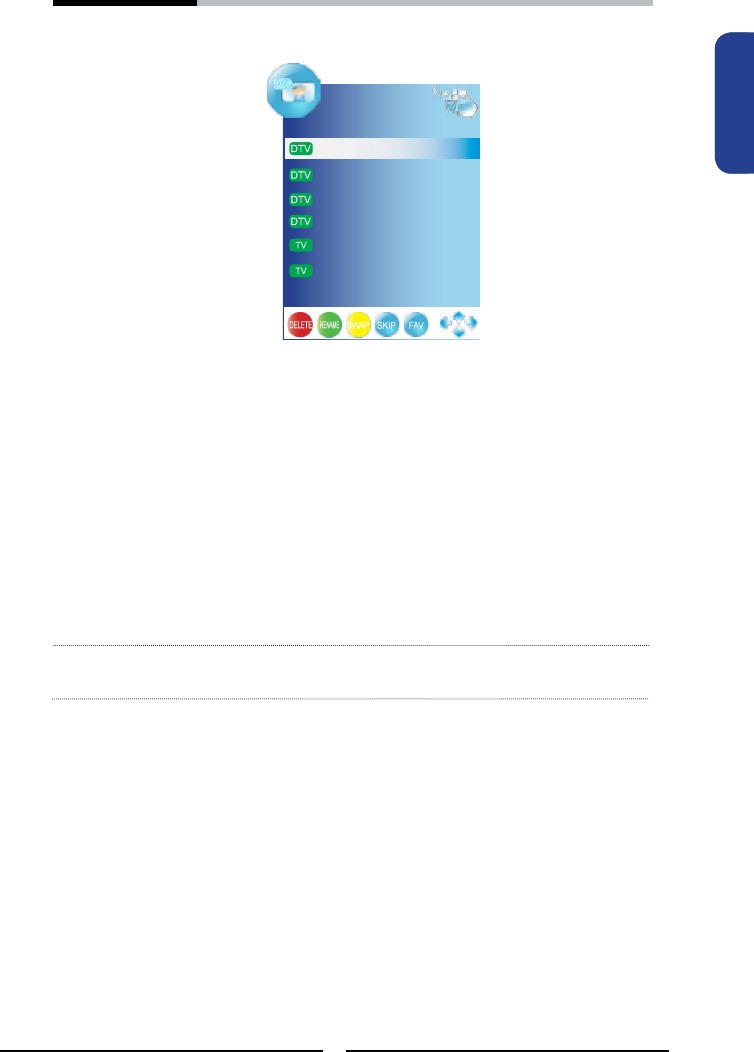33
Using the Features
ENGLISHENGLISH
Programme Edit Allows DELETE/RENAME/MOVE/SKIP of channels on the channel
list.
▪
DELETE (red button)
Press the red button on the remote control with the selected
channel, then press it again if you wish to delete it. To retrieve the
deleted channel you must retune the TV.
▪ RENAME (green button)
Press the green button on the remote control with the selected
channel, change the characters by pressing the ▲▼ buttons and
move the cursor by ◄► buttons. Press the green button again
when nished.
NOTE: Only analogue TV channel names can be edited.
▪ SWAP (yellow button)
Press the yellow button on the remote control with the selected
channel, move the channel by pressing the ▲▼ buttons then press
the yellow button again.
▪ SKIP (blue button)
Press the blue button on the remote control with the highlighted
channel; press again to un-skip.
CI Information Allows to display the CI information: Module Information,
Smart Card Information, Language, Software Download
Programme Edit
800 SZTVM01
801 SZTVM01
800 SZTVM01
801 SZTVM01
78 BBC 7
30 CBBC Channel