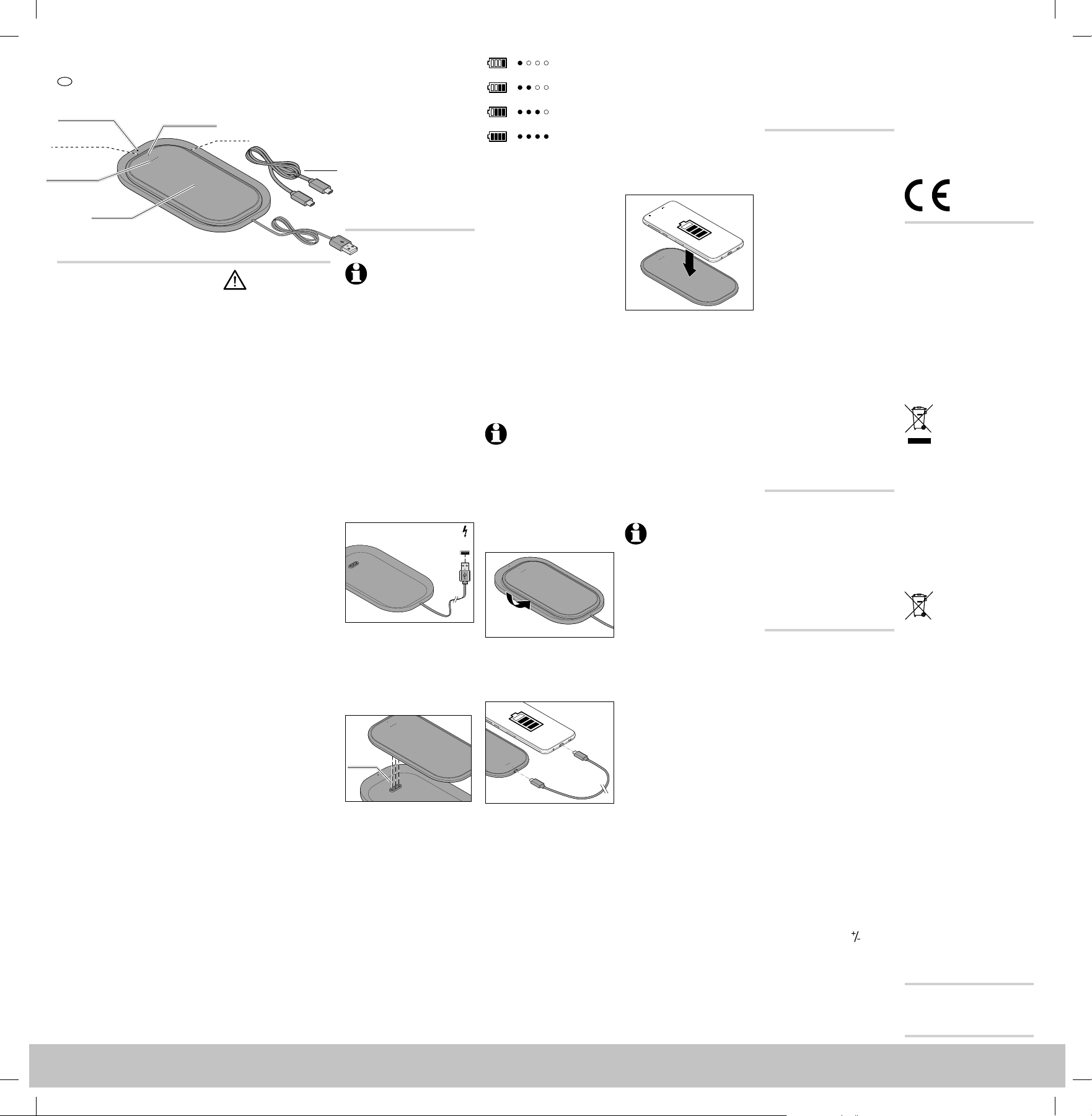•
an ambient temper
between 0 °C and +
(while char
+40 °C (while dischar
and at an air humidity lev
between 40 and 7
Please note
If you would lik
uct on a plane, you should enquir
with the airline befor
whether and under which circum-
stances y
a power bank on boar
Use
•
powerbank k
working properly
charge it up r
•
sever
•
instruction manual of your
mobile device
• The
wireless
charging function
may not work if the mobile de-
vice is inside a thick prot
case, a case c
net, or similar
•
vibration f
being charged. The vibr
may cause the devic
on the charging surfac
disrupt the charging pr
Charging the po
USB
1.
to a USB mains adapt
(not included).
2. Ins
into a wall s
The indicator lamp on the char
ing dock will light up in green.
Contact
points
3.
charging dock as illustr
The contact points on the
power bank and on the char-
ing dock must be facing each
other
4. Pr
Y
place.
The mobile device will begin
to charge aut
dock will switch t
The indicator light on the po
bank will light up in red.
The charging
status indicat
lights will light
up in blue and
show the pow
bank’
capacity
(25% – 50% –
75
The indicator light.
... is glowing continuously – fully
charged
... is flashing – charging
...
Once all four indicat
up continuously in blue, the po
bank is fully charged.
5. A
charging dock
cable from the mains adapt
MT
of the power bank, brie
press the On/
The indicator lights will
illuminate for appr
seconds.
Charging bat
mobile device
etc
•
manual for your mobile
device
•
out of or left inside the charging
dock when being used to char
mobile devices (
or wirelessly
Remo
the charging dock
MPush the power bank side-
ways and out o
dock.
Charging with a USB cable
MConnect the pow
to the devic
to charge using a USB c
as illustrat
If you wish to char
with a USB-C port, use
the USB-C charging cable
provided.
The charging pr
automatically
The power bank
will flash red while the devic
charging.
The charging time depends on
the battery capacit
you wish to char
If you would lik
charging pr
nect the USB charging cable fr
the power bank. The light
power bank will r
approx. 3
Wir
(inductive char
1.
a level surf
2. Plac
ble device ont
area as illustr
press the On/
switch on the po
The power bank
will flash red while the devic
charging.
The charging time depends on the
battery capacit
are char
Once the devic
connect it from the po
and press the On/
power bank twic
•
itself off aut
soon as the connected de-
vice is fully charged.
• -
ing charged fr
the indicator lights on the pow
bank will remain illuminat
further 30 or so seconds
•
to a limited e
tablets and other devic
similarly high battery capacities
Charging these de
not possible.
•
vices with a pow
of less than 80 mA, the pow
bank will switch it
matically after a short time be-
cause it does not r
device
Reset
Electromagnetic int
around the pow
lead to malfunctions.
If the power bank is not w
properly
seconds and then back on:
1. If nec
the On/Of
turn the power bank on.
The indicator lights will
turn on.
2. Pr
the power bank twic
indicator lights will go out.
3. Briefly pr
button onc
power bank back on. Done!
Pr
The connect
charging
• Are the mobile devic
the power bank connect
correctly
chargeable de
correctly plac
charging ar
• Is the power bank s
on
the On/Of
turn the power bank on.
• Is the power bank char
If none of the indicator lights
are lit up or flashing, the
power bank
completely empt
• If you ar
bank near strong magnetic
fields (e
sion devices or speak
the charging pr
malfunction. Change the
location, disconnect the
power bank fr
and then try connecting them
again.
Declar
Jaxmotech GmbH her
that this product is in complianc
with the essential r
and other rele
of Directiv
time of its being placed on the
market. T
of Conf
https://jaxmot
T
Model:
PB 184 Rose
Product
number:
623 609 (
Recharge
batter Lithium-ion 3. V
5000 mAh
(non-r
(test
Input: DC 5V / 2A
Output:
USB type C:
wireless
charging:
F 110–2
Max. radiation
emitted:
at a distance
of 3 cm
Charging time
(power
ban approx. 4 0.5
Ambient
temper
charging: 0 to +3
discharging: –10 t
Ambient
temper +10 to +40 °C
Manufactur
Jaxmotech GmbH,
Ostring 60,
66
Germany
In the course o
improv
the right to mak
and optical modifications
to the pr
Disposal
The product
the built-in rechar
have been manufact
valuable materials that can be
recy
amount of refus
the envir
Dispose of the pack
recy
als by type
facilities that collect paper
board and lightw
by type
Appliances mark
this symbol must not be
disposed of along with
normal household wast
Y
of old appliances separ
household wast
appliances cont
substance
disposed of impr
cause harm to health and the
envir
collection points where old
devices can be dispo
of charge is av
local authorities.
Single-use batt
and rechar
teries must not be dis
posed of along with
household wast
obliged to dispose o
ries at a local authority collection
point or to r
ry retailer
Warning! T
a battery that f
is firmly built into the devic
and cannot be remo
destro
disassembly leads to s
hazards
the device intact t
point where the devic
tery will be disposed of pr
Safe
Read the saf
and only use the product as
described in these instructions t
avoid accident
ref
If you give this pr
person, r
these instructions.
Intended use
... -
chargeable mobile de
have a char
and support wireless char
(e-
phones).
...
is not suitable for c
purposes.
...
locations.
...
mains adapter (
Only use the device under
moderat
DANGER t
•
risks inv
electronic devic
Theref
from the pr
•
out of the reach o
This poses se
including the risk of suffoc
W
overhe
•
devices bec
charging. Do not co
devices
•
the vicinity of e
• Do not place any met
on to the pow
do not place any mobile de
that cannot be wireles
charged onto the po
Risk of overhe
•
built-in batt
input voltage of at leas
Do not attempt t
devices or char
rechar
Standar
must not be charged!
DANGER due t
•
use a USB mains adapter that
corre
provided in the t
specifications for the devic
•
adapter t
wall sock
complies with the technic
specifications of the devic
•
be easily acces
the device can be pulled out
quickly if need be.
•
(e
on or near the device
•
for the devic
charge. If nec
device y
connecting it to the po
ply
•
Do not make any modific
to the pr
can result in c
to the user
to the devic
specialist workshop
•
ly built into the pow
cannot be replac
not attempt t
self
CAUTION – mat
•
naked flames
roundings, high t
or direct sunlight, et
the device fr
sions, vibr
mechanical influences
•
furniture polishes ma
adversely with the mat
the non-slip feet and cause them
to soften. T
marks on furniture
product on a non-slip surfac
•
chemicals, or aggr
or abrasive de
cleaning.
USB-C
charging
cable
Product number:
62
62
Charging
area
T
en
Wirwith char
Indicator light for
charging dock Indicator light
for power bank
USB-C
connection port
Charge status
display
On/Of
switch
116717 2s Powerbank mit Ladegeraet_de-en_v3.indd 2 04.08.21 17:05