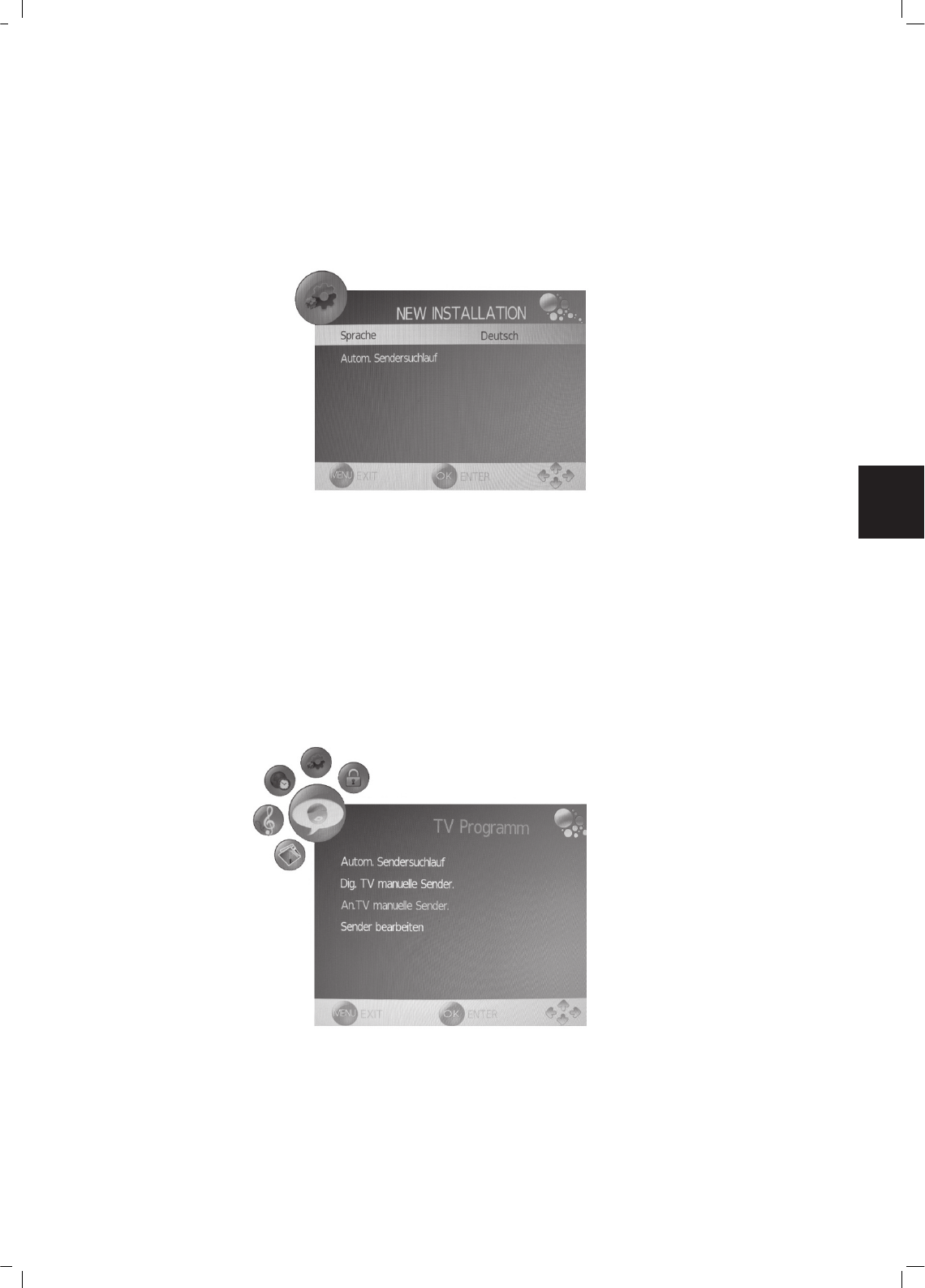DTV Function
DTV Function
Preparations
1. Connect the cables.(Refer to the “Cable Connections” section for details).
2. Press the POWER button to turn on the player.
3. Press the MODE button to select the DTV signal mode.
Upon switching to the DTV mode, the screen will display the NEW INSTALLATION menu.
You need to scan channels under the NEW INSTALLATION menu for the initial use, or you can
simply press the MENU button to skip this menu.
4. Press the CH+/- button to skip channels. Press the VOL+/- to adjust the volume.
DTV Setup Menu
Various features can be preset through the DTV menu.
Press the MENU button to display the DTV menu.
DTV setup menu consists of TV SETTING, PICTURE, SOUND, TIME, SETUP as well as LOCK.
Press the left/right direction button to select the desired sub-menu, press OK to enter.
While working with the menu
1. Press the up/down direction buttons to select the desired item.
2. Press the left/right direction button to adjust.
3. Press MENU to exit or back up the menu.
7