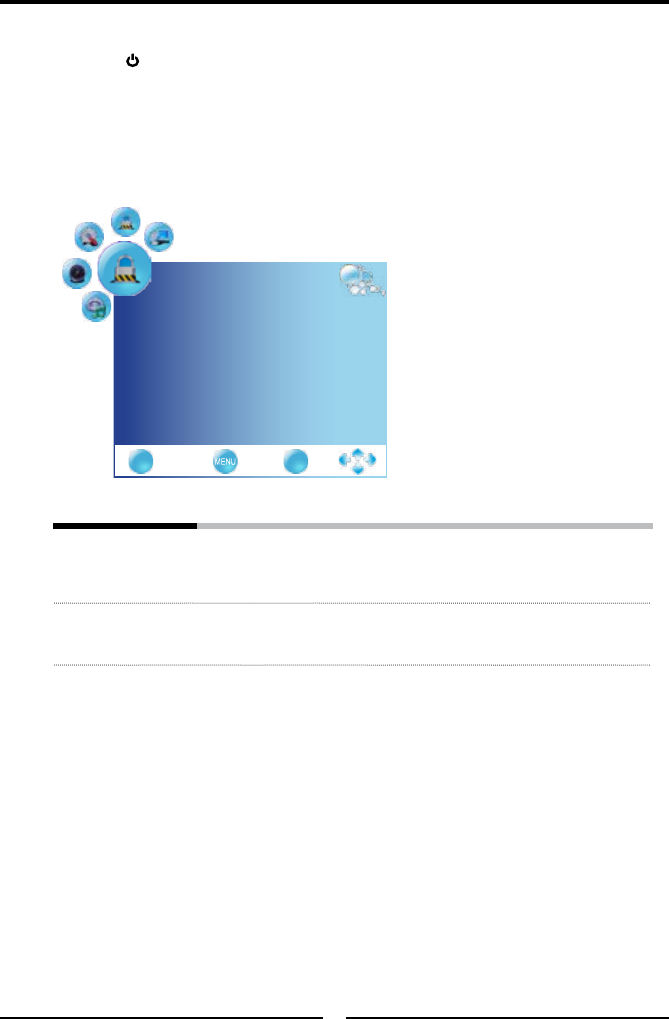Press the button to turn the LCD TV on.
Press the MENU button on the remote control to display the Main menu, and use the
◄► buttons to select the LOCK.
Use the ▲▼ buttons to highlight an individual lock Setup option, use the ◄► buttons
to change the settings, and press the MENU exits the menu.
The LOCK menu includes the following options:
Lock Channel Lock channel is designed to prevent accidentally retuning the TV
and losing channels. When the Lock channel is “ON”, a valid
password is required if the TV is to be retuned.
Change Password Allows to set the password.
Use the function, must enter a four-digit password. The factory
password is 0000
Customizing the LOCK Settings