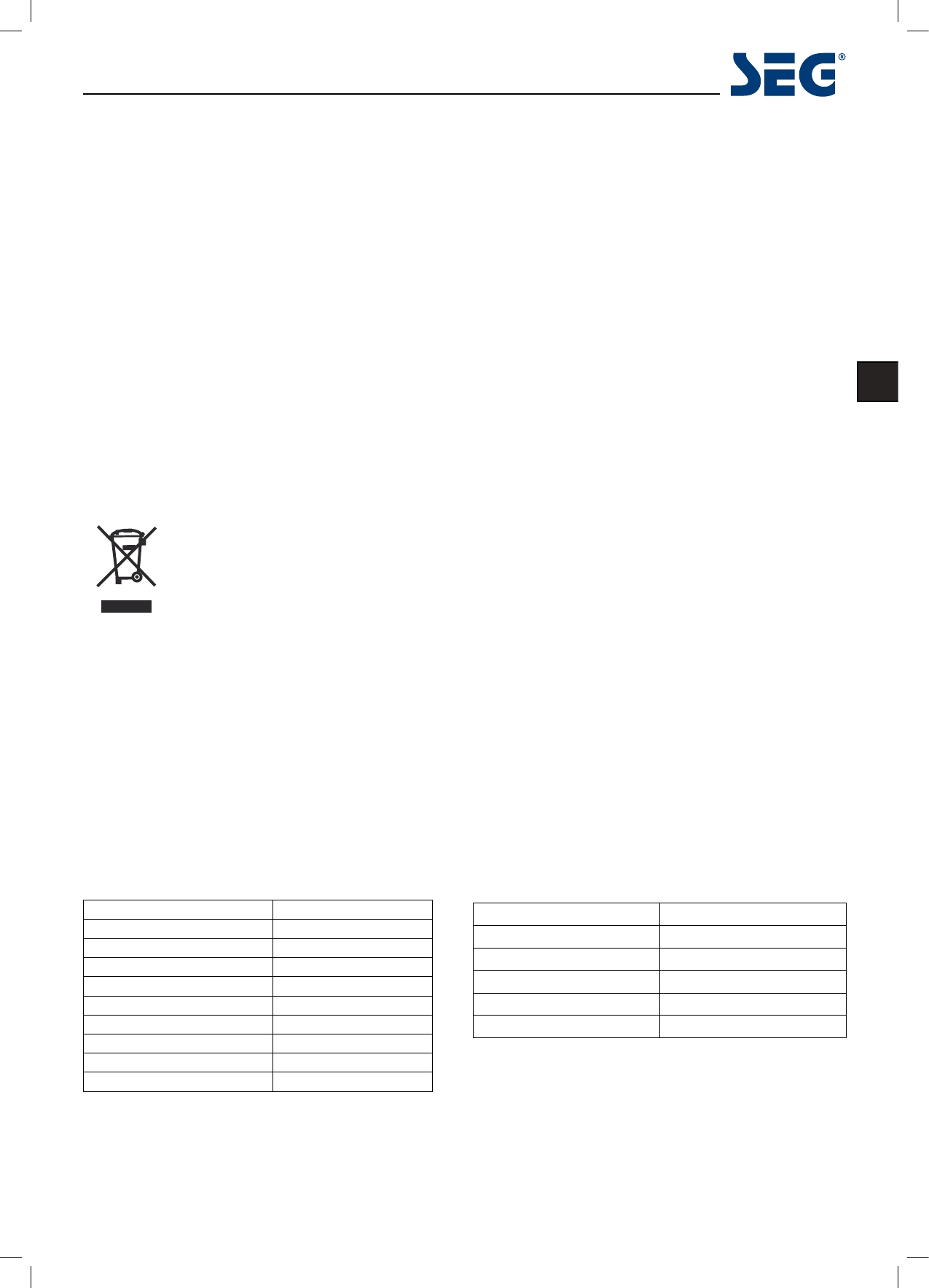23
Utah 81cm LED BLU-TV
EN
Maintenance
Early malfunctions can be prevented. Careful and regular cleaning can extend the amount of time you will have your
new TV. Be sure to turn the power off and unplug the power cord before you begin any cleaning.
Cleaning the screen
1. Here’s a great way to keep the dust off your screen for a while. Wet a soft cloth in a mixture of lukewarm water and
a little fabric softener or dish washing detergent. Wring the cloth until it’s almost dry, and then used it to wipe the
screen.
2. Make sure the excess water is off the screen, and then let it air-dry before you turn on your TV.
Cleaning the cabinet
To remove dirt or dust, wipe the cabinet with a soft, dry, lint-free cloth. Please be sure not to use a wet cloth.
Extended Absence
If you expect to leave your TV dormant for a long time (such as a vacation), it’s a good idea to unplug the power cord to
protect against possible damage from lightning or power surges.
Disposal of old electrical appliances
The European directive 2002/96/EC on Waste Electrical and Electronic Equipment (WEEE), requires that
old household electrical appliances must not be disposed of in the normal unsorted municipal waste
stream. Old appliances must be collected separately in order to optimize the recovery and recycling of
the materials they contain, and reduce the impact on human health and the environment.
The crossed out “wheeled bin” symbol on the product reminds you of your obligation, that when you dis-
pose of the appliance, it must be separately collected.
Consumers should contact their local authority or retailer for information concerning the correct disposal of their old
appliance.
TECHNICAL SPECIFICATIONS
Specications of the TV that you have just purchased may vary from the information in this table due to technical in-
novations.
TV Specications
TV System PAL/BG/DK/ I
Audio System BG/DK/I
Screen size 32“ (Diagonal)
Resolution 1920 x 1080 Pixel (RGB)
Aerial input 75 Ohm (unbalanced)
Audio output power 2 x 8W
Power requirements 100-240V ~ 50/60Hz
Power consumption < 65W
Standby power consumption < 0.5W
Weight 8.1 kg
Remote control specications
Type Infrared
Control distance 5m
Control angle 30 degrees (Horizontal)
Batteries 2 x 1.5V, Size AAA
Dimensions 181 x 50 x23mm
Weight 72g (without batteries)